In this post, we will go over how we can generate Dashboard and HTML reports with the SeleniumBase framework. SeleniumBase has in-built capabilities to generate reports without having to do any additional configuration. Let’s take a look at how we can do that:
Dashboard Report
Dashboard reports can be used to get a high-level overview of all the test runs. You can generate the reports by running the following command –
pytest --dashboard --rs --headless
HTML Report
Along with the Dashboard report, you can also generate a detailed HTML report which will provide you with log information if tests failed. The HTML report can also be easily generated by running a single command –
pytest --html=report.html
The HTML report will also attach the screenshot if a test fails which will make debugging your code a lot easier.
Check out the video below to learn more about generating reports using the SeleniumBase framework –
📧 Subscribe to my mailing list to get access to more content like this
👍 Follow automationbro on Twitter for the latest updates
...
I love coffees! And, if this post helped you out and you would like to support my work, you can do that by clicking on the button below and buying me a cup of coffee -
You can also support me by liking and sharing this content.
Thanks for reading!


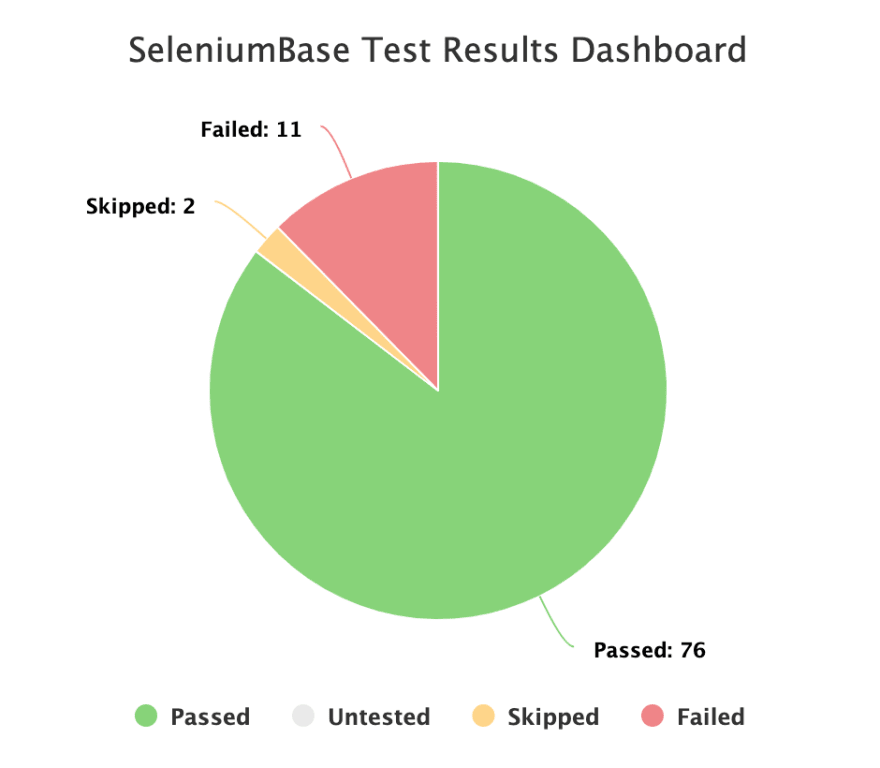



Top comments (0)