In the ever-evolving world of technology, developers depend on multiple knowledge sources to troubleshoot issues and stay informed. However, managing and integrating various platforms like Discourse and Stack Overflow into a single, streamlined system can be challenging. Doc-E.ai simplifies this process by providing seamless integration with external knowledge sources, ensuring that development teams have access to accurate and up-to-date information. This article explores how to customize knowledge sources in Doc-E.ai to enhance efficiency and deliver the most relevant insights to developers.
Why Customize Knowledge Sources in Doc-E.ai?
Centralized Knowledge Management
Developers often navigate multiple platforms to find answers. By integrating knowledge sources into Doc-E.ai, teams can consolidate information in one location, reducing time spent searching for solutions.
Enhanced Information Accuracy
AI-driven insights in Doc-E.ai ensure that developers receive precise and relevant answers by pulling data from credible sources like Stack Overflow and Discourse.
Improved Team Collaboration
Customizing knowledge sources fosters a more collaborative environment, allowing shared insights to lead to faster problem resolution and increased productivity.
How to Integrate Discourse with Doc-E.ai
Step 1: Set Up API Access
Go to your Discourse admin panel and generate an API key.
Ensure the key has read and write permissions for retrieving and updating knowledge articles.
Step 2: Configure Integration in Doc-E.ai
Navigate to the settings panel in Doc-E.ai.
Select "Knowledge Sources" and choose "Add Source."
Enter the Discourse API key and the community URL.
Step 3: Define Customization Rules
Set filters to extract relevant content based on specific tags or topics.
Define update frequencies to ensure the knowledge base remains current.
Enable AI-driven summarization for quick and actionable insights.
Step 4: Validate and Monitor Data Flow
Run test queries to confirm successful integration.
Periodically monitor updates to refine knowledge retrieval.
Best Practices for Customizing Knowledge Sources
Prioritize Trusted Sources
Ensure that the integrated knowledge sources originate from reputable platforms. Moderation of user-generated content is essential to maintain accuracy.
Keep Information Up-to-Date
Schedule periodic content updates to prevent outdated or misleading information from affecting developer decisions.
Utilize AI Summarization
Enable AI-powered summarization to make long discussions more digestible and efficient for developers needing quick insights.
Encourage Community Engagement
Promote user participation through upvotes, comments, and content suggestions to enhance the quality and relevance of information.
Benefits of Customizing Knowledge Sources in Doc-E.ai
🚀 Faster Problem-Solving – Developers quickly access high-quality solutions from trusted sources without browsing multiple platforms.
🔍 Improved Search Accuracy – AI-driven search prioritizes the most relevant results, reducing noise and irrelevant data.
🤝 Stronger Team Collaboration – A shared knowledge base prevents redundant discussions, allowing teams to focus on innovation.
📈 Boosted Productivity – Streamlined access to technical insights means developers spend more time coding and less time searching for answers.
Conclusion
Customizing knowledge sources in Doc-E.ai empowers developers with a unified, AI-enhanced information hub. By integrating platforms like Discourse and Stack Overflow, teams can streamline access to valuable insights, ensuring efficient problem-solving and collaboration.
Ready to take your knowledge management to the next level? Start customizing your Doc-E.ai sources today and experience seamless developer engagement!"

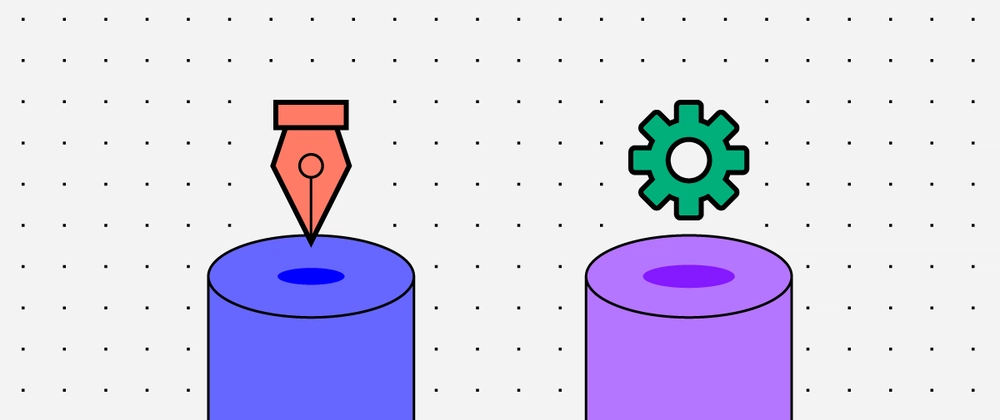

Top comments (0)