Introduction
Artificial Intelligence (AI) agents are revolutionizing automation by handling complex workflows autonomously. However, as AI agents grow in complexity and usage, developers face challenges in deployment, scalability, and resource management. This is where Docker plays a crucial role. By containerizing AI agents, developers can ensure consistency, portability, and scalability across various environments.
In this blog post, we’ll explore how to deploy and scale AI agents using Docker, Docker Compose, and orchestration tools like Kubernetes and Docker Swarm. We'll also include real-world case studies of AI agent deployments in containerized environments, focusing on their real-world impact and ways Docker can enhance AI workloads.
Why AI Agents Need Docker
Deploying AI agents without containerization can lead to dependency conflicts, environment inconsistencies, and scalability limitations. Docker helps overcome these issues through:
- Portability – Run AI agents across different machines without setup issues.
- Isolation – Keep dependencies separate and prevent conflicts. Scalability – Spin up multiple AI agents effortlessly.
- Resource Efficiency – Optimize CPU and memory usage for high-performance AI workloads.
By using Docker, we can encapsulate AI models, APIs, and dependencies into lightweight containers, making AI agents more reliable and scalable.
Additionally, Docker can enhance AI workloads by integrating GPU support, optimizing AI-specific performance, and creating a dedicated AI Agents category on Docker Hub.
Real-World Case Study: AI Agents in Financial Services
Use Case: Automated Trading Bots
A leading fintech company wanted to deploy multiple AI-powered trading bots that could analyze market trends in real time and execute trades. Challenges included:
- Ensuring low latency in decision-making.
- Scaling agents dynamically based on market conditions.
- Isolating agents to prevent failures from affecting other bots.
Solution: The company used Docker Swarm to deploy multiple agent containers across different servers. Load balancing ensured optimal performance, while Kubernetes autoscaling allowed agents to increase or decrease based on trading volume.
Results:
✔️ 40% improvement in execution speed.
✔️ Reduced infrastructure costs by 30%.
✔️ Improved reliability, with zero downtime in peak trading hours.
Real-World Case Study: AI Agents in Healthcare
Use Case: AI-Powered Disease Diagnosis
A hospital integrated AI agents to assist doctors in diagnosing diseases by analyzing medical images. Challenges included:
- Ensuring real-time analysis of patient data.
- Deploying AI models efficiently across hospital servers.
- Maintaining data security while enabling remote diagnosis.
Solution: By using Docker and Kubernetes, the hospital deployed AI-powered diagnostic agents across multiple locations, ensuring seamless updates and improved efficiency.
Results:
✔️ 30% faster diagnosis, reducing wait times.
✔️ Enhanced accessibility for remote healthcare.
✔️ Lower operational costs, increasing efficiency.
Setting Up an AI Agent in Docker
Let’s start by containerizing a simple AI agent. For this example, we’ll use an LLM-powered assistant based on Python and OpenAI’s API.
Step 1: Create a Dockerfile
# Use a lightweight Python image
FROM python:3.10-slim
# Set the working directory
WORKDIR /app
# Copy the project files
COPY requirements.txt .
# Install dependencies
RUN pip install --no-cache-dir -r requirements.txt
# Copy the source code
COPY . .
# Expose the port (if running an API)
EXPOSE 8000
# Define the command to run the AI agent
CMD ["python", "agent.py"]
Step 2: Build and Run the Container
docker build -t ai-agent .
docker run -d --name my_ai_agent -p 8000:8000 ai-agent
This creates an isolated AI agent that can run anywhere with zero configuration hassles.
Running Multi-Agent Systems with Docker Compose
In real-world applications, AI agents often interact with databases, APIs, or other services. Docker Compose simplifies managing multi-container AI setups.
Example Docker Compose for Multi-Agent System
version: '3.8'
services:
agent1:
build: ./agent1
ports:
- "8001:8000"
environment:
- API_KEY=your_openai_key
agent2:
build: ./agent2
ports:
- "8002:8000"
environment:
- API_KEY=your_openai_key
Deploying multiple AI agents is now as simple as:
docker-compose up -d
This approach enables seamless communication between AI agents while keeping them containerized.
Scaling AI Agents with Docker Swarm & Kubernetes
As AI agent demand increases, a single machine might not be enough. Docker Swarm and Kubernetes help deploy AI agents across multiple servers.
Scaling with Docker Swarm
docker swarm init # Initialize the swarm
docker service create --name ai-agent \
--replicas 5 \
-p 8000:8000 \
ai-agent
This command runs 5 instances of the AI agent across multiple nodes, ensuring high availability.
Scaling with Kubernetes
For larger deployments, Kubernetes provides autoscaling and fault tolerance.
Deployment YAML for Kubernetes
apiVersion: apps/v1
kind: Deployment
metadata:
name: ai-agent-deployment
spec:
replicas: 3
selector:
matchLabels:
app: ai-agent
template:
metadata:
labels:
app: ai-agent
spec:
containers:
- name: ai-agent
image: ai-agent
ports:
- containerPort: 8000
Deploy with:
kubectl apply -f deployment.yaml
Kubernetes will automatically distribute AI agents across available nodes.
Call to Action: Join the Community!
AI and Docker are shaping the future together. We’d love to hear your AI agent deployment experiences!
- Share your Dockerized AI setups on GitHub.
- Join the Docker Slack community to exchange ideas.
- Contribute to open-source AI projects to make an impact.
- Advocate for better AI-Docker integrations and make your voice heard.
Reference Links
Docker Official Documentation
Docker Hub - AI & Machine Learning Containers
Deploying AI with Docker & Kubernetes
Docker Community Forums
GitHub - AI Agents & Docker Projects
Let’s build the future of AI, together. 🚀

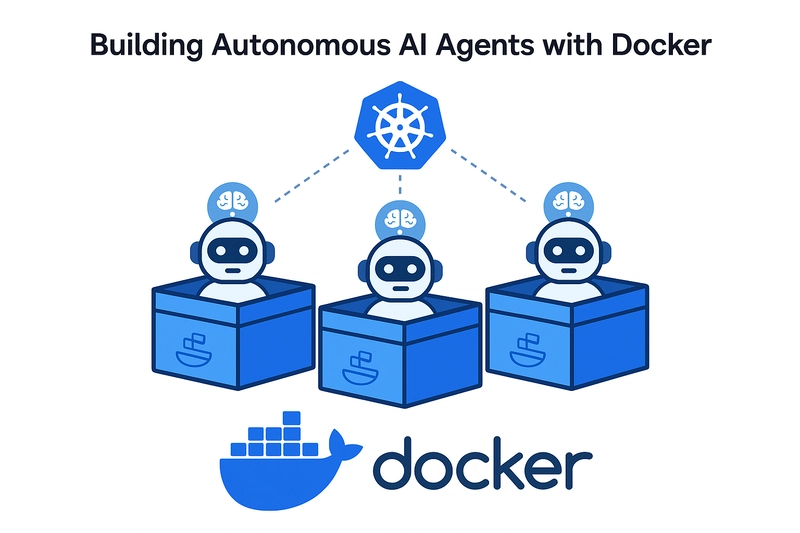

Top comments (1)
just what I needed bro