Ever find yourself feeling less organized after checking your calendar for the daily plan? Maybe you're getting lost in confusing calendar features, or scouring for a feature that just doesn't exist in your current calendar app. Unfortunately, many remote professionals end up wasting time inefficiently managing their calendar -- scheduling and rescheduling meetings, struggling to find time for heads-down work, and losing track of where their time is actually spent week after busy week. Poor calendar management can be a major time cost to your productivity, and business!
The problem is, many people consider calendars to be a secondary tool to their time management system. But your calendar is not just an accessory in your app stack for work. Your calendar (literally!) manages your most valuable resource: your time. And using the correct organizational tools can improve time management by as much as 38%!
And it's not like the calendar isn't getting any attention: the average professional has 25.6 meetings on their schedule a week. So how do you find time for all of these meetings with teams spread across time zones, and still save yourself enough hours to get your actual work done? You have to find yourself an amazing calendar app that works for you and your schedule.
In this post, you can compare the 8 best calendar apps for remote work in 2022 to help you optimize your time management and planning for your work-from-home team.
What do you need in a calendar app?
First things first, let's get the obvious out of the way. A basic calendar app needs to be able to:
Create and manage events
Organize meetings
Add tasks
Sync multiple calendars
Be sharable with others
Set your working hours
Toggle event visibility to others
Attach documents to events
Offer video/call conferencing integrations
Switch between time zones
Most digital calendars offer these standard features, but you're here to learn which calendar will help you work even more efficiently across your busy remote schedule - not just an itinerary for meetings and appointments.
In this post, we dive into the advanced features of each calendar app, like priority and task planning, assisted scheduling, predictive time blocking, availability sharing and management, scheduling templates, and advanced calendar analytics to help you understand and improve your time management. Each app offers unique features that set them apart from other calendars on the market.
Here are the best calendar apps to check out for an ultra-productive remote work setup in 2022:
Google Calendar
Outlook Calendar
Reclaim
Vimcal
Fantastical
Apple Calendar
Calendly
Savvy Cal
Let's walk through the most popular calendar apps and the advanced scheduling features available for their users.
1. Google Calendar
Google Calendar comes in as the best calendar app on our list due to its amazing simplicity and ease of use, alongside the massive market share of 1.8 billion user accounts making it the most widely used calendar in the world. It's accessible to everyone who has a free Gmail account or a paid team plan in Google Workspace, and integrates with hundreds of platforms such as Slack, Jira, Asana, Reclaim, Notion, Todoist, and more. You also have access to Google's own Docs, Slides, and Sheets apps for all your project production needs -- with easy sharibility and collaboration settings.
Google Calendar helps you stay organized across all of your favorite productivity tools, and is an effective scheduling tool for your remote work priorities whether you are a light calendar user, or a dedicated scheduler.
Here are the advanced features available at Google Calendar:
Create custom booking links.
Use intuitive keyboard shortcuts and auto-fill assists for fast navigation and management.
Automatically add events found in Gmail to your calendar (flights, hotels, concerts, etc.).
Set available work hours, and 'offline' options for when you are not available.
Set appointment slots in set hours.
Visually enhance events based on type (by adding images and maps).
Get basic time insights for time spent in meetings, and people you meet most often.
Is Google Calendar right for you?
If you're looking for an app that is simple to use, offers great scope, and has practical features for anyone with a professional (and personal) schedule, Google is an awesome digital calendar to consider.
With millions of teams already utilizing Google Workspace apps, and the advanced scheduling options Google Calendar offers to help coordinate your busy schedule, this setup can really make organizing your remote schedule easy and efficient. The major drawback to Google Calendar alone is the lack of flexibility around tasks and time blocking. If a new priority drops on your plate and you quickly need to rearrange your day, you have to find new time slots for all of your deprioritized events manually which can be a real time waste.
Free Trial: 14 days
Price: Free personal plans available, Google Workspace plans start at $6/month
Platforms: Web, iOS, Android
2. Outlook Calendar
Outlook Calendar by Microsoft is one of the oldest digital calendar apps on the market, originally launched in 1990, and is number two on our list. Outlook Calendar is available to anyone with an Outlook account, and integrates seamlessly with all Office 365 products including long-time favorites like Word, PowerPoint, and Excel, and add-in app integrations like Trello, Slack, Asana, Zoho, Jira, Todoist, and many other work tools (much like Google Calendar).
Outlook is another solid choice in the world of calendaring apps to help you keep your schedule and appointments organized, and is especially convenient for your remote work if your workspace uses Microsoft Office.
Here are the advanced features available in Outlook Calendar:
Use the 'Scheduling Assistant' to find time with your team and share your availability with incoming schedulers.
Create events in one click from your Outlook email.
Leverage AI 'Suggested Times' pulled from event conversations.
Edit your time scale for your preferred scheduling increments.
Customize your 'Presence Status' for more transparency around events, eg. "traveling", "dialing in".
Receive insights on 'Available to Focus' and 'Collaboration' time (only during set working hours).
Is Outlook Calendar right for you?
Outlook Calendar is an obvious choice for any team running on the Microsoft 365 suite, boasting a classic interface and longstanding trust with its widespread and loyal user base. Checking off all the basic calendar features, and with easy integration in Office 365 apps like Outlook Email and Teams, this app is a great option if you're looking for an easy-to-use, no-fluff digital calendar to help organize your remote team meetings and other appointments.
However, it's important to note that your feature benefits vary depending on whether you use Outlook Calendar on it's own, standing up an Exchange server or hosting it elsewhere, or integrated in full-feature Office 365.
Free Trial: No
Price: Free personal plans available, Microsoft Office 365 plans start at $5.00/month
Platforms: Web, iOS, Android
3. Reclaim.ai
Reclaim.ai is a free smart calendar tool to level-up the Google Calendar you already have in place. This productivity app helps you reclaim up to 40% of your workweek by optimizing your busy schedule through flexible time blocking. Reclaim automatically finds and schedules the best time for your regular routines, breaks, one-on-one meetings, and allows you to integrate your task list from Jira, Linear, and Google Tasks (Asana, Todoist, Clickup and Trello coming soon).
Where a standard calendar would be completely locked in with so many scheduled events, Reclaim smart scheduling keeps these events flexible and automatically rearrangeable based on the time blocks you wish to prioritize first. What sets Reclaim apart from other calendar tools is that it's the only smart calendar app that allows you to build a flexible schedule that not only works with, but optimizes for the unpredictability of your busy remote workweek.
The Reclaim smart calendar app offers these advanced features:
Automatically integrate your task list and schedule time for your to-dos around your existing schedule.
Auto-schedule your regular routines via Habits, like lunch, exercise, weekly reports, and focus time.
Block off "no-meeting" days to protect heads-down time.
Merge your actual availability across unlimited calendars to defend your time from being overbooked with advanced Calendar Sync.
Auto-schedule your one-on-one meetings via Smart 1:1s to find the best time to connect across both attendees busy calendars, and remote locations.
Get weekly advanced productivity stats on time in meetings, deep work vs. shallow work, Tasks, Habits and life stats to see exactly where your time is being spent.
Auto-schedule Decompression Time breaks between meetings to reduce meeting fatigue.
Automatically sync your Slack status (or DND) to your calendar to prevent interruptions.
Is Reclaim.ai the right calendar app right for you?
If you need extra help when it comes to prioritizing tasks and habits for you and your team, defending your time from getting overrun, planning your workweek, and analyzing where your time is spent, Reclaim is an awesome add-on to your Google Calendar to make more time when there is none.
It's easy to get started and keep up with as you're able to put your time blocking on auto-pilot -- all of your recurring Habits and Tasks are scheduled for you, allowing you to immediately start defending time, maximizing your productivity, and communicating your priorities across your remote team.
Free trial: 14 days
Price: Free Basic plan, paid plans start at $6.50/month (free until March 28th, 2022)
Platforms: Web
4. Vimcal
Vimcal is a modern calendar app founded in 2018, designed to be the world's fastest calendar. Developed specifically with remote work in mind, this web-based calendar app allows you to productively manage your calendar with comprehensive scheduling features, an intuitive modern design, and serious dedication to speedy UX.
With the approach of developing an executive assistant disguised as a calendar, Vimcal offers in-app features that help you spend less time switching between platforms to manage your calendar so you can spend more time on your actual daily priorities. Vimcal is currently only available for Google Calendar and currently only supports integrations with video/call conferencing platforms.
Here are advanced calendar features in the Vimcal calendar app:
Use integrated booking links for fast availability sharing.
Coordinate across remote, distributed teams with in-calendar time zone conversions.
Instantly create an event or join a call with quick commands and hot keys.
Check in with meeting countdowns displayed within the navigation bar to see what's next on your schedule.
Understand the full breadth and value of Vimcal with an advanced onboarding session for every user to make the most of the premium calendar app.
Is Vimcal the right calendar app for you?
If you have a Google account and are looking for a calendar that prioritizes beautiful design and speed, Vimcal is an awesome option to consider. It's widely loved by thousands of users for it's intuitive features and menubar functionality.
By approaching the calendar market with a focus on the modern remote user's experience, Vimcal's innovative features work to streamline your daily schedule with clean overviews, quick calendar actions, and easy contact with widespread distributed teams.
Free Trial: 14 days
Price: $15/month
Platforms: Web
5. Fantastical
Fantastical by Flexibits is a calendar app exclusively available for iOS, assisting you in managing your events, tasks, and meetings across all devices, including your Mac computer, iPad, iPhone, and Apple Watch. Fantastical's unique features and customizable widgets help you stay on top of all the things that matter to you. Plans also include CardHop in the subscription which integrates with Fantastical to help you manage all your contacts.
Fantastical integrates seamlessly with other iOS apps on your devices allowing for next-level information access within your calendar, so that you always have everything that you need at your fingertips.
Here are advanced calendar features available at Fantastical:
Leverage event and task templates for quick duplication.
Customize widgets to create a view with combinations of the daily date, weather reports, meetings, and to-dos.
Add interesting subject calendars for television, sports, finance, and more.
Sync all major calendar services including iCloud, Google, Microsoft Exchange, Outlook.com, Office 365, Yahoo!, fruux, Meetup, as well as any other CalDAV account and 'blending' feature for duplicate events across calendars.
Is Fantastical the right calendar app right for you?
If you're an iOS user looking for a calendar app that allows you to integrate multiple busy schedules with extensive customization, then this is a great option to help manage your remote work schedule.
Fantastical can help busy teams to stay connected no matter where they're remotely working from. Premium subscription plans are available for individual and family groups, and business or enterprise use with multi-user teams.
Free trial: 14 days
Price: Business plans start at $4.99/month
Platforms: iOS
6. Apple Calendar
Apple's built-in apps are meticulously designed for a top quality user experience across Apple devices, and Apple Calendar is no exception. As a default app installed on all MacOS and iOS devices, the Apple Calendar app is easily accessible, extremely intuitive, and brings forth Apple's distinct clean and minimal layout style.
Focusing on more basic settings than some of the other calendar apps in the market, Apple Calendar offers all of the standard features you need to simplify your daily itinerary without the added stress of a separate calendar tool.
Here are advanced calendar features available at Apple Calendar:
Add appointments detected in emails, text messages, and other iOS applications.
Voice command Siri to create and schedule events for hands-free calendar control.
Stay up to date with travel time for destination events.
View date icon on homepage.
Is the Apple Calendar the right app right for you?
If you're looking for a free and simple calendar that works efficiently across all of your iOS products and keeps you up to speed on what's coming up next in your day -- Apple Calendar is an easy way to integrate a digital scheduler into your life.
However, compatibility is often a concern with Apple apps and a valid point to consider for Apple Calendar as well. As a fully developed autonomous calendar, Apple Calendar functions poorly in syncing with external calendars like Google Calendar or Microsoft based calendars. Additionally, with a lack of integration options for a lot of workspace platforms and tools utilized in the remote workspace today (like Slack, Asana, Todoist, etc.), it can be challenging to manage multi-channel remote work in one place with this calendar app.
Price: Free
Platforms: Web, iOS
7. Calendly
Calendly is another powerful calendar tool to add to your productivity-app stack. It allows you to automatically assess your availability across calendars, and share links with your open time slots with incoming schedulers to minimize wasted time going back and forth to set up your meeting. Calendly works seamlessly with up to six of your existing calendars, including Google Calendar, Outlook Desktop, Office 365/Outlook.com, Microsoft Exchange, and iCloud Calendars. It also features many popular app integrations including Zoho, Intercom, Mailchimp, Zapier, Asana, Monday.com, Todoist, Trello, and more to give you an overview of your tasks, as well as your appointments.
By automating the scheduling process with an intuitive user interface and granular settings around your preferences, Calendly helps you focus on making connections, building relationships, defending your availability, and making more time for your daily priorities.
Here are the advanced features available through Calendly:
Save time with custom workflows around event scheduling like reminders before events, automated thank you emails, or text message updates around meetings.
Customize your preferences around your availability.
Embed custom style calendars on your website for hassle-free, on-brand scheduling.
Connect payment collection in the scheduling flow for easier billing.
Set up meeting polls for automated group meeting times.
Easily reschedule events as the host or the invitee.
Is Calendly a good calendar app for you?
Whether you work in sales, recruiting, customer success, marketing, or education, Calendly takes the stress out of scheduling for everyone involved so you can instead focus on making the most of your meetings.
With an impressive app integration list, platform accessibility across web, iPhone, and Android, and an intuitive design, Calendly is a great app for all those who are looking to improve their scheduling flow with plans available for individuals, small businesses, and enterprise size teams with strong security and admin management.
Free trial: 14 days
Price: Free Basic plan, business plans start at $12/month
Platforms: Web, iOS, Android
8. SavvyCal
SavvyCal is another great add-on calendar app that works with your existing Google Calendar, Outlook Calendar, Apple Calendar, and Fastmail Calendar to optimize scheduling for both you and your recipients. Users love their advanced calendar synchronization, meeting and appointment management, event scheduling, and availability sharing features that help them personalize the scheduling experience. SavvyCal also integrates with Podia, Fathom Analytics, Zapier, Webhooks, and Stripe, so you can optimize your scheduling workflow where you need it.
Focused on streamlining the scheduling process with a team, clients, or for personal events, in a clean and modern user experience for both scheduler and recipient, SavvyCal facilitates a fast and customizable booking process via links that let everyone make more of their time.
Here are advanced calendar features available at SavvyCal:
Use an interactive scheduling experience that allows the scheduler to overlay their own calendar instead of toggling between calendars.
Automate team scheduling via round robin routine and collective scheduling, and add teammates any time.
Share and present your preferred availability instead of all available options to schedulers.
Limit your scheduling frequency of meetings per day, week, and month.
Use time blocks to control your availability with advanced naming conventions based on the events you create.
Integrate payment collection into a scheduling flow for paid meeting time slots.
Embed scheduling links directly on your website for clients and visitors via hyperlink, the floating button, or a JavaScript call.
Is SavvyCal the right calendar app for you?
SavvyCal helps both individuals and teams in the remote workspace by facilitating availability control and easy scheduling so you can stay collaborative and also have time to get your work done. If you're searching for a clean and efficient scheduling process to use within your team or with clients, Savvy offers multiple methods to find meeting times that work best for everyone's busy schedules.
With the unique option of providing scheduling links -- which can also facilitate payments for users like consultants or service providers -- this calendar app also serves as a great addition to a payment scheduling solution.
Free trial: 7 days
Price: Starts at $12/month
Platforms: Web
What's the best calendar app for you?
As the online calendar market continues to evolve with the remote workspace, busy professionals have more options than ever to create a customized schedule that aligns with their unique goals and priorities. And with your time being your most valuable resource in both work and life, choosing the best calendar app to manage your days and weeks is key in optimizing your time management strategy.
Now that you're up to speed on the advanced and unique features of each calendar app, we hope that you're able to select the best one for your and your team's remote scheduling needs. Take into consideration elements like remote workstyle, meeting load, task list, time defense ability, budget, and which tools you need to integrate with your calendar so you can finally determine which calendar app will boost your productivity and help you stay on top of your workweek.
We covered some of our favorites, but if there are calendar tools that you love, tweet us @reclaimai!




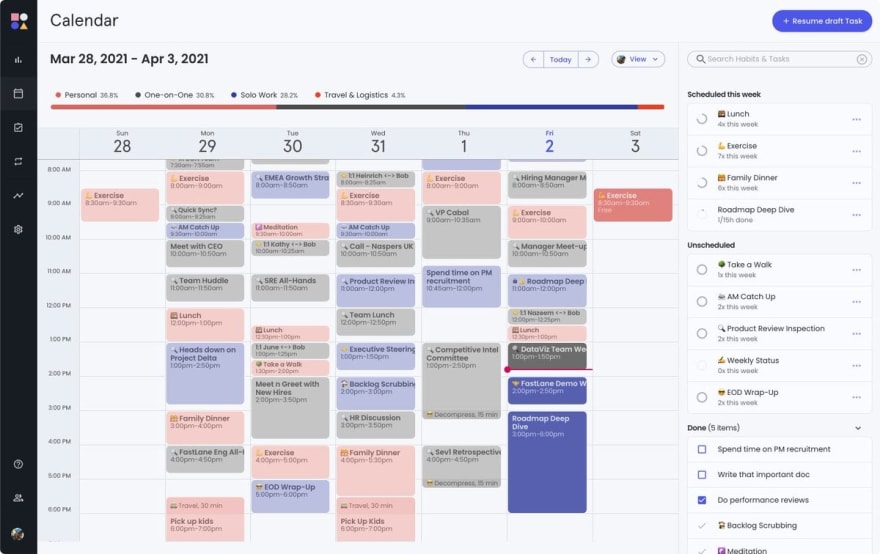

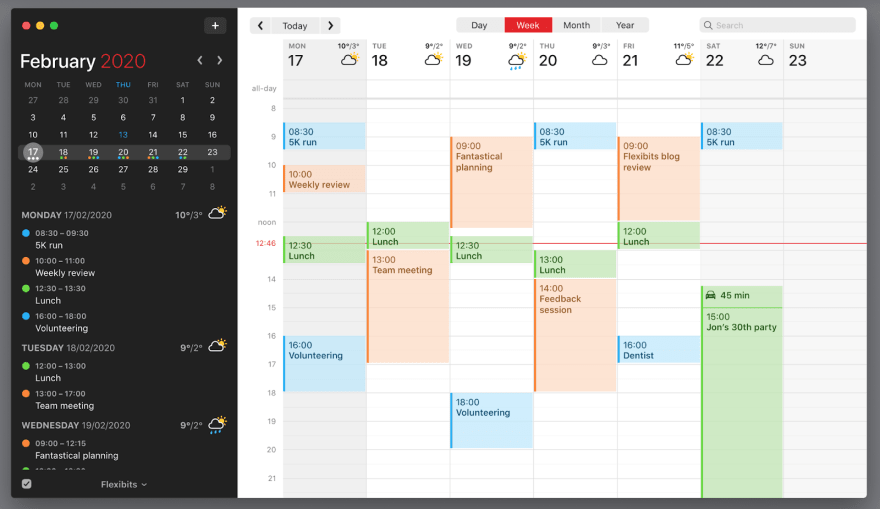




Top comments (1)
Great post! I also want to point out that now there are other tools you can use to manage your tasks while having a calendar view. I use task management software to manage work with my team. I can schedule my tasks in the calendar and ability to collaborate with my team at the same time. I used Trello and Quire, but there are many options now.