Table Of Contents
- Slides
- Lingo
- The plan
- Browser DOM
- Virtual DOM
- Incremental DOM
- Angular compiler
- Angular vs. browser
- Analyze the compiled code
- How Angular application bootstraps
- Conclusions
- References
The Angular bootstrap sequence starts after the load of the index.html and the JavaScript bundles produced by Webpack. Angular Runtime creates the platform where the application can be started and finally the root component is rendered.
What follows is related to Angular View Engine and experimented on Angular 8.2.9.
View Engine is going to be replaced by Angular Ivy in version 9, detail introduction can be found in this other blog post

Angular Ivy: a detailed introduction
Eugenio Lentini ・ Dec 10 '19 ・ 14 min read
Disclaimer
The post contains the thoughts of a preliminary investigation on how Angular works reading some parts of the source code, debugging a simple application and reading how the compiler works. Some terms or definitions could be wrong.
Slides
This post comes along with a presentation written in markdown, rendered via reveal.js and available on GitHub.
Lingo
- Angular View Engine:{: .italic-violet-text} Angular rendering architecture (compiler and runtime) introduced in version 4 and substituted with Ivy in Angular version 9.
- Angular compiler:{: .italic-violet-text} compiles templates and decorators into a code the runtime can execute.
- Angular runtime:{: .italic-violet-text} execute the JavaScript code produced by the compiler to run the application.
- Object Model (OM):{: .italic-violet-text} a way to model via object-oriented techniques (objects, classes, interfaces, properties, inheritance, encapsulation, etc) a system for development purpose. For instance, Apache POI implements an OM of Microsoft Excel that manipulates via a Java API.
- Data Model (DM):{: .italic-violet-text} it represents entities at the database level, it deals with table schema, relationships between tables (FKs, PKs) but not advanced object-oriented concepts like inheritance or polymorphism. DM represents how OM classes are stored in a database.
-
DOM:{: .italic-violet-text} an object-oriented representation of an HTML document in a tree fashion that can be manipulated via the DOM API, for instance
HTMLButtonElementis one of the DOM interfaces. - Shadow DOM:{: .italic-violet-text} it allows to separate DOM into smaller and encapsulated object-oriented representations of a HTML element.
- Tree and nodes:{: .italic-violet-text} the DOM is organized in a logical tree where its nodes are the components or HTML elements.
- Rendering/painting:{: .italic-violet-text} the browser process that transform the DOM into the UI.
- Virtual DOM:{: .italic-violet-text} the virtual representation of the real DOM.
- Diffing:{: .italic-violet-text} operation that compare two Virtual DOM.
- Incremental DOM:{: .italic-violet-text} a technique to render and update an Angular component when change detection is fired.
The plan
Hello Reader, this is a long post so feel free to skip certain sections I have used to introduce and give a more complete context to the Angular bootstrap sequence that is the goal :bowtie:
The post starts with an introduction about the DOM and two rendering strategies{: .italic-red-text} used to speed up the page repainting. The incremental DOM strategy is the base of the Angular rendering architecture.
The Welcome to Angular simple application will help to introduce and talk about the Angular compiler, why and how the Angular declarative syntax is transformed into JavaScript code that can be executed by the Angular runtime in the browser. A deep look into the generated code and the Angular source code will show how the framework creates the DOM element and answer to change detection.
Some of the content and mechanisms has been changed with the introduction of the new rendering architecture called Angular Ivy.
Browser DOM
The Document Object Model (DOM) connects web pages to scripts or programming languages by representing the structure of a document such as the HTML representing a web page in memory.
MDN - Mozilla Developer Network
Tip
The HTML document is represented in an object-oriented fashion, as objects in a logical tree, by the DOM that also provides the API to manipulate those objects.
The DOM rendered gives the HTML page visible to the end-user.
DOM rendering is slow
Being the DOM represented as a tree, it makes easier to change and update it. What the user sees is the result of the DOM rendering operation that is the slow part. More a page or a component is complex more could take time to render it.
A page is usually made of many components, complex and non-complex. Every time one of them changes the all page (or a big part of it) needs to be re-rendered, a really expensive operation.
Tip
Frequent DOM manipulations make the user interface slow since the re-painting of the user interface is the most expensive part. In general, it is something that is not considered when the page is going to be implemented. For instance, changing the visibility of an element forces the browser to verify/check the visibility of all other DOM nodes.
Actions like changing visibility or the background of an element trigger a repaint. A simple click of the user could correspond to many different actions behind the scene and so many repainting actions slowing down the web page.
Two different techniques have been developed to overcome the rendering issue for complex web applications: Virtual DOM and Incremental DOM.
Virtual DOM
The key idea is to render the DOM the least possible{: .italic-red-text }. When a change detection occurs, instead of updating the real DOM, frameworks like React updates a Virtual DOM.
The Virtual DOM is a tree as well, made of nodes that are the page elements. When a new element is added/removed a new Virtual DOM is created, the difference between the two trees is calculated.
A transformations series is calculated to update the browser DOM so that it matches{: .italic-red-text } the latest new Virtual DOM. These transformations are both the minimal operations to be applied to the real DOM and the ones that reduce the performance cost of the DOM update.
Internals
The rendering process happens only on the difference. The bulk changes to be applied are optimized to improve the performance cost.
What Virtual DOM looks like
The Virtual DOM is something not official, no specification is provided differently from DOM and shadow DOM.
It is a copy of the original DOM as a plain JavaScript object (JSON) so that it can be modified how many times we want without affecting the real DOM. Virtual DOM can be divided in chunks so that it is easier to diffing the changes.
Example
When a new item is added to an unordered list of elements a copy of the Virtual DOM containing the new element is created.
The diffing process collects the differences between the two Virtual DOM objects so changes can be transformed in a bulk update against the real DOM.
Tip
No distinction about reflow (element layout that is position recalculation and geometry) and repaint (element visibility) has been done so far since most of the considered actions involve the repaint operation.
How React uses the Virtual DOM
In React a user interface is made of a set of components, each component has a state. For instance, the state of a drop-down menu is the array of the available elements and the current selected one.
Via the observer pattern React listens to state change to update the Virtual DOM. The diffing process makes React aware of which Virtual DOM objects have changed, only those objects will be updated in the real DOM.
Tip
As the developer you don't need to be aware of about how DOM manipulation happens at each state change. React does the job optimizing the performance cost behind the scenes.
React reduces the re-painting cost applying updates in bulk not at every single state change.
The great advantage of using the Virtual DOM is that we don't need any compiler. JSX, for instance, is really close to JavaScript, the key point is the render function that can be implemented using any programming language.
Virtual DOM drawbacks
- The Virtual DOM required an interpreter to interpret the component. At compile time no way exists to know which parts of the interpreter will be required at runtime, so the whole stuff has to be loaded by the browser.
- Every time there is a change, a new Virtual DOM has to be created, maybe a chunk and not the whole tree, but the memory footprint is high.
Incremental DOM
The key idea of the incremental DOM is:
Every component gets compiled into a series of instructions. These instructions create DOM trees and update them in-place when the data changes.
Victor Savkin - Understanding incremental DOM
Each component is then compiled into two main instruction sequences:
- view creation: invoked the first time the page is rendered, add the component to the DOM;
- change detection: invoked at every state change to update the component into the DOM.
The advantages of the Incremental DOM are a low memory footprint and a skinny interpreter/runtime tailored on the compiled application.
Angular Ivy
The Incremental DOM strategy is already present in the Angular View Engine. As it will be shown, each component is compiled into a creation function and an update function. Angular Ivy goes further, it allows the tree-shaking of the Angular runtime that is not possible with the current rendering architecture.
Angular compiler
An Angular application is mainly made by Angular components organized in a tree fashion. Each component is implemented to accomplish a certain mission, for instance, the navigation bar, the drop-down menu, etc.
Angular component
An Angular component is characterized by a class, TypeScript code that expresses the logic, and a decorator that allows defining some metadata such as the selector, the template, etc. The HTML template represents the presentation layer of the component and it is implemented using a specific Angular declarative syntax.
Tip
When the developer writes a component uses TypeScript and the Angular declarative syntax for the template to bind a variable from the logic to the presentation layer and vice versa. Pay attention that no change detection is required to be added. Change detection works at runtime thanks to the compiler that adds it during the compilation phase.
Example
Consider a very simple component, the template can be inline or separated:
import { Component } from '@angular/core';
@Component({
selector: 'app-root',
templateUrl: './app.component.html',
styleUrls: ['./app.component.css']
})
export class AppComponent {
title = 'a simple component';
}
A template is a bunch of HTML code with binding variables to present{: .italic-red-text }, with a certain look and feel, some content.
<div style="text-align:center">
<h1>
Welcome to {{ title }}!
</h1>
</div>
Browser cannot render an Angular component
The browser is the execution environment, it loads the application and executes it. Unfortunately it cannot execute an Angular component as it is.
Tip A browser can interpret JavaScript and render HTML but not if written using the Angular declarative syntax.
Angular provides a compiler that, together with the TypeScript one, transforms "everything in something else" that a browser can understand.
During the build of an Angular project, two compilers come into play with different purposes:
-
tscis the TypeScript compiler and generates the JavaScript w.r.t. the target specified in thetsconfig.json, for instancetarget: es2015. -
ngcis the Angular compiler that translates the templates and decorators into JavaScript. The Angular compiler can work in two different modes:- Ahead-of-Time (AoT): work at build time so that the templates are bundled along with the application, suitable for production.
- Just-in-Time (JIT): templates are not pre-compiled, the compiler comes along with the application, it is loaded by the browser and does the work at runtime, suitable for development.
Internals
During the development phase ng serve provides live reload functionality.
The process goes through @ngtools/webpack, compiled code is not saved to disk, everything is consumed in memory via streams and emitters.
Angular vs. browser
What are then the roles of the browser and Angular?
Once the Angular application has been fully transformed into JavaScript (HTML templates included), WebPack bundles it along with library dependencies in order to improve performance and load times.
Browser role
The browser role is to load the index.html and to provide the execution environment, the render and the event loop.
<!DOCTYPE html>
<html lang="en">
<head>
...
</head>
<body>
<app-root></app-root>
<script src="runtime-es2015.js" type="module"></script>
<script src="polyfills-es2015.js" type="module"></script>
<script src="styles-es2015.js" type="module"></script>
<script src="vendor-es2015.js" type="module"></script>
<script src="main-es2015.js" type="module"></script>
<!-- nomodule defer -->
<script src="runtime-es5.js" nomodule defer></script>
...
</body>
</html>
The scripts can be loaded both by modern browsers that supports ESM modules and by old ones that do not support modules via nomodule defer attributes.
Angular role
Consider an Angular application made of only the component previously introduced. The main-es2015.js contains the fully bundled application while runtime-es2015.js is the Angular runtime. Finally third party libraries and styles.
Tip
The transformed HTML template into JavaScript becomes a series of instructions that, once called, render the page building the components.
Skipping some details, roughly an element is a factory function that uses the injected Angular renderer to render the element w.r.t. the browser platform.
The Angular runtime bootstraps the AppModule that, in turn, creates and renders the root element of the application <app-root>. The file main-es2015.js contains the view definition factories produced by the compiler and enriched by Webpack.
Internals
If the browser platform is chosen, @angular/platform-browser, the element will be rendered creating the HTML code into the DOM via the Document interface: document.createElement(). When something changes, the element will update itself calling the update function.
Angular Ivy
The compilation process of View Engine produces .metadata.json and .ngfactory.js files. With Angular Ivy no more special files are produced, too complex to manage and to merge them. Ivy instructions are directly put into the component, a component knows how to create and update itself.
Analyze the compiled code
Let's see how to compile the application invoking only the ngc compiler and nothing else to inspect the compiled code easily and see where the generated JavaScript code invokes the DOM API to create the element.
Tip
The HTML template has been compiled into a sequence of JavaScript instructions that will be executed by the Angular runtime. The goal of the coming sections is to find where the document.createElement() is invoked after the different Angular entities (platform, application, and component) have been instantiated.
Setup the compilation task
Open the package.json file and add:
"scripts": {
...
"compile": "ngc"
},
then in the tsconfig.json enable the d.ts files generation to have the TypeScript definitions:
"compilerOptions": {
...
"declaration": true,
...
}
One and simple component
Create a new Welcome to Angular application via the Angular CLI.
The module and the component
The module is as follows:
@NgModule({
declarations: [
AppComponent
],
imports: [
BrowserModule
],
providers: [],
bootstrap: [AppComponent]
})
export class AppModule { }
then the component of the Welcome to Angular application:
@Component({
selector: 'app-root',
template: `
<div style="text-align:center">
<h1>
{% raw %}Welcome to {{ title }}!{% endraw %}
</h1>
</div>
`,
styleUrls: []
})
export class AppComponent {
@Input() title = 'Angular';
}
Compile
Run the command npm run compile and look into the folder dist/out-tsc/src/app where everything has been transformed into JavaScript and saved to disk.
The Angular compiler has produced some files, skip the .metadata and .d.ts ones:
app.module.js // module class
app.module.ngfactory.js // module factory, transformed metadata decorator
app.component.js // component class
app.component.ngfactory.js // component factory, transformed metadata decorator
Module factory function
The app.module.ngfactory.js contains the factory function creator:
import * as i0 from "@angular/core";
import * as i1 from "./app.module";
import * as i2 from "./app.component";
import * as i3 from "./app.component.ngfactory";
...
var AppModuleNgFactory = i0.ɵcmf(i1.AppModule, [i2.AppComponent], function(_l) {...}
...
Warning
The functions produced by the Angular template compiler start with ɵ to clearly warn to not use them because for sure the code will change soon in the future.
The function ɵcmf stands for create module factory, the map between the name and the real function is defined in the following static map object Map<ExternalReference, any>:
function createBuiltinExternalReferencesMap() {
const map = new Map<ExternalReference, any>();
...
map.set(Identifiers.createModuleFactory, ɵcmf);
...
return map;
Angular Ivy
The aforementioned map object is one of the reasons why the View Engine is not tree-shakable. Angular Ivy should get rid of or change how this static map is defined to allow the runtime to be tree-shaken by any open-source tool.
What is going to happen
The compiler has transformed the decorators, @NgModule and @Component, into JavaScript instructions. Now "imagine" that the TypeScript class has been transpiled into JavaScript and the @Component decorator that decorates the class became the factory that tells Angular runtime how to create the component into the DOM (create view) and how to update it (change detection). The @NgModule decorators will tell the Angular runtime how to instantiate the application module and get service providers injected.
The module factory function will create an application object that, in turn, will bootstrap the application module and finally the root component.
Module factory implementation
The module factory function ɵcmf creates the module factory object AppModuleNgFactory previously shown. here the implementation:
export function createNgModuleFactory(
ngModuleType: Type<any>, bootstrapComponents: Type<any>[],
defFactory: NgModuleDefinitionFactory): NgModuleFactory<any> {
return new NgModuleFactory_(ngModuleType, bootstrapComponents, defFactory);
}
it implements the following interface:
export abstract class NgModuleFactory<T> {
abstract get moduleType(): Type<T>;
abstract create(parentInjector: Injector|null): NgModuleRef<T>;
}
Module creation
The module factory object can create a module of type AppModule defined in the class app.module.js, that will bootstrap a component of type AppComponent defined in the file app.component.js.
The defFactory is a module defintion function, ɵmod, used by the create method to produce the real module object. It contains an array of ɵmpd module provider definitions that, for instance, tell which sanitizer or producer has to be created and injected:
...
var AppModuleNgFactory = i0.ɵcmf(i1.AppModule, [i2.AppComponent], function(_l) {
return i0.ɵmod([
...
i0.ɵmpd(4608, i5.DomSanitizer, i5.ɵDomSanitizerImpl, [i4.DOCUMENT]),
i0.ɵmpd(6144, i0.Sanitizer, null, [i5.DomSanitizer]),
...
i0.ɵmpd(6144, i0.RendererFactory2, null, [i5.ɵDomRendererFactory2]),
...
]
}
Component factory function
Open app.component.ngfactory.js and look at ɵccf or create component factory function:
import * as i1 from "@angular/core";
import * as i2 from "./app.component";
...
var AppComponentNgFactory = i1.ɵccf(
"app-root",
i2.AppComponent, /* class or type */
View_AppComponent_Host_0, /* factory that produces the app-root, component host, the node defintion */
{},
{},
[]
);
it is defined as follows:
export function createComponentFactory(
selector: string, componentType: Type<any>, viewDefFactory: ViewDefinitionFactory,
inputs: {[propName: string]: string} | null, outputs: {[propName: string]: string},
ngContentSelectors: string[]): ComponentFactory<any> {
return new ComponentFactory_(
selector, componentType, viewDefFactory, inputs, outputs, ngContentSelectors
);
}
The factory function is similar to module one except for some more parameters. A component can have @Input() and @Output properties and hence the arrays inputs and outputs.
Tip
It starts to be more and more clear how the component declaration is transformed into a set of arguments used by a factory to programmatically create the component at runtime.
Compiled template
What happened to the template? This is why you have read so far... I hope 😅
The component template has been transformed into a JavaScript object with the following interface:
export interface ViewDefinition extends Definition<ViewDefinitionFactory> {
flags: ViewFlags;
updateDirectives: ViewUpdateFn;
updateRenderer: ViewUpdateFn;
handleEvent: ViewHandleEventFn;
nodes: NodeDef[];
nodeFlags: NodeFlags;
rootNodeFlags: NodeFlags;
lastRenderRootNode: NodeDef|null;
bindingCount: number;
outputCount: number;
nodeMatchedQueries: number;
}
The view definition ɵvid with the app-root host selector:
export function View_AppComponent_Host_0(_l) {
return i1.ɵvid(
0,
[
(_l()(),
i1.ɵeld(
0,0,null,null,1,"app-root",[],null,null,null,
View_AppComponent_0,RenderType_AppComponent
)),
i1.ɵdid(1, 49152, null, 0, i2.AppComponent, [], null, null)
],
null,
null
);
}
Host selector since the component is attached/hosted by the selector, the Angular component is a directive, hence the view definition is characterized by (links point to the Angular source code on GitHub):
-
element definition,
ɵeld, theapp-root, the function produces anElementDef; -
directive definition,
ɵdid, the directive that represents the component, the functiondirectiveDefproduces an object of typeNodeDef.
Both produced objects are of type NodeDef.
The element definition ɵeld references then View_AppComponent_0, the other JavaScript code that represents the component template:
export function View_AppComponent_0(_l) {
return i1.ɵvid(0,
[
(_l()(),
i1.ɵeld(0, 0, null, null, 1, "h1", [], null, null, null, null, null)),
(_l()(), i1.ɵted(1, null, ["Welcome to ", "!"]))
],
null,
function(_ck, _v) {
var _co = _v.component;
var currVal_0 = _co.title;
_ck(_v, 1, 0, currVal_0);
}
);
}
The ɵvid, viewDef function, takes two view update functions: updateDirectives and updateRenderer for the change detection along with the function to create the element the first time the application is loaded.
Tip
In a view definition function ɵvid there are two interesting things:
-
NodeDef[]array of nodes that is responsible of the view creation; -
updateDirectivesandupdateRendererfunctions responsible of the change detection update.
Angular Ivy
In Angular Ivy there are no more .ngfactory.js files, all the required code for view creation and change detection is inside the component. Imho the incremental DOM if fully implemented in Ivy, what is missing in View Engine is the possibility to tree-shake the runtime to squeeze it as much as possible.
How Angular application bootstraps
Once the compiled code has been analyzed, it is interesting to see the call sequence to the Angular runtime to find which function renders the component. At the end of the sequence there must be the sought after document.createElement() function call to the DOM API.
Build the application and start a live server to debug it into the browser:
ng build --aot
npx http-server dist/test-ivy
The Angular AOT compiler extracts metadata to interpret the parts of the application that Angular runtime is supposed to manage.
Basically, the compiler manages metadata interpretation and template compilation that can be controlled specifying some template compiler options in the tsconfig.json.
Angular Ivy
Activate the Ahead-of-Time compilation to have everything in JavaScript and saved to disk make it easier to inspect the generated code. With Angular Ivy --aot is not necessary anymore since it is activated by default. Ivy compilation is so fast that AoT compilation can be always used.
0. IIEF
The application starts in the file main-es2015.js. The option --aot contributes to some optimizations, bootstrapModule is replaced by bootstrapModuleFactory as you can observe from the file main-aot.ts:
import { platformBrowser } from '@angular/platform-browser';
import { AppModuleNgFactory } from './app.module.ngfactory';
// *** Follow bootstrapModuleFactory() ***
platformBrowser().bootstrapModuleFactory(AppModuleNgFactory);
Pay attention: in each piece of code there is a comment that allows following the bootstrap call sequence // *** Follow.
Tip
When invoking the ng build and not simply the compiler as done before, Webpack bundles what has been produced by the compiler, so opening the files results in a slightly different code.
Basically the IIEF function bootstraps the platform PlatformRef, that, in turn, instantiates the application ApplicationRef and then the module along with all the required injectable providers. Finally, the component is created and rendered into the DOM.
Internals
The application code is composed of app.module.ts and app.component.ts. First Angular runtime has to be started, then it creates the platform linked to the page, starts the application that is the module. Once the module has been started the component can be instantiated and rendered.
1. Platform
The Angular platform PlatfromRef is the entry point for Angular on a web page. Each page has exactly one platform and services bound to its scope. A page's platform is initialized implicitly when a platform is created via a platform factory (e.g. platformBrowser).
class PlatformRef {
...
/**
* Creates an instance of an `\@NgModule` for the given platform
* for offline compilation.
*/
bootstrapModuleFactory(moduleFactory, options) {
// Note: We need to create the NgZone _before_ we instantiate the module,
...
return ngZone.run((
const ngZoneInjector = Injector.create(
{providers: providers, parent: this.injector, name: moduleFactory.moduleType.name});
// from here the ApplicationRef is created and available to be injected
const moduleRef = InternalNgModuleRef<M>moduleFactory.create(ngZoneInjector);
...
// *** Follow _moduleDoBootstrap() ***
// moduleType: *class AppModule*
this._moduleDoBootstrap(moduleRef);
return moduleRef;
...
));
}
...
/**
* Bootstrap all the components of the module
*/
_moduleDoBootstrap(moduleRef) {
...
const appRef = moduleRef.injector.get(ApplicationRef) as ApplicationRef;
...
// loop over the array defined in the @NgModule, bootstrap: [AppComponent]
moduleRef._bootstrapComponents.forEach((
// *** Follow bootstrap() ***
// bootstrap the root component *AppComponent* with selector *app-root*
f => appRef.bootstrap(f)));
));
}
}
Basically change detection is managed by Zone.js that run the module bootstrap. ApplicationRef reference is created and then it bootstraps the AppComponent component.
2. Application
The ApplicationRef reference represents an Angular application running on a page.
class ApplicationRef {
...
/**
* Bootstrap a new component at the root level of the application.
* When bootstrapping a new root component into an application, Angular mounts the
* specified application component onto DOM elements identified by the componentType's
* selector and kicks off automatic change detection to finish initializing the component.
*/
bootstrap(componentOrFactory, rootSelectorOrNode) {
...
/**
* Use the componentFactory to create the root element app-root having this information:
* componentType: class AppComponent
* viewDefFactory: View_AppComponent_Host_0()
* selector: app-root
*/
// *** Follow create() ***
const compRef = componentFactory.create(Injector.NULL, [], selectorOrNode, ngModule);
...
}
}
3. Root component
Build the root component:
class ComponentFactory_ extends ComponentFactory {
...
create(injector, projectableNodes, rootSelectorOrNode, ngModule) {
const view = Services.createRootView(injector, projectableNodes || [], rootSelectorOrNode, viewDef, ngModule, EMPTY_CONTEXT);
}
}
Basically the Angular component_factory.ts holds the base class method to create a component of a certain type:
class ComponentFactory_ extends ComponentFactory<any> {
viewDefFactory: ViewDefinitionFactory;
/**
* Creates a new component.
*/
create(
injector: Injector, projectableNodes?: any[][], rootSelectorOrNode?: string|any,
ngModule?: NgModuleRef<any>): ComponentRef<any> {
if (!ngModule) {
throw new Error('ngModule should be provided');
}
const viewDef = resolveDefinition(this.viewDefFactory);
const componentNodeIndex = viewDef.nodes[0].element !.componentProvider !.nodeIndex;
// *** Follow createRootView() ***
const view = Services.createRootView(
injector, projectableNodes || [], rootSelectorOrNode, viewDef, ngModule, EMPTY_CONTEXT);
const component = asProviderData(view, componentNodeIndex).instance;
if (rootSelectorOrNode) {
view.renderer.setAttribute(asElementData(view, 0).renderElement, 'ng-version', VERSION.full);
}
return new ComponentRef_(view, new ViewRef_(view), component);
}
}
Basically the implementation uses the function resolveDefinition() to load the view definition. This function will be used many times around the code. The createRootView() function creates a ViewData object that contains the information that will be used later on to render the node into the DOM.
4. Create nodes
The code is going to arrive at the point where the DOM API is called to create and attach the element to the DOM.
function createRootView(root, def, context) {
const view = createView(root, root.renderer, null, null, def);
initView(view, context, context);
// *** Follow createViewNodes() ***
createViewNodes(view);
return view;
}
the function function createViewNodes(view: ViewData){...} creates a DOM element w.r.t. its type:
function createViewNodes(view) {
const nodes = view.nodes;
for (let i = 0; i < def.nodes.length; i++) {
switch (nodeDef.flags & 201347067 /* Types */) {
case 1 /* TypeElement */:
// H1 DOM element of type any, the function calls the DOM renderer to render the element
// *** Follow createElement() ***
const el = (createElement(view, renderHost, nodeDef)));
...
// View_AppComponent_0()
const compViewDef = resolveDefinition(((nodeDef.element)).componentView)));
...
break;
case 2 /* TypeText */:
...
break;
...
}
}
}
5. The renderer
The createElement function will use the injected renderer to create the element.w.r.t. the platform where the application runs.
In case of PlatformBrowser, the DefaultDomRenderer2 class invokes the document interface method to create the real DOM element. DefaultDomRenderer2 extends and implements abstract class Renderer2.
createElement(name: string, namespace?: string): any {
if (namespace) {
// In cases where Ivy (not ViewEngine) is giving us the actual namespace, the look up by key
// will result in undefined, so we just return the namespace here.
return document.createElementNS(NAMESPACE_URIS[namespace] || namespace, name);
}
// *** FOUND ***
return document.createElement(name);
}
Tip
An HTML template is transformed in an intermediate format or Object Model by the Angular compiler.
Factory functions are automatically generated by the compiler and they are able to produce an object that can create a component or a node or a module. Then a renderer, specified by the chosen platform, will produce DOM elements in case of a DOM renderer.
Conclusions
It has been shown how the Angular compiler transforms the Angular declarative syntax and the decorators into something the Angular runtime can execute. The Angular compiler and the runtime constitute the rendering architecture.
A developer can use a simple syntax without worrying about change detection and performance optimization w.r.t. the DOM updates since the Angular framework, behind the scenes, does all the job. When new optimizations are available can be got transparently and effortlessly.
One of the big issues with the current rendering architecture, View Engine, is to not be tree-shakable and difficult to expand. Angular Ivy will solve all these issues being composed by an instruction set that can be easily expanded and tree-shaken to avoid the delivery of the full Angular runtime to the browser as today.
References
DOM
Virtual DOM
Angular compiler
- Deep dive into the Angular compiler
- Deep dive into the Angular compiler
- The Angular Compiler 4.0
- Mad science with the Angular Compiler
Incremental DOM and Ivy
- Inside Ivy: Exploring the New Angular Compiler
- Understanding Angular Ivy: Incremental DOM and Virtual DOM
- Incremental DOM
- Why incremental DOM
- Introducing Incremental DOM


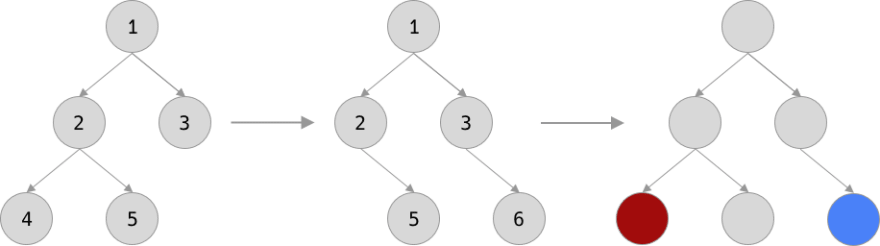
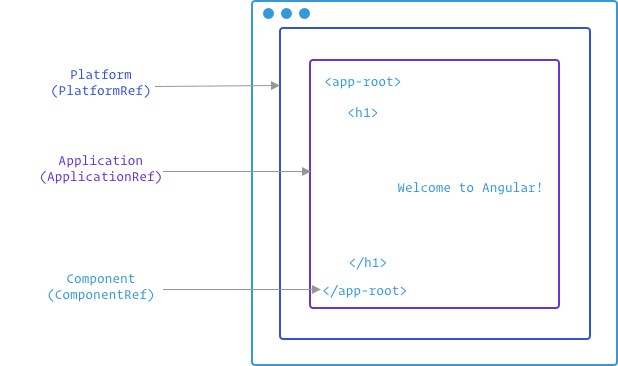

Top comments (4)
You covered a lot 😅
Yep indeed, it was a kind of sum up of my latest investigations to give a full picture of the compilation and bootstrap and how they are linked 😅
Bonus: You have reference material when teaching and when you forget half of this stuff 😅
Right! The first goal of writing for me is to fix some context, lingo, and the overall discussion. Then I create the slides.
The material is for me a way to come back and find stuff I have forgotten easy :-)