Hi folks! 👋
I'd published a post recently about the code to image converter I've been working on. Since then, I've added some nice features that has been requested and it becomes much nicer with the latest improvements. The best part is: it is totally free to use.
👉 https://10015.io/tools/code-to-image-converter
Personal Watermark
First of all, most of the paid converters put their own watermark to the screenshots and request for money to remove it. In 10015.io, you can add your own personal watermark to the code snapshots with either with your avatar, or with a Twitter icon or as pure text. Here is an example of a screenshot with a Twitter handle.
File name with icon
Also, you can set a file name for the code block to make it more informative. It will detect the file extension automatically and add an icon if it is in the list of popular programming languages. Here is an example for custom file name.
In addition to that, you can customize the highlight language, theme, background, font family, font size and many other features easily.
If you have any suggestion, feel free to comment.


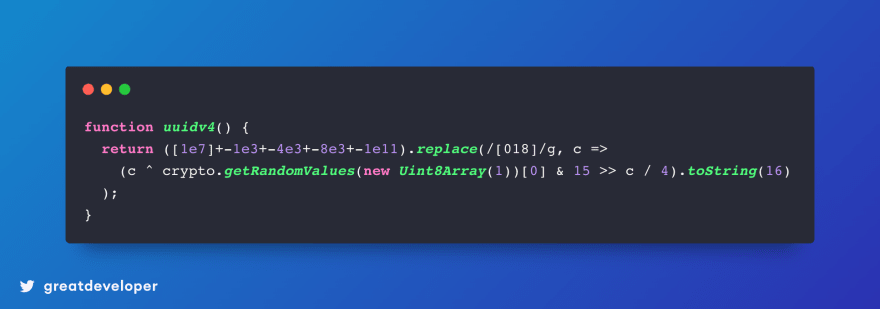


Top comments (0)