🙀 JETSON WUH? WAT IZIT?
The NVIDIA Jetson Nano is an amazing little computer. I'd describe it as a lot like a Raspberry Pi, except it has a GPU. Combine that with it's low $99 USD price tag, and AI/ML enthusiasts see a cheap device that can go from desktop to edge with perfect parity. An ideal machine for an AI in the wild!
🎅 Correction: Make that $89 USD today!
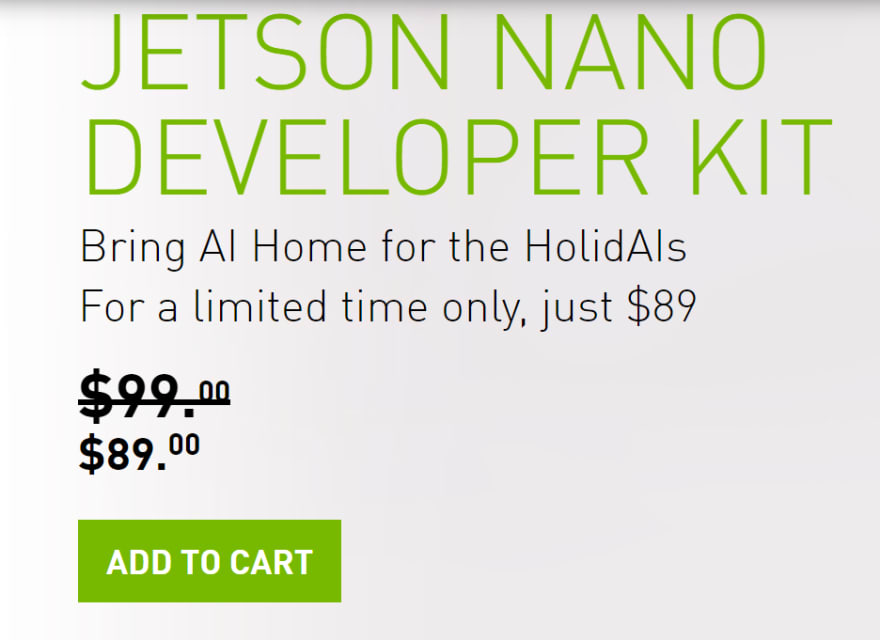
https://www.nvidia.com/en-us/autonomous-machines/embedded-systems/jetson-nano-developer-kit/
BONUS SELLING POINTS THAT GOT ME EXCITED
- As a Mac user, I often find myself with a wimpy GPU. This little device might outperform my MacBook Pro for AI/ML training.
- Some semi-important libraries, like Dlib, aren't built for Windows, so you need a Linux machine to get that GPU bump.
- Any good excuse for running Linux again.
My Goal?
I have an old 2012 iMac that sits to the right of my station, that I don't generally use even though I could switch my mouse/keyboard with the press of a button.

Instead, I could replace this space with the Nano. BUT… It's not a crafting table; I'm going to need to close it up like little computer and keep it safe.
Something like this GeekWorm case will do!

Sounds like a plan! I can just order me a $30 case on top the $99, and I'm set!
… or am I?
Dirty Secret #1 - Price in Parts
You're not done buying. Time to load your cart up with a few extra items just to get the Nano running.
SD Card: Much like the Pi, the SD card is not included. Most of us are used to this for edge devices. Since I want a desktop-level device, I sprung for the 256GB micro card. +$35 USD
Power: The 5v 2a USB power supply can't handle peripherals. SURPRISE! You'll need to get a 5v 4a barrel jack so you don't lose your screen. +$14 USD
Fan: Some cases come with fans. The one I got did not. Throw a 5v fan in to cool the GPU. +$15 USD
Wifi + Bluetooth: Unlike the latest Pi devices, there's no WiFi or Bluetooth, so you'll have to buy that card separately. +$21 USD
Antenna: The WiFi card does not include antennas. I was crazy and attached an internal antenna inside on the first port, and with the second antenna, I ran it to the external of the case. +$14 USD
This sneaks the price of my desktop from $130 (device + case) up to $230.
TL:DR; While this modular system lets you keep the price down if you're embedding the Jetson Nano into a device for the field, it's a bit of a sticker shock from the original $99 price you might have been considering.
Dirty Secret #2 --- DIY Only
This device is perfect for the computer builder, the robot maker, and the all-out puzzle solver. If you've got a workshop, you'll be happy!
If you don't have a workshop or time, you're in trouble.
The screw holes for the fan are not tapped, the parts unpacked fill a small table, and the card installation requires a little know-how. It's like IKEA furniture. If this is your first time, it's going to take a while, and as soon as you're done, you'll reflect on how you could have done it in a quarter of that time.
While I've done some wild stuff with Raspberry Pi's, I'll admit I was looking up all kinds of conversions while I was at the hardware store, and ultimately over-buying just to assure I wasn't going to get the wrong size.
TL:DR; Nothing replaces that feeling you get when you dress the wires and screw the final screws, but it's important to note you're going to need to do all that yourself 👆 --- it's quite a barrier between purchase and use!
Dirty Secret #3--- You're Still Not Ready Yet?
Finally! I've got this little black box sitting on my desk, it's wired up, tested, and ready to go! I load up Ubuntu, and I go to install a package, and.... pip is not installed. Python is there, but quite a few common libraries you'd expect to be on the image are completely missing.
Now I get that you might not need everything... but for those of us who do, we've got a big install ahead of us, and given that it's a small CPU, we've got hours of installs.
Fortunately, here's a fantastic article that enumerates the next few hours of your life: https://www.pyimagesearch.com/2019/05/06/getting-started-with-the-nvidia-jetson-nano/
This tutorial doesn't get OpenCV running, so you'll need to build that from source. Hopefully, we'll find a good tutorial for that soon.
TL:DR; You can expect hours of setup before running your first project on the device.
The Dirty Summary
I guess the big issue is BTB (barriers to bench-marking). If you're looking to simply evaluate the Jetson Nano as a tool, you're biting off days of ancillary tasks and unknown costs to pit this device against an old laptop or phone.
The on-boarding isn't necessarily difficult, just significant. The playful whimsicality of "trying it out" like most people do a Raspberry Pi is absent unless your idea of trying it out is having the budget and time to tinker. This begs for someone to ship a "Getting Started" kit or pre-built enclosures with all the headache removed.
Maybe I'm betraying my developer/engineer psyche by appealing to a marketing "Do it for me" approach, but as more edge devices emerge, I believe onboarding time saved is customer interest earned.
Next Steps:
I'll be evaluating the Jetson Nano as a friendly second computer. Benchmarking it, playing with it, and hopefully writing more about the experience! Be sure to follow me on here and other social outlets for updates!
Gant Laborde is Chief Innovation Officer at Infinite Red, published author, adjunct professor, worldwide public speaker, and mad scientist in training. Clap/follow/tweet or visit him at a conference.
See more about Machine Learning here: FunMachineLearn Twitter and here https://infinite.red/machinelearning
Have a minute? Read more!
AI Demystified --- A Free Course\
*5-day certificate course to get a handle on AI buzzwords*shift.infinite.red
Perf Machine Learning on Rasp Pi\
*3 Frameworks for Machine Learning on the Raspberry Pi The revolution of AI is reaching new heights through new mediums...*www.freecodecamp.org
Looking to get into AI? Take this free course!
Infinite Red Academy\
*Chief Innovation Officer for Infinite Red Gant Laborde is an owner of Infinite Red, mentor, adjunct professor...*academy.infinite.red



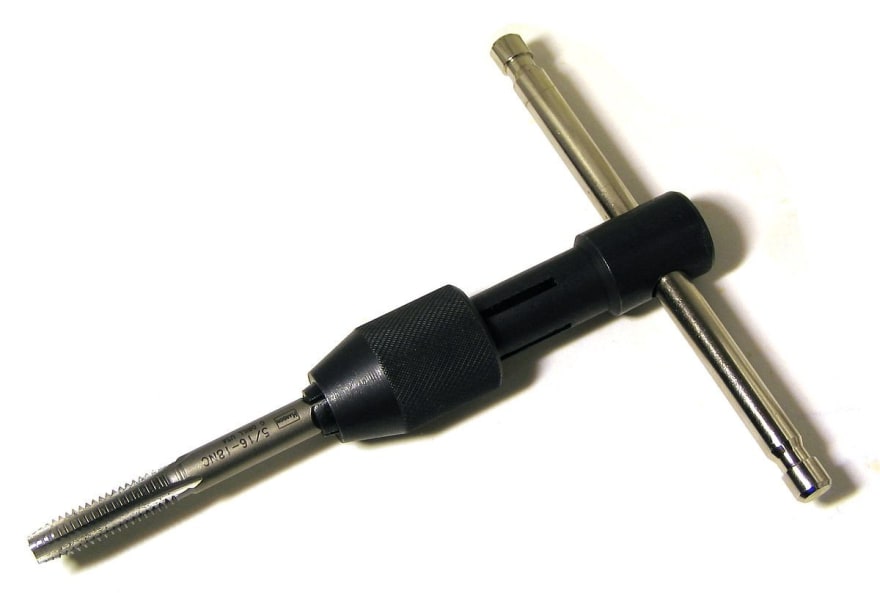



Top comments (1)
Hey, thank you for sharing your knowledge! 🙏
I have a question 🙋♀️.
Do I really need 4A if I am just connecting the monitor? I have 5V-3A.