We're happy to announce that our new open-source project, Globalping, is officially launched and available to everybody.
Test global latency, ping from any corner of the globe, troubleshoot routing issues, and even investigate censorship worldwide – all completely free.
The Globalping platform
Globalping is a robust platform with a vast network of hundreds (and soon thousands!) of probes running in different countries and cities worldwide. While most of these probes are Docker containers, we also offer hardware probes (mini ARM computers) to our valued donors and occasionally give them away for free.
The probes are hosted by our users in their homes, offices and servers they control. Once a probe is online, it connects to the Globalping API, updates itself, and waits for events – all without user input. Rest assured that the probes don't allow incoming connections or open ports. They also don't require a dedicated IP address, so NAT users can still contribute.
However, to prevent abuse, we have a limit of one probe per public IP.
Thanks to this global network of probes, anyone can make measurement requests via the Globalping API. For example, to run a traceroute from ten European locations, the platform considers all online probes registered in Europe, issues the event to run a local traceroute to ten random probes, and reports the results in real time.
How can you use Globalping?
If you're a developer looking to create tailored integrations and tools, the Globalping API is for you. For everyone else, we are working on a range of official integrations that focus on simplicity and usability – some of which are already available. Let's take a closer look at them!
Want to give Globalping a try? Check out the network web tools on our website to send your first network commands via the Globalping platform.
Globalping CLI
We've designed the Globalping CLI tool to make running measurements and tests a breeze with effortless ways to script automated tests using bash.
To get started, install the CLI tool on your machine: we support all major Linux distributions, MacOS via Homebrew and Windows via Chocolatey. Alternatively, you can download new versions directly from our GitHub page as binaries. (Still, we recommend using a package manager to ensure you get updates automatically.)
After installation, you can use the CLI tool like any other of your regular local tools. Specify a network command and a location from which to run it, and you'll get a response instantly:
$ globalping ping jsdelivr.com from Germany
> EU, DE, Magdeburg, ASN:3209, Vodafone GmbH
PING (172.67.213.229) 56(84) bytes of data.
64 bytes from 172.67.213.229 (172.67.213.229): icmp_seq=1 ttl=57 time=19.6 ms
64 bytes from 172.67.213.229 (172.67.213.229): icmp_seq=2 ttl=57 time=19.8 ms
64 bytes from 172.67.213.229 (172.67.213.229): icmp_seq=3 ttl=57 time=17.0 ms
--- ping statistics ---
3 packets transmitted, 3 received, 0% packet loss, time 402ms
rtt min/avg/max/mdev = 17.049/18.791/19.774/1.235 ms
You can also redirect the output to a file and even request the raw json output for easier parsing.
Globalping Slack app
Love the idea of Globalping, but wish it was more accessible to your less tech-savvy teammates? Wouldn't it be great to use it for collaboration within your team? We've got your back and have developed the official Globalping Slack app to do just that!
To get started, install the app in your Slack workspace and use the "/globalping" command or mention the bot "@globalping" to run a command. Then, the app responds by posting the results in the same channel or group chat. Since it utilizes the same user-friendly format as our CLI tool, the transition is seamless.
With the ability to run tests in Slack threads by mentioning the bot, you can actively collaborate with your team in critical moments like outages or troubleshooting CDN routing issues.
We believe this will make our Slack app an indispensable tool for network engineers, DevOps, and technical support teams!
Roadmap
Today's launch marks only the beginning of Globalping's journey, and we have many new and exciting features in the works. Here are just a few of them:
- Probe management dashboard and additional limits for users running a probe
- API token management system
- Continuous monitoring of public Internet infrastructure including detailed CDN and DNS performance data
- Many, many more integrations and tools!
Join us on Github, where we collectively contribute to making Globalping a powerful and user-friendly platform.
We are super grateful for the support of our donors and contributors and look forward to a great time collaborating on making the Internet faster for everyone!


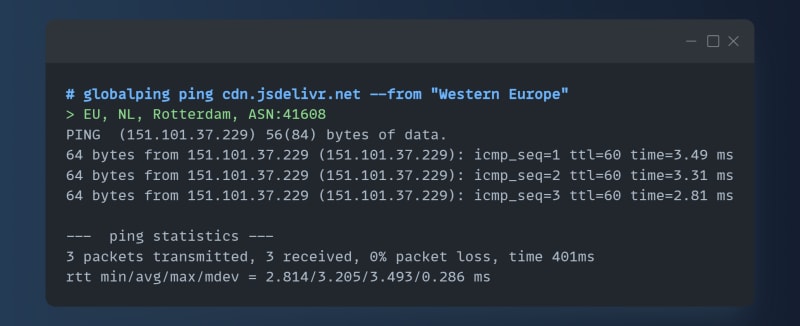


Top comments (1)
What use-case are you most interested in exploring?