2021-03-03
Sometimes you just want to change values in the editor with your keyboard/mouse while controlling your character with a gamepad.
Of course in Unity, the moment you click in the editor, you remove focus from the Game view and your inputs are not used. So you tend to have to click back and forth and it's kind of not fun.
However, if you happen to be using the Input System instead of the Input Manager, you can get around this with one simple checkbox click.
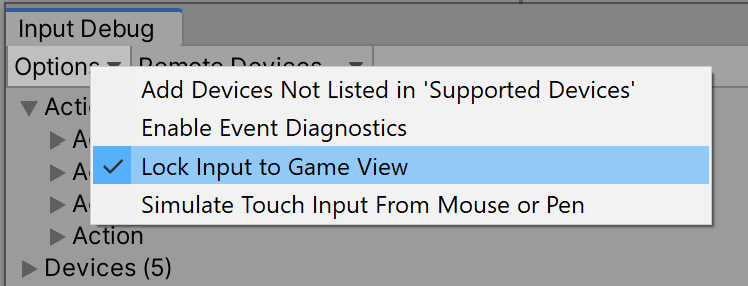
Under Window > Analysis > Input Debugger, you can find this option underneath Options.
It's worth noting that this option is meant for debugging and not really editing. Also, if you click or right-click in the editor, you will dispatch those to the game. So really this solution is only good if you are making a controller-centric game or if your keyboard/mouse inputs are routed through the Input Manager.


Top comments (0)