This is the step by step guide to install and configure Sentry Raven logger in the Ruby on Rails project in 2020.
You can find the original, 1:1 piece on our blog.
Let's get started.
What is Sentry?
Sentry is a realtime application monitoring and error tracking software which one can visit anytime via a web browser.
Applications can communicate with Sentry via the HTTP protocol, sending data about their crashes and exceptions.
Developers subscribe to Sentry's notifications and can almost instantly react to production problems by easily pinpointing them via sophisticated UI, which provides a complete set of data necessary for the job.
Why use Sentry Raven with Ruby on Rails?
- It is free to use up to 5000 API requests per month.
- It gathers more data than the default Ruby on Rails logger.
- It provides an intuitive UI, which is more comfortable to work with than primitive log files.
Ruby on Rails is provided with a basic logger that writes to the selected file, or files. Reading a single file with the constantly appended massive stack traces is a primitive way to monitor the application.
Sentry collects and aggregates Ruby on Rails application crashes and exceptions data, with an additional context, such as a suspected release that started to cause the problem.
Via a sophisticated Sentry web UI developer can browse errors by the latest, most occurrent and multiple additional pieces of information provided.
I cannot stress enough how crucial it is that your Ruby on Rails application is hooked up with an advanced logging and monitoring system such as Sentry from its day one on production.
Sentry account and project setup
Follow the instructions below to create your Sentry account and set up the Ruby on Rails project for further monitoring.
1.Sign up on the official Sentry website.
2.In the second onboarding step, select "Rails" platform.
3.From the third onboarding step copy your Sentry DSN
The DSN abbreviation stands for Data Source Name and is autogenerated for every project that you are going to hook into your Sentry account.
It allows you to keep all the logs in one place, which comes very handy especially for multiple services monitored daily.
Sentry Raven installation in Ruby on Rails project
If you use Hix on Rails, your job is done here, all you gonna do is paste your Sentry DSN into the second step of the Hix on Rails project initialization wizard.
Otherwise, if you sadly did not automate that part of your life yet, follow steps below for Ruby on Rails Sentry configuration.
Open your projects
Gemfileand paste thegem 'sentry-raven'so it's available for every environment.In a command-line navigate to the project's directory, enter
bundle installand while it runs go to the next step.Create the
config/initializers/sentry.rbfile and paste the minimal configuration required, replacing the value with previously copied Sentry DSN.
config/initializers/sentry.rb
# frozen_string_literal: true
Raven.configure do |config|
config.dsn = 'YOUR_SENTRY_DSN_GOES_HERE'
end
This is a minimal setup required to hook up your Ruby on Rails application with your newly created Sentry account, via the dedicated sentry-raven gem.
It is overall a better idea to not store credentials in your project repository and use dedicated environmental management instead. For example, if you use a dotenv-rails gem, it is a better idea to provide your DSN via the .env file.
.env
SENTRY_DSN=YOUR_SENTRY_DSN_GOES_HERE
config/initializers/sentry.rb
# frozen_string_literal: true
Raven.configure do |config|
config.dsn = ENV['SENTRY_DSN']
end
Let's see what other configuration options are worth tweaking while monitoring Ruby on Rails project with Sentry.
Ruby on Rails Sentry configuration
With the minimalistic setup, we started to report Ruby on Rails application exceptions to the Sentry.
Raven default configuration with the DSN passed at this point is:
Raven.configure do |config|
config.dsn = ENV['SENTRY_DSN']
config.async = false
config.context_lines = 3
config.current_environment = current_environment_from_env
config.encoding = 'gzip'
config.environments = []
config.exclude_loggers = []
config.excluded_exceptions = IGNORE_DEFAULT.dup
config.inspect_exception_causes_for_exclusion = false
config.linecache = ::Raven::LineCache.new
config.logger = ::Raven::Logger.new(STDOUT)
config.open_timeout = 1
config.processors = DEFAULT_PROCESSORS.dup
config.project_root = detect_project_root
config.rails_activesupport_breadcrumbs = false
config.rails_report_rescued_exceptions = true
config.release = detect_release
config.sample_rate = 1.0
config.sanitize_credit_cards = true
config.sanitize_fields = []
config.sanitize_fields_excluded = []
config.sanitize_http_headers = []
config.send_modules = true
config.server = ENV['SENTRY_DSN']
config.server_name = server_name_from_env
config.should_capture = false
config.ssl_verification = true
config.tags = {}
config.timeout = 2
config.transport_failure_callback = false
config.before_send = false
end
Environments setup
By default, whenever provided a valid DSN, Sentry Raven will work automatically in every Ruby on Rails environment, where the defaults are test, development, and production.
That's overkill for the development environment, so my advice is to further configure it after checking if it works.
Raven.configure do |config|
config.environments = %[production]
end
This way an automated test suite and development of new features won't eat up your quota.
Another closely related option that is wisely deduced by Raven is current environment detection.
- First, Sentry tries to get
ENV['RAILS_ENV'] - Next, if first is absent, it tries
ENV['RACK_ENV']
You can customize it via the current environment configuration flag.
Raven.configure do |config|
config.current_environment = 'staging'
end
Whatever you'll set here, will be visible in the Sentry environments dropdown.
Asynchronous reporting
Error logging is not the primary task of most of the web applications, including Ruby on Rails. It is good to keep it asynchronous, and Sentry allows users to do so by exposing the asynchronous configuration flag.
Raven.configure do |config|
config.async = lambda { |event| SentryJob.perform_later(event) }
end
app/jobs/sentry_job.rb
class SentryJob < ActiveJob::Base
queue_as :sentry
def perform(event)
Raven.send_event(event)
end
end
If the async callback raises an exception, Raven will attempt to send synchronously.
Data sanitization
Sentry for Ruby on Rails provides two configuration options for data sanitization.
Raven.configure do |config|
config.sanitize_fields = ["my_field", "foo(.*)?bar"]
config.sanitize_http_headers = %w[Referer User-Agent Server From]
end
The field sanitization accepts a raw string and regex-like strings for striping the data from the requests sent to Sentry.
The second one allows you to filter out HTTP headers from the payload. A full list of potentially sensitive HTTP headers can be found in the RFC 2616.
Data processing
The default Sentry data processors are:
# Note the order - we have to remove circular references and bad characters
# before passing to other processors.
DEFAULT_PROCESSORS = [
Raven::Processor::RemoveCircularReferences,
Raven::Processor::UTF8Conversion,
Raven::Processor::SanitizeData,
Raven::Processor::Cookies,
Raven::Processor::PostData,
Raven::Processor::HTTPHeaders
].freeze
which we can modify via yet another configuration flag by adding new and removing existing processors from the array.
require 'raven/processor/removestacktrace'
Raven.configure do |config|
config.processors << Raven::Processor::RemoveStacktrace
config.processors -= [Raven::Processor::PostData]
config.processors -= [Raven::Processor::Cookies]
end
You might want to remove cookies and post data processors via the configuration, as by default Sentry does not send POST data or cookies if present, and it may improve your further debugging experience.
A full list of the Raven processors belonging to the Raven::Processor module.
├── processor
│ ├── cookies.rb
│ ├── http_headers.rb
│ ├── post_data.rb
│ ├── removecircularreferences.rb
│ ├── removestacktrace.rb
│ ├── sanitizedata.rb
│ └── utf8conversion.rb
On top of all that, Sentry allows filtering out selected exceptions by appending them to the excluded exceptions array.
Raven.configure do |config|
config.excluded_exceptions += ['ActionController::RoutingError']
end
On an even deeper level, Sentry allows you to prevent exceptions from being sent via providing your custom logic.
Raven.configure do |config|
config.should_capture = Proc.new do |exception|
exception.super != 'WillinglyUnreportedException'
end
end
It is especially useful when you want to filter out a whole bunch of exceptions without always remembering to put them into the excluded exceptions array.
class WillinglyUnreportedException < StandardError; end
class DontCareTooMuchException < WillinglyUnreportedExceptions; end
class NevermindException < WillinglyUnreportedExceptions; end
Another option that might be especially useful for large applications is data sampling.
Raven.configure do |config|
config.sample_rate = 0.5
end
A value of 0 will deny sending any events, and value of 1 will send every single event, which is the default behavior.
Pinpoint guilty release
Sentry is clever in deducing which release causes an exception. It takes the following in the given order of precedence.
- Commit SHA of the last git commit
- Last line of the application root REVISION file
- For Heroku, dyno metadata enabled via Heroku Labs
It can be customized if you have some kind of custom release tracking system.
Raven.configure do |config|
config.release = 'custom release string'
end
The default settings may be configured smoothly with popular git remote providers such as Github and Gitlab for convenient linking to the guilty git commits and tags via Sentry UI.
Proxy and Secure Sockets Layer
Sentry gives its user an option to configure a proxy connection.
Raven.configure do |config|
config.proxy = 'http://example.com'
end
It accepts a simple string representing the URL to your proxy server.
SSL verification might be disabled in the configuration file, as it's enabled by default.
Raven.configure do |config|
config.ssl_verification = false
end
Custom reports modifications
In your configuration file, you can use two options provided for globally customizing Sentry reports.
Raven.configure do |config|
config.tags = { hostname: `hostname` }
config.before_send = lambda do |event, hint|
event.fingerprint = ['fingerprint']
event
end
end
A first of them, the tagging option, allows you to send an additional context with your events for further filtering. For example, if you have a load balancer set up in front of your Ruby on Rails application, you might want to send some info identifying a specific instance on which the exception occurred.
The second one helps you to modify every single occurrence on the fly, accessing it before is send. Be aware that if you won't return the event from this method, it will be dropped.
Conclusion
Sentry is a powerful tool that helps you to keep the Ruby on Rails application well-maintained and is definitely worth using if you want to monitor every newly developed feature seriously.
With Hix on Rails, all you need to do in order to have a fully configured Sentry logger is creating your account and copy-pasting the Sentry DSN into the project initialization wizard.
If you enjoyed reading through, please share this article or follow us for more!




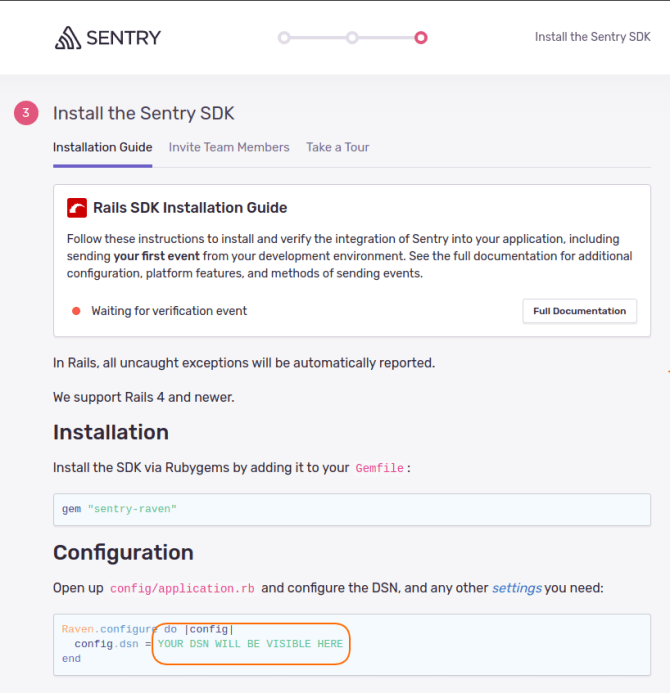
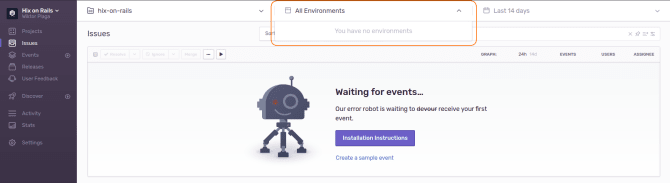

Top comments (1)
I like your points which you have discussed over here great job. diamond exchange id