Hey everyone,
Imgsrc.space is the best Placeholder service ever. It's just like searching on google images but you won't even need to leave your coding environment. We have a vast a library of around 3 million images and videos, so all you have to do is enter your search term and we will do the rest. Totally free.
Imgsrc.space
How To Use Our Placeholders?
Well there are 2 ways to use them
- The easy way - Works everywhere no platform dependence
- The easier way - Works in your web pages with a js library
The easy way
Get a specific image
Just add the search term you want at the end of the url after / and we will deliver it. Simple.
https://imgsrc.space/cat
Resizing images
Imgsrc.space can also resize the images for you. To enter your desired dimensions put an "?" at the end of the search term and then your enter your desired height and width. Here "h" stands for height and w stands for width. They must be separated by an &
https://imgsrc.space/architecture?h=400&w=400
AutoResizing images
If you only provide a single dimension parameter (i.e only height or width) Imgsrc.Space would automatically resize the other parameters accordingly
https://imgsrc.space/paris?h=400
Getting a specific Video
To get a specific image just enter the search word in the image source after a dot and a space followed by an -v
https://imgsrc.space/ocean-v
The easier way
If you are writing html pages, then we have a good news, you can use our js library to make things easier.
<script src="https://cdn.jsdelivr.net/gh/imgsrc-space/imgsrc.space-js-library/main.js" > </script>
Copy and paste the above script tag to the TOP of your html page (in the head tag), and that's it.
Now to use a image just enter a "dot followed by a space and then your search term ".Here are some examples of what you can do with it:
<img src=". cow" >
<img src=". dog?h=500&w=70" >
<img src=". sunset?w=700" >
<video> <source src=". car-v" type="video/mp4"> </video>
You can find more details in this documentation
Hope this would save you guys some time. Happy coding 😀👍🏼




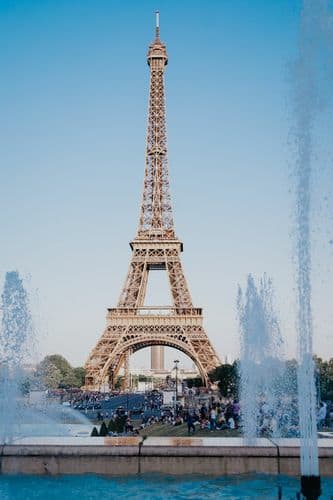

Top comments (0)