10 swift weekly trending projects
This post is curated by IssueHunt that a crowdfunding and sourcing platform for open-source projects.
Anyone can fund any issues on GitHub and these money will be distributed to maintainers and contributors.
Jianstm/Schedule
Schedule is a modern and exemplary lightweight task scheduler swift timer. The Schedule enables you operate timed activities using the human-friendly syntax.
- Features include: Rules of the Schedule, the Human Readable Period Parse, the label Tag-based Management, cake Child-action Add/Remove as well as Full Control Over the Lifecycle
- Reasons for using schedule: effective Interval-based Schedule, Date-based Schedule, Task Management, and Parasitism
GitHub: https://github.com/jianstm/Schedule
Ra1028/DifferenceKit
DifferenceKit is a fast as well as flexible O (n) difference algorithm platform for the Swift collection. This algorithm is programmed based according to the algorithm of Paul Heckel.
- Features: Automatic calculation of the commands for the batch-updates of UITableView as well as the UICollectionView; sectioned and linear collection; calculation of the differences even those with duplicate elements.
- Advantages: computation all differences types in the linear time. Documentation is generated by the jazzy hence amazing. DifferenceKit produces better performance.
GitHub: https://github.com/ra1028/DifferenceKit
dgurkaynak/ Penc
Penc is window manager that is track pad-oriented for the macOS. Instead of complex shortcuts of the keyboard, Penc is programmed for the trackpad usage.
- Usage: to active Penc simply double press and hold Command Key (⌘)
- Download and Installation is done using the current dmg file
- The framework supports the macOS High Sierra (10.13).
GitHub: https://github.com/dgurkaynak/Penc
Lhc70000/iina
iina is the current video player for the macOS.
- Features: modern macOS (10.11+), Customizable user interface, Picture-in-picture, Thumbnail preview, MPV config files as well as script system, customizable keyboard, Standalone Music Mode.
- Building: Utilization the pre-compiled dylibs or you can use the latest mpv.
GitHub: https://github.com/lhc70000/Iina
Serhii-londar/open-source-mac-os-apps
It provides a list of open source applications for the macOS. The list comprises of diverse number of the cross-platform as well native applications
- The purpose of the framework is to reach and utilize free and open-source applications
- Applications: Audio, Backup, Browser, Chat, Database, Cryptocurrency, developer, and development.
GitHub: https://github.com/serhii-londar/open-source-mac-os-apps
Nathangitter/fluid-interfaces
The fluid-interfaces is a world class inspiration about the natural gestures as well as the animations by Apple's WWDC18 talk.
- Background: At the Apple Worldwide Developers Conference (WWDC) 2018, the designers shared on the "Designing Fluid Interfaces"
- Installation: Easy installations from the repo then you open the FluidInterfaces.xco deproj file using the Xcode.
- Multiple interfaces: Calculator Button, Spring Animations, Flashlight Button, Rubber banding etc.
GitHub: https://github.com/nathangitter/fluid-interfaces
Huri000/SwiftEntryKit
SwiftEntryKit is a simple, reliable and versatile banner presenter library for the iOS. It is use to display pop-ups as well as notification-like views in user iOS applications.
- Features: Banners (entries) can be displayed in different UIWindow, outstanding presets and Customization
- The Example Project: It comprises of a variety of the presets as well as examples for your personal modification.
GitHub: https://github.com/huri000/SwiftEntryKit
Rockbound/swiftshield
Swiftshield is a tool that is programmed to generate irreversible and encrypted names of the objects for the iOS project. The primary purpose is to protect user application from reverse engineer tools for the iOS apps such as class-dump.
- Types: Automatic mode (Swift only); Manual mode (Swift/OBJ-C)
- Requirements: Depend on whether utilizing the manual or the automatic modes
GitHub: https://github.com/rockbruno/swiftshield
Ramotion/navigation-toolbar
The navigation-toolbar is a coded and designed slide-modeled UI for the navigational control made by the Ramotion. It is applicable for mobile Apps as well as the websites.
- Requirements: iOS 10.0+; Xcode 9
- Installation: Adding the source folder to your project or you can use the CocoaPods
- Usage: the Storyboard
GitHub: https://github.com/Ramotion/navigation-toolbar
This post is curated by IssueHunt that a crowdfunding and sourcing platform for open-source projects.
Anyone can fund any issues on GitHub and these money will be distributed to maintainers and contributors.


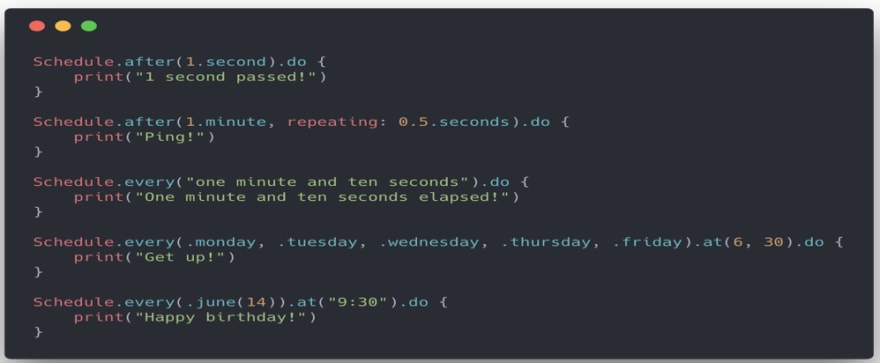






Latest comments (0)