Did you know you can declare a custom function to use in your terminal?
There’s dozens of operations you perform daily in your terminal that can be automated with very little effort, one way is using a custom function.
How do functions in bash/zsh work? Here’s a little example:
function sayCiaone() {
echo "ciaone from a shell function"
}
copy this in your terminal and then call sayCiaone
Here’s some functions that I use daily
create folder and cd into it
function mkcd() {
mkdir -p "$1" && cd "$1"
}
$1 is the first parameter after mkcd for calling mkcd my-new-folder is essentially like typing
mkdir my-new-folder
cd my-new-folder
pasting clipboard content in a file
function pastefile() {
pbpaste > "$1"
}
-
pbpasteis a builtin utility on macOS that print the clipboard content -
>means to write the input from the left (the output of the command pbpaste) -
$1is the argument, in this case, the filename I want to paste to.
pastefile myFile will create a new file named myFile with my current clipboard content
print package.json scripts
function scripts() {
cat package.json | jq -r '.scripts'
}
-
|is the pipe operator in shell scripting, it means the output of the command on his left will be the input of the command on his right, in this case, the content of thepackage.jsonfile -
jqis a utility for formatting and pretty printing JSON, in this case we only read the field scripts of the received object
commit everything with a wip commit message
function wip() {
git add --all
git commit -m "wip"
}
this is pretty self-explanatory :D
tips
- in zsh you can set the function as a oneline
- in zsh function keyword is optional
the snippet below is valid in zsh
mkcd() { mkdir -p "$1" && cd "$1" }
Saving in a dotfile for reuse
declaring a function only makes it available in the current terminal session, if you want it to be persisted and accessible from any terminal you can declare them inside your .zshrc or .bashrc
UPDATE
Looks like the function keyword is optional
this code is actually valid in both zsh and bash
sayCiaone() {
echo "ciaone from a shell function"
}
thanks to @moopet

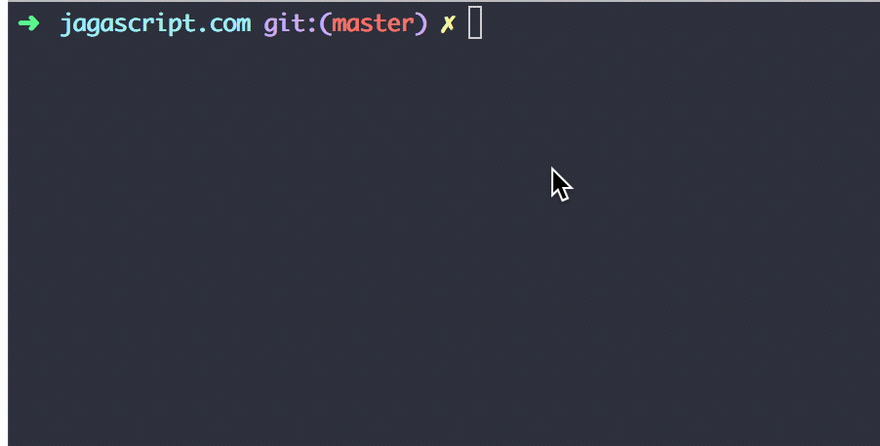

Top comments (2)
The
functionkeyword is optional (and discouraged) in Bash, too.Nice, I didn't knew that