Ok ok, it seems a bit counter intuitive to think this way but a few clarifications:
Low tech is normally applied to old technology that is simply out of date.
High tech is a term for relatively new technology that incorporates advanced features or cool things you didn’t know you really wanted to do.
We often assumed that high technology is always better than low technology. However, as high technology has proliferated into many areas of life, its inherit complexity can be seen as not delivering on its initial promise of solving a problem, or at least a problem you didn’t know you had in the first place.
Example:
Take for instance my phone:
I decided to use it for pomodoro timing in addition to listening to music.
But I had issues:
- To start the timer means to looking at my phone to set it while avoiding the myriad notifications including email, text, calls, whatsapps etc.
- Silencing the notifications without silencing the alarm they are all notifications, perhaps a different app would help here, or cutting my data connection automatically using tasker, but then I have to root my phone, and i would lose my music I was streaming.
- Stopping the timing meant navigating the notification gauntlet again.
- Having the phone on my desk meant that I was tempted to look at other notifications the screen usually turns on when they appear.
Final decision:
Use low tech solutions.
- I use a 10 year old ipod touch for music.
- I use a Casio watch for timing pomodoro sprints, its quick, effective and always with me.
I know many teams use a whiteboard with post it notes for kanban tracking, so it's a common theme.
What low tech solutions do you use ? And Why do you use them instead of digital tools ?

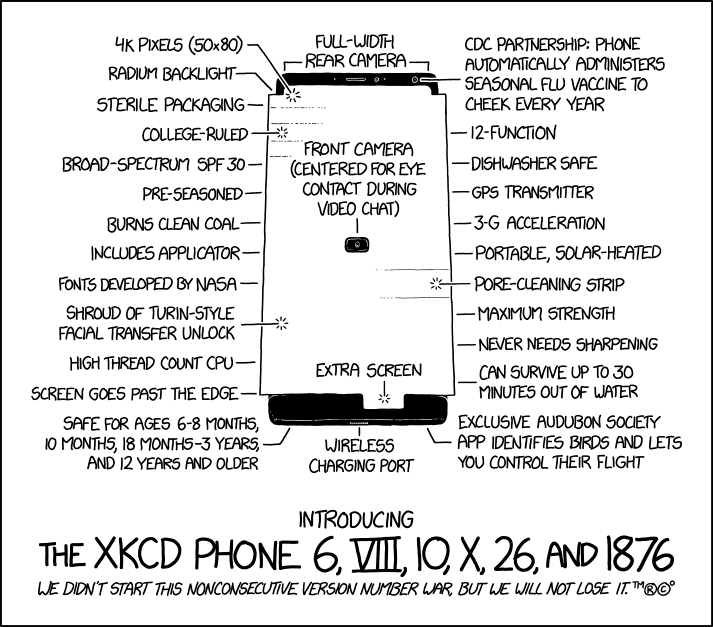

Top comments (2)
This is close to me. At least, I use CASIO G-Shock for pomodoro. Please, share your way to run pomodoro sprints with Casio. I use CASIO GD350 because it is possible to run the countdon timer at timekeeper screen. It just show the time and countdown timer simultaneously. Great for me. And also it is possible to use vibro for haptic reminders and do not disturb people around.
How do you doing this?
I make a use of MindMap app (online) every day.
But Writing & drawing on piece of paper (I carry a large Moleskine notebook everywhere) helps flushing out thoughts much quickly as you don't have to bother with keyboard combinations or mouse clicks etc (and you can position ideas anywhere, in any shape).
I then move the ideas to the MindMap app and iron out details further, there.