Vim is a powerful editor available for Linux, OSX and Windows that allows you to edit your code quickly and efficiently. This post is based on my experience from using Vim as a primary editor.
If you’re reading this, you probably know (or are aware of) vim, the versatile text editor that has been around since the late 1980s. Vim has a reputation for being difficult to learn, but I’m here to tell you that’s not the case.
While it’s true that vim offers a lot of functionality and operates in a non-standard way, once you understand its “mindset”, it’s a breeze to use.
- Leaving out practice: 🐎
I didn't bother to practice too much, because I thought I was at least close enough to be productive. This turned out to be very wrong.
I'm not saying that you could be productive right away, but you need to put in some serious time to tune your muscle memory, or you won't be able to do the things you want to be able to do in a few months.
So why do so many people have difficulty learning vim? In my experience, they use guides to learn it instead of exercises.
If you want to learn Vim fast, I recommend this tutorial
- Thinking it works like nano/pico 🐵
I remember when I first started out with Vim, everything was so alien. I couldn’t even figure out how to exit it (with ZZ or :q!) for the first week! I made a lot of assumptions that turned out to be wrong, and these incorrect assumptions caused me to make terrible mistakes when learning Vim.
When it comes to being productive in vim , the first thing you're going to want to learn is the basic navigation and commands. This is the bread and butter of what you're going to be doing most often, so it's important that you get this right off the bat. With vim, you can't skip this
- Trying to be productive right away
To master vim, you have to invest some time to learn it. Vim can increases your productivity once you mastered the commands. But if you try to skip the learning step, you'll find yourself struggling on the keyboard trying to get simple tasks done.
Once you learned vim, you can use it inside the terminal on all operating systems, inside your IDE, inside your web browser using extensions etc.
One of the great things about vim is that it can increase your productivity and it can be used in all systems and interfaces: the terminal and the GUI and even remotely on other computers.


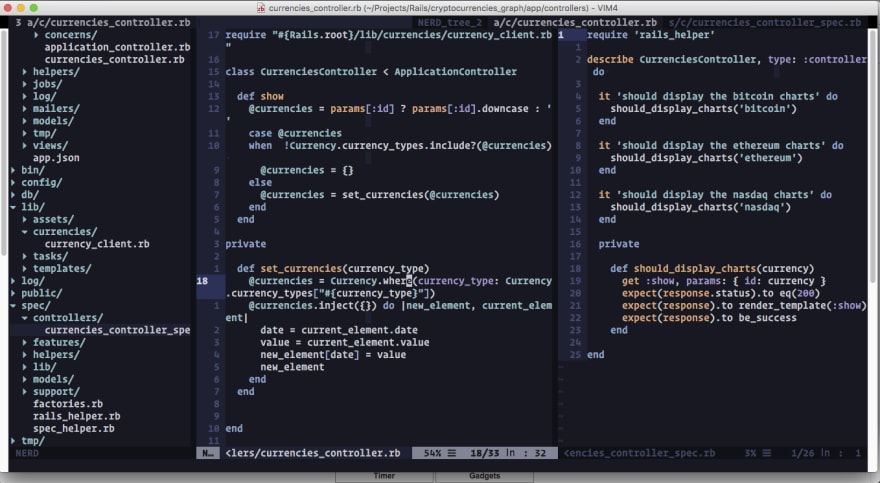
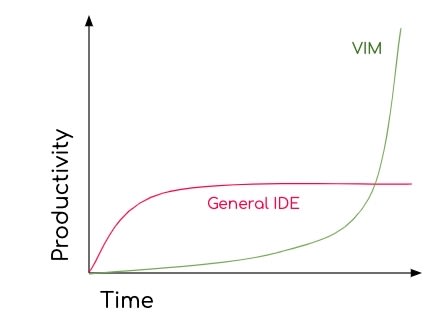

Top comments (1)
A good first step to learn Vim is to type
vimtutoron the command line.