Prometheus Installation
Do the apt Update
apt update -y && apt upgrade -yDownload prometheus
wget https://github.com/prometheus/prometheus/releases/download/v2.47.2/prometheus-2.47.2.linux-amd64.tar.gz
tar -xvf prometheus-2.47.2.linux-amd64.tar.gz
Rename prometheus 2.47.2 to prometheus-files
mv prometheus-2.47.2.linux-amd64 prometheus-filesAdd prometheus user
useradd --no-create-home --shell /bin/false prometheusCreate directories and addgroup
mkdir /etc/prometheus
mkdir /var/lib/prometheus
groupadd prometheusChange the ownership of the above created directories
chown prometheus:prometheus /etc/prometheus
chown prometheus:prometheus /var/lib/prometheusCopy the prometheus and promtool to /etc/prometheus and provide ownership for the same
cp -r prometheus-files/consoles /etc/prometheus
cp -r prometheus-files/console_libraries /etc/prometheus
chown -R prometheus:prometheus /etc/prometheus/consoles
chown -R prometheus:prometheus /etc/prometheus/console_librariesCreate the prometheus.yml file and set the configuration
vim /etc/prometheus/prometheus.yml
root@prometheus-1:/etc/prometheus# cat prometheus.yml
global:
scrape_interval: 10s
scrape_configs:
- job_name: 'prometheus'
scrape_interval: 5s
static_configs:
- targets: ['localhost:9090']
- job_name: 'prometheus_server'
scrape_interval: 5s
static_configs:
- targets: ['192.168.122.181:9100']
Change the ownership to prometheus user
chown prometheus:prometheus /etc/prometheus/prometheus.ymlCreate and setup a prometheus service file
vim /etc/systemd/system/prometheus.service
root@prometheus-1:/etc/systemd/system# cat prometheus.service
[Unit]
Description=Prometheus
Wants=network-online.target
After=network-online.target
[Service]
User=prometheus
Group=prometheus
Type=simple
ExecStart=/usr/local/bin/prometheus \
--config.file /etc/prometheus/prometheus.yml \
--storage.tsdb.path /var/lib/prometheus/ \
--storage.tsdb.retention.time=7d \
--storage.tsdb.retention.size=8GB \
--web.console.templates=/etc/prometheus/consoles \
--web.console.libraries=/etc/prometheus/console_libraries
[Install]
WantedBy=multi-user.target
- Reload start and enable the prometheus
systemctl daemon-reload
systemctl start prometheus
systemctl enable prometheus
systemctl status prometheus
- Access the prometheus on port 9090
Grafana Installation
- Do apt update and download the Grafana GPG key
apt update -y
wget -q -O - https://packages.grafana.com/gpg.key | gpg --dearmor | sudo tee /usr/share/keyrings/grafana.gpg > /dev/null
root@prometheus-1:/# apt update -y
Hit:1 http://in.archive.ubuntu.com/ubuntu jammy InRelease
Hit:2 http://in.archive.ubuntu.com/ubuntu jammy-updates InRelease
Hit:3 http://in.archive.ubuntu.com/ubuntu jammy-backports InRelease
Hit:4 http://in.archive.ubuntu.com/ubuntu jammy-security InRelease
Reading package lists... Done
Building dependency tree... Done
Reading state information... Done
36 packages can be upgraded. Run 'apt list --upgradable' to see them.
root@prometheus-1:/# wget -q -O - https://packages.grafana.com/gpg.key | gpg --dearmor | sudo tee /usr/share/keyrings/grafana.gpg > /dev/null
- Install APT Grafana Repo
echo "deb [signed-by=/usr/share/keyrings/grafana.gpg] https://packages.grafana.com/oss/deb stable main" | sudo tee -a /etc/apt/sources.list.d/grafana.list
root@prometheus-1:/# echo "deb [signed-by=/usr/share/keyrings/grafana.gpg] https://packages.grafana.com/oss/deb stable main" | sudo tee -a /etc/apt/sources.list.d/grafana.list
deb [signed-by=/usr/share/keyrings/grafana.gpg] https://packages.grafana.com/oss/deb stable main
root@prometheus-1:/# apt update
Hit:1 http://in.archive.ubuntu.com/ubuntu jammy InRelease
Hit:2 http://in.archive.ubuntu.com/ubuntu jammy-updates InRelease
Get:3 https://packages.grafana.com/oss/deb stable InRelease [5,983 B]
Hit:4 http://in.archive.ubuntu.com/ubuntu jammy-backports InRelease
Hit:5 http://in.archive.ubuntu.com/ubuntu jammy-security InRelease
Get:6 https://packages.grafana.com/oss/deb stable/main amd64 Packages [163 kB]
Fetched 169 kB in 2s (70.4 kB/s)
Reading package lists... Done
Building dependency tree... Done
Reading state information... Done
36 packages can be upgraded. Run 'apt list --upgradable' to see them.
Install Grafana
apt install grafana -yStart and enable the Grafana service
systemctl start grafana-server.service
systemctl enable grafana-server.service
systemctl status grafana-server.service
- Find Grafana version
root@prometheus-1:/# grafana-server -v
Version 10.2.0 (commit: 895fbafb7a, branch: HEAD)
- Access the grafana dashboard on port 3000 login as user:admin & pass:admin and chage the credientials.
Node Exporter Installation
- Download the node exporter
wget https://github.com/prometheus/node_exporter/releases/download/v1.6.1/node_exporter-1.6.1.linux-amd64.tar.gz
tar -xvf node_exporter-1.6.1.linux-amd64.tar.gz
move the node exporter folder to /usr/local/bin
mv node_exporter-1.6.1.linux-amd64/node_exporter /usr/local/bin/create the group and add the user
useradd -rs /bin/false node_exporter
groupadd node_exporterCreate the Node exporter service file
vim /etc/systemd/system/node_exporter.service
root@prometheus-1:/etc/systemd/system# cat node_exporter.service
[Unit]
Description=Node Exporter
After=network.target
[Service]
User=node_exporter
Group=node_exporter
Type=simple
ExecStart=/usr/local/bin/node_exporter
[Install]
WantedBy=multi-user.target
- reload, Enable & start the Node exporterservice
systemctl daemon-reload
systemctl start node_exporter
systemctl enable node_exporter
systemctl status node_exporter
- Access the metrics on port 9100

Add Data source
You can get the data source from below link
[(https://grafana.com/grafana/dashboards/?plcmt=footer)]
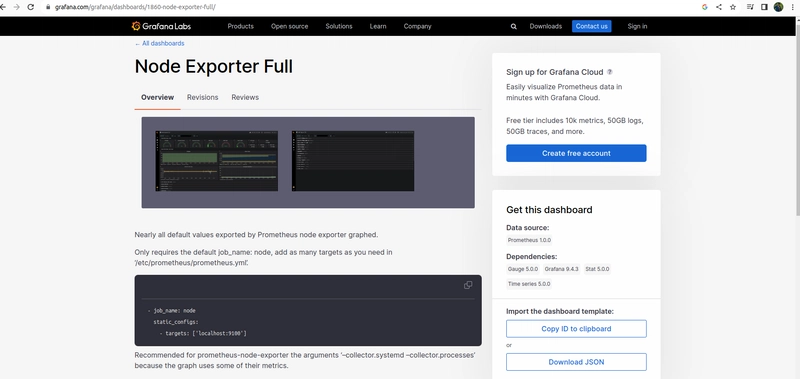
You can add the ID or upload the JSON package on the grafana dashboard.
Home >Dashboard>New>Importdashboard
Alert Manager Installation on Prometheus
- apt update and download the Alert manager and copy the alert manager file to /usr/local/bin
wget https://github.com/prometheus/alertmanager/releases/download/v0.26.0/alertmanager-0.26.0.linux-amd64.tar.gz
tar -xvf alertmanager-0.26.0.linux-amd64.tar.gz
cd alertmanager-0.26.0.linux-amd64/
cp -r . /usr/local/bin/alertmanager
- Create the alert manager service file
vim /etc/systemd/system/alertmanager.service
root@prometheus-1:/etc/systemd/system# cat node_exporter.service
[Unit]
Description=Node Exporter
After=network.target
[Service]
User=node_exporter
Group=node_exporter
Type=simple
ExecStart=/usr/local/bin/node_exporter
[Install]
WantedBy=multi-user.target
root@prometheus-1:/etc/systemd/system# cat alertmanager.service
[Unit]
Description=Prometheus Alert Manager Service
After=network.target
[Service]
Type=simple
ExecStart=/usr/local/bin/alertmanager/alertmanager \
--config.file=/usr/local/bin/alertmanager/alertmanager.yml \
--cluster.advertise-address="192.168.122.181:9093"
[Install]
WantedBy=multi-user.target
- Check the Alert manager with amtool
/usr/local/bin/alertmanager/amtool check-config /usr/local/bin/alertmanager/alertmanager.yml
root@prometheus-1:~# /usr/local/bin/alertmanager/amtool check-config /usr/local/bin/alertmanager/alertmanager.yml
Checking '/usr/local/bin/alertmanager/alertmanager.yml' SUCCESS
Found:
- global config
- route
- 1 inhibit rules
- 1 receivers
- 0 templates
- Reload,start & enable the Alert manager service
systemctl daemon-reload
systemctl start alertmanager.service
systemctl enable alertmanager.service
- Access the Alert manager on port 9093
Add alert rules
- adding alert managerconfiguration on prometheus.yml file which we created on /etc/prometheus/
add the below parameters before the scarpe_configs
# Alertmanager configuration
alerting:
alertmanagers:
- static_configs:
- targets:
- localhost:9093
# Load rules once and periodically evaluate them according to the global 'evaluation_interval'.
rule_files:
- "/etc/prometheus/rules/*.yml"
SMTP Configure for Alert manager
- To proceed with these setup we need to enable 2-factor authentication on your "Gmail" account and create the "app password" for (prometheus)and copy the key to the below auth password paramater.
create and add the paramaters on alertmanager.yml
vim /usr/local/bin/alertmanager/alertmanager.ymlFill the "FROM","TO" email and add the auth key generated from the user gmail account.
global:
resolve_timeout: 5m
route:
group_by: ['alertname']
group_wait: 10s
group_interval: 10s
repeat_interval: 24h
receiver: 'email'
receivers:
- name: 'email'
email_configs:
- to: "recepient mail address"@gmail.com
from: '"usermail address"@gmail.com'
smarthost: smtp.gmail.com:587
auth_username: '"usermail address"@gmail.com'
auth_identity: '"usermail address".com'
auth_password: '(Key we copied from the appsecurity tab)'
send_resolved: true
inhibit_rules:
- source_match:
severity: 'critical'
target_match:
severity: 'warning'
equal: ['alertname', 'dev', 'instance']
Alert Manager Rule
- Create the directories to add the rules.
mkdir /etc/prometheus/rules
vim /etc/prometheus/rules/alert-rules.yml
groups:
- name: alert-rules
rules:
- alert: ExporterDown
expr: up == 0
for: 2m
labels:
severity: critical
annotations:
description: 'Metrics exporter service for {{ $labels.job }} running on {{ $labels.instance }} has been down for more than 5 minutes.'
summary: 'Exporter down (instance {{ $labels.instance }})'
- alert: HostOutOfDiskSpace
expr: (node_filesystem_avail_bytes * 100) / node_filesystem_size_bytes < 15 and ON (instance, device, mountpoint) node_filesystem_readonly == 0
for: 2m
labels:
severity: warning
annotations:
summary: Host out of disk space (instance {{ $labels.instance }})
description: "Disk is almost full (< 15% left)\n VALUE = {{ $value }}\n LABELS = {{ $labels }}"
- alert: HostOutOfMemory
expr: node_memory_MemAvailable_bytes / node_memory_MemTotal_bytes * 100 < 15
for: 2m
labels:
severity: warning
annotations:
summary: Host out of memory (instance {{ $labels.instance }})
description: "Node memory is filling up (< 15% left)\n VALUE = {{ $value }}\n LABELS = {{ $labels }}"
- alert: HostHighCpuLoad
expr: 100 - (avg by(instance) (rate(node_cpu_seconds_total{mode="idle"}[2m])) * 100) > 85
for: 2m
labels:
severity: warning
annotations:
summary: Host high CPU load (instance {{ $labels.instance }})
description: "CPU load is > 85%\n VALUE = {{ $value }}\n LABELS = {{ $labels }}"
To check and find the status validation of alertmanager.yml and rules with amtool & promtool
/usr/local/bin/alertmanager/amtool check-config /usr/local/bin/alertmanager/alertmanager.yml
promtool check rules /etc/prometheus/rules/alert-rules.yml
root@prometheus-1:~# /usr/local/bin/alertmanager/amtool check-config /usr/local/bin/alertmanager/alertmanager.yml
Checking '/usr/local/bin/alertmanager/alertmanager.yml' SUCCESS
Found:
- global config
- route
- 1 inhibit rules
- 1 receivers
- 0 templates
root@prometheus-1:~# promtool check rules /etc/prometheus/rules/alert-rules.yml
Checking /etc/prometheus/rules/alert-rules.yml
SUCCESS: 4 rules found
Restart all the services like prometheus,node exporter,Alert manager,grafana
- We have verified the disk space and added file.img to check the alertmanager and rules.
root@prometheus-1:~# df -h
Filesystem Size Used Avail Use% Mounted on
tmpfs 392M 1.3M 390M 1% /run
/dev/mapper/ubuntu--vg-ubuntu--lv 12G 7.3G 3.4G 69% /
tmpfs 2.0G 0 2.0G 0% /dev/shm
tmpfs 5.0M 0 5.0M 0% /run/lock
/dev/vda2 2.0G 251M 1.6G 14% /boot
tmpfs 392M 4.0K 392M 1% /run/user/1000
root@prometheus-1:~# fallocate -l 2G file.img
root@prometheus-1:~# df -h
Filesystem Size Used Avail Use% Mounted on
tmpfs 392M 1.3M 390M 1% /run
/dev/mapper/ubuntu--vg-ubuntu--lv 12G 9.3G 1.4G 88% /
tmpfs 2.0G 0 2.0G 0% /dev/shm
tmpfs 5.0M 0 5.0M 0% /run/lock
/dev/vda2 2.0G 251M 1.6G 14% /boot
tmpfs 392M 4.0K 392M 1% /run/user/1000
root@prometheus-1:~# ls





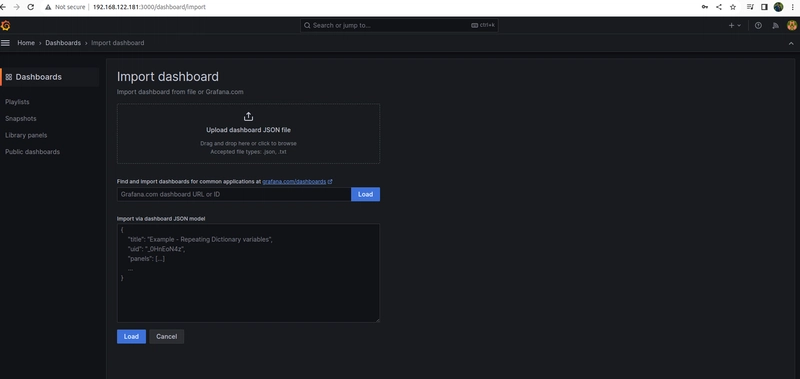
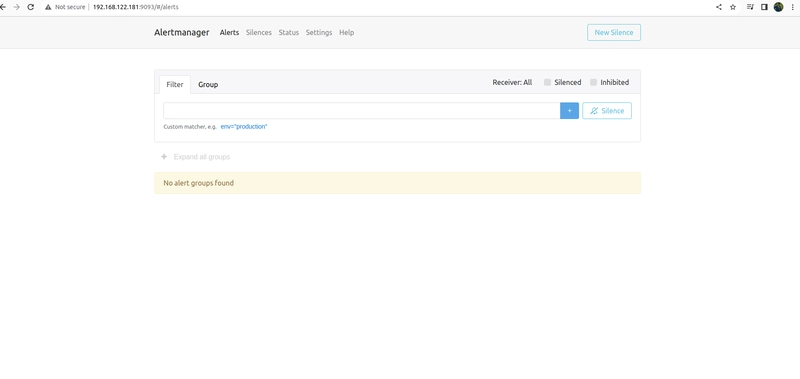




Top comments (0)