How many times you were on a random website and wanted to watch your favorite youtube video right on the current website? I guess it never happened 😀. You just opened a new tab and entered youtube in the browser's url input.
But recently I developed chrome extension and faced a problem with injection 3rd websites via iframe in a currently opened website.
Open your browser's dev tools and execute the following code:
(function injectIframe(src) {
let iframe = document.createElement('iframe');
iframe.setAttribute('src', src);
iframe.style.width = '500px';
iframe.style.height = '300px';
document.body.prepend(iframe);
})('https://youtube.com');
Your attempt will fail with the message
Refused to display 'https://www.youtube.com/' in a frame because it set 'X-Frame-Options' to 'sameorigin'.
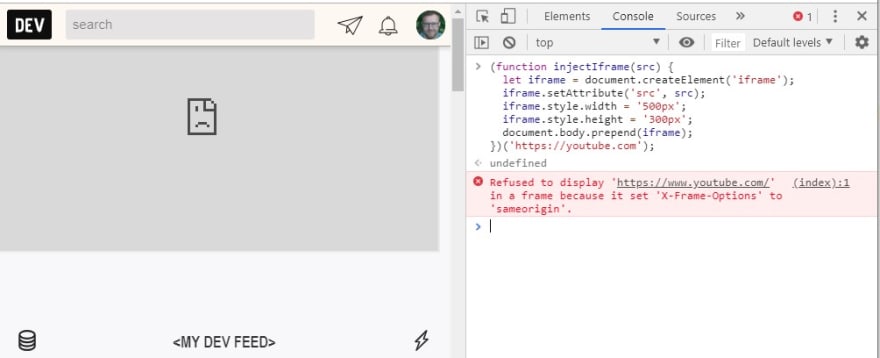
This happens because youtube.com sets header X-Frame-Options to sameorigin, which blocks loading the website in iframe. YouTube don't want to show it's content on other websites and it's a reasonable decision.
Browser extension to the rescue
But there is a way to bypass these security restrictions. You'll have to use a browser extension which have much more access to the client-server interactions.
An extension can intercept a server's response, modify it's headers and provide the modified response without limiting headers to the browser.
We're gonna use webRequest API to modify response headers. Here's the extension code:
function stripHeaders(headers) {
return headers.filter(header => {
let headerName = header.name.toLowerCase();
return !(headerName === 'content-security-policy' || headerName === 'x-frame-options');
})
}
chrome.webRequest.onHeadersReceived.addListener(
function(details) {
return {
responseHeaders: stripHeaders(details.responseHeaders)
};
}, {
urls: ["<all_urls>"]
}, ["blocking", "responseHeaders"]);
Here is the repo with full extension code if you want to try it by yourself.
P.S. Extensions have super powers compared to a regular javascript in a website's sandbox. Use them wisely and don't install extension you don't trust ❗

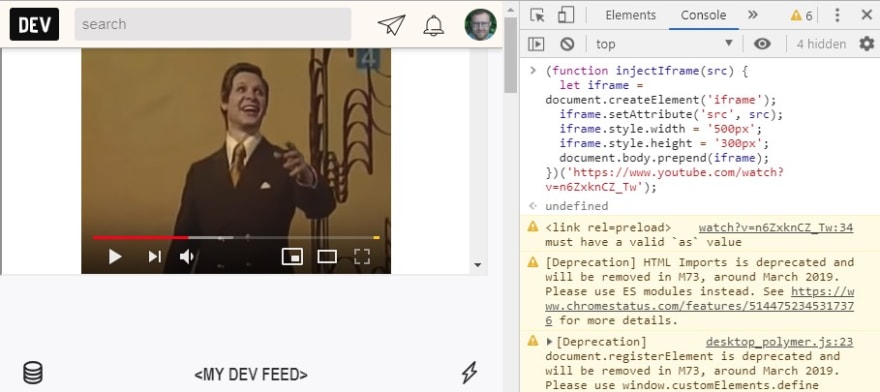

Top comments (0)