It continues to exist and is a very underrated tool on Windows: Command Prompt.
There are a lot of commands that you should know because they are useful for your daily activities and are more quick than a lot of UI interfaces.
I choose seven of the most useful command prompts.
Ipconfig
This command shows the IP Address of your computer.
If you want to renew your IP Address, you can launch the command ipconfig /release and then ipconfig /renew .
With the parameter /flushdns you are goingo to refresh your DNS address.
Netstat
This command shows the active open ports and the related IP Address.
Ping & PathPing
The command ping sends four test packets (four by default) to the specified address or IP Address.
If you are able to communicate with the remote address, you see the time of the roundtrip.
The pathping command is very similar but it shows all the information about the route of the packages.
Tracert
This command in very similar to the Pathping but it shows how much time each hops needs to be performed.
Shutdown
I think this command doesn't need any introduction.
By default it shutdowns your computer, but if you add the parameter /r, it restarts your computer.
Tasklist && Taskkill
This command provides a list of the current processes running on your PC.
If you want to kill a running task, you can use the command taskkill -pid followed by the process ID that you can find the in previous command.
Cls
Clear the command prompt screen. It useful if you want to restart from scratch after a lot of commands.
Conclusion
There are much more commands that you can use from the Command Prompt.
These are just the most common which I use everyday a lot of time.
Write your favorite command in the commands and I will update the post. 😉




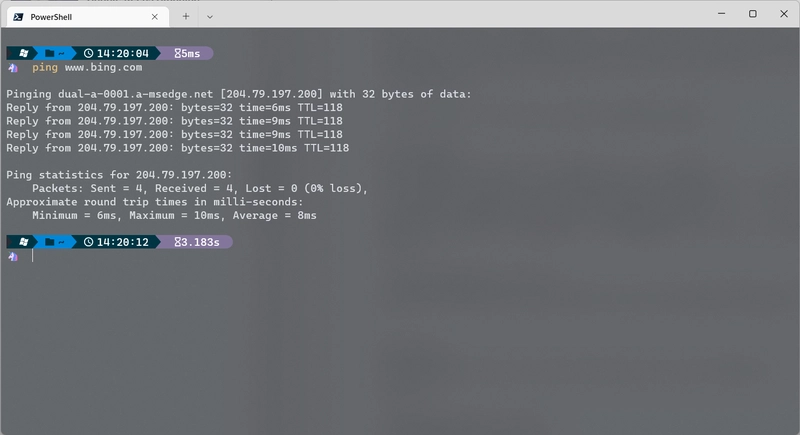

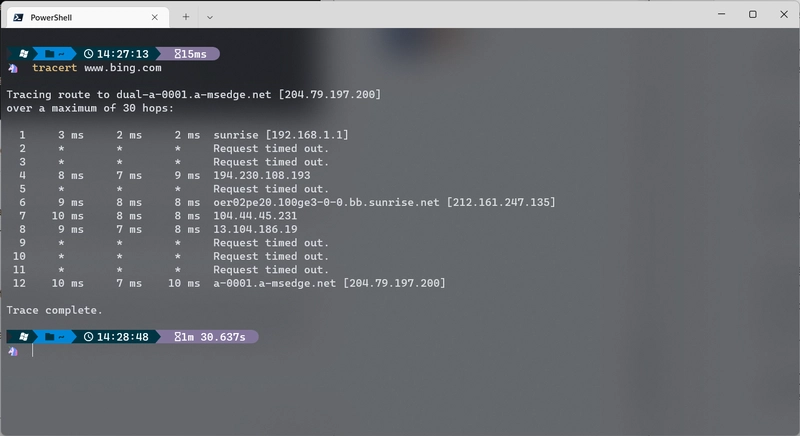
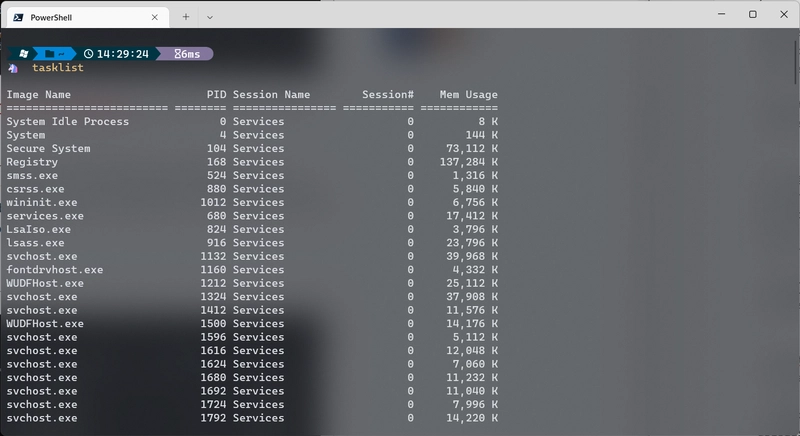

Top comments (0)