I wrote a previous blog post about JavaScript Set objects so I naturally wanted to follow it up with a post about JavaScript Map objects. Sets and Maps could be considered distant cousins or estranged siblings to the more popular and workhorse Arrays and Objects, and a Map in particular is like a hybrid Object/Array (okay, I may be the only one who considers this).
Introduced with the updates in ECMAScript 2015, a Map is an iterable keyed collection that remembers the original insertion order of the keys. It will always maintain this order of entries.
Similarities to Objects
Objects are similar to Maps, as both data structures allow you to set key/value pairs and be able to retrieve those values. You can also delete keys and determine whether there is something currently stored at a key. MDN Web Docs states Objects have been used as Maps historically, as there were no built-in alternatives.
Differences from Objects
The following differences between a Map and an Object may make a Map more preferable in specific cases:
Key Differences (get it?)
Retaining the insertion order is a big advantage of a Map, as a Map will maintain the order of entries. Objects do not have a guaranteed order, however, MDN Docs indicate that “Since ECMAScript 2015, objects do preserve creation order for string and Symbol keys. In JavaScript engines that comply with the ECMAScript 2015 spec, iterating over an object with only string keys will yield the keys in order of insertion."
Regarding default keys, a Map will only contain what you explicitly put into it so there are no surprise default keys. Since an Object has a prototype, it contains default keys that may counter your own keys so this is something to keep in mind.
In a Map, there is more flexibility with key values, as a key can be any value such as functions, objects, and primitives. In an Object, a key can only be a string or symbol. Depending on how you are storing your data, Map’s flexibility with more data types could be useful.
Though keys in Maps are unique, when using an Object as a key the Map will use the reference to the Object to check equality. Something to keep in mind is if two objects have the same value(s) but do not share the same reference they will not be considered equal.
const obj1 = {'favorite': 'New Zealand'};
const obj2 = {'favorite': 'New Zealand'};
obj1 === obj2; // false
const map = new Map();
map.set(obj1, 2); // Map { {favorite: 'New Zealand'} => 2 }
map.set(obj2, 2); // Map { {favorite: 'New Zealand'} => 2, {favorite: 'New Zealand'} => 2 }
map.set({'favorite': 'New Zealand'}, 2); // Map { {favorite: 'New Zealand'} => 2, {favorite: 'New Zealand'} => 2,
//{favorite: 'New Zealand'} => 2 }
Other Important Differences
Other advantages of a Map include the size property, an easy way to get the number of items in the Map. With an Object, you would be on your own to figure out its size.
Iterating over a Map can be done directly, unlike an Object where you would have to obtain the keys/values/entries, typically as an Array, and then iterate over those values.
The performance of frequent additions or even removals of key-value pairs can be advantageous in a Map versus an Object, which is not optimized for these actions.
Getting Started
Below is how to initialize a new Map:
const travelMap = new Map();
travelMap; // Map {}
You can also initialize a Map with an existing Array (using a nested Array) or an Object.
const myArray = [
['Asia', 6],
['Europe', 6],
['Other', 3]
];
const travelMap = new Map(myArray);
const myObject = {
'Asia': 6,
'Europe': 6,
'Other': 3
};
const travelMap = new Map(Object.entries(myObject));
travelMap; // Map {'Asia' => 6, 'Europe' => 6, 'Other' => 3}
Map Properties and Methods
To add new key/value pairs to the Map, the set() method takes two arguments, the key and the value, and will return the Set object. The size() property returns the number of key/value pairs in the Map:
Map.prototype.set(key, value);
travelMap.set('Asia', 6); // Map {'Asia' => 6}
travelMap.set('Europe', 6); // Map {'Asia' => 6, 'Europe' => 6}
travelMap.set('Other', 3); // Map {'Asia' => 6, 'Europe' => 6, 'Other' => 3}
travelMap.size; // 3
Other useful methods include has() which returns a boolean indicating whether a key exists in the Map object or not.
travelMap.has('Asia'); //true
travelMap.has('Antarctica'); //false
get() retrieves a value in the Map using its key.
travelMap.get('Asia'); // 6
delete() deletes the element passed in and returns the value that has() would have returned (true for a successful deletion). Using has() to check that since deleted element will result in a false.
travelMap.delete('Europe'); // true
travelMap; // Map {'Asia' => 6, 'Other' => 3};
travelMap.has('Europe'); // false
travelMap.size // 2
And if you need to remove all of the elements in your Map, you can use clear().
travelMap.clear();
travelMap; // Map {}
You can iterate over key/value pairs in the Map directly using forEach() or a for..of loop.
//using forEach
travelMap.forEach((value, key) =>
console.log(`Number of Countries Visited in ${key} : ${value}`)
);
//using for..of loop
for (let [key, value] of travelMap) {
console.log(`Number of Countries Visited in ${key} : ${value}`)
};
// 'Number of Countries Visited in Asia: 6
// 'Number of Countries Visited in Europe: 6
// 'Number of Countries Visited in Other: 3
There are advantages to using Maps over Objects (a size property, ability to directly iterate over, and remembering the insertion order) so definitely consider the tradeoffs when determining what data structure to use. Happy coding!
Resources
Map - JavaScript | MDN
Understanding Map and Set in JavaScript


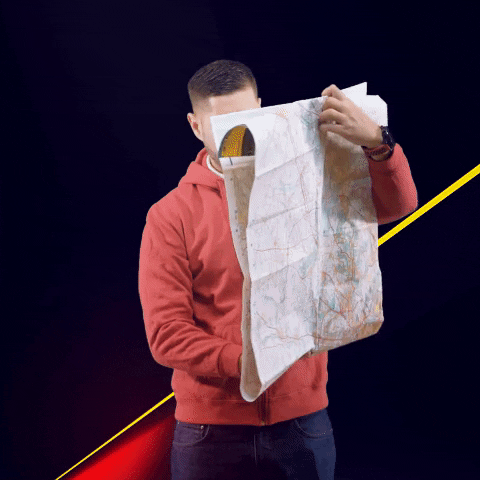

Top comments (8)
In the first example, this returns true since Objects have no properties called keys so it is undefined for both of them.
The correct method for getting keys for an object is -
Which will be false because both the arrays have separate references.
Hi, thanks for spotting that! It’s been updated now.
🙌
I can imagine Maps are a great way to store application configuration.
Since this is Javascript, someone has probably implemented an easy way to synchronize the contents of a Map to a Redis cache store.
Nicely written. Good work
So yeah, Maps are like objects with super powers.
Nice article!
TIL what a map was. Wow, I feel dumb for not knowing that until now haha. Thank you!
Glad you found this post helpful!