Hi, I've created an web extension that can find the page you want from your browser's history, bookmarks and tabs.
In this article, I will explain how to use this web extension.
Features
An extension with the following features
- Incremental search across history, bookmarks, and currently open tabs
- Click and enter to move to the target.
- Smooth operation with keyboard shortcuts
The name of this extension is cikamichi.
The Japanese meaning of chikamichi is a shorter way.
All processing is done within the browser. No history data will be sent to the any server.
How to use
You can install it from Chrome web store or FireFox AMO.
After downloading the extension, press the alt(option) + k key to launch the search dialog.
Use useful shortcuts and search prefixes.
You can get to the page you want with just a few keyboard strokes.
Shortcuts
| shortcut | action |
|---|---|
Alt + k |
Open search dialog |
↓ or ↑ (Ctrl + n or Ctrl + p) |
Select history |
Enter |
Open the selected url |
Ctrl + Enter |
Open the selected url in new tab |
Search commands
| commands | action |
|---|---|
/h |
Search only histories |
/b |
Search only bookmarks |
/t |
Search only tabs |
Technology used
- TypeScript
- Vue.js
- Windi CSS
- Fuse.js
- Webext-bridge
All extension code is available on GitHub.
https://github.com/kawamataryo/chikamichi
That's it!
Then finish!
Thanks for reading.
This is my first post on devto and I'm happy to introduce my web extensions :)
Please send me a message if you need.

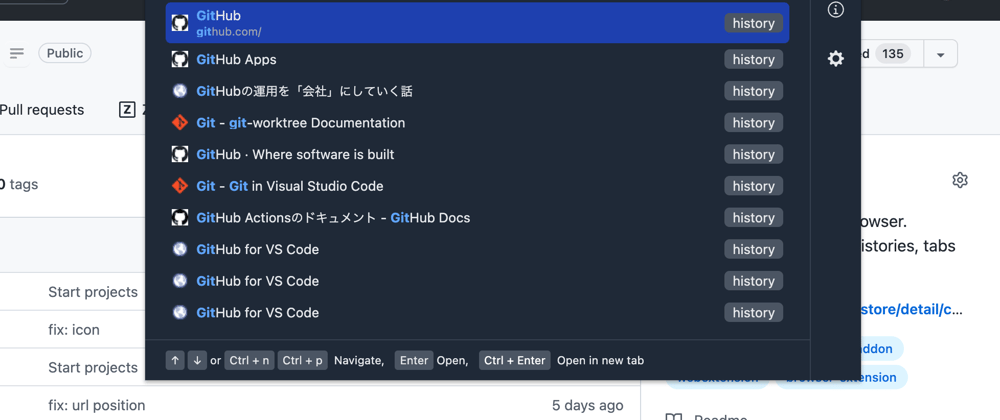





Top comments (8)
I didn't install it yet, but I already liked it :)
I would just suggest maybe a different name, because that is a bit hard to remember...
Or maybe just adding a short description to the name, like:
"Chikamichi - Quickly find a page" or something
Thank you! That's a good suggestion.
I'll add a short description.
Another suggestion, if I may:
When I press alt K, it could show a list of websites i visited/bookmarked/etc, and then just filter it when I started to type.
Bonus: sort results by "frecency"
en.wikipedia.org/wiki/Frecency
Thank you for this great tool!
Thanks.
I'll also try to fix the initial display and sort by frecency.
I would love to see it compatible for Opera browser. Great tool. Thanks!
Thanks!
I'll look into publishing to opera addons.
Can you describe how it is better than Chrome's address bar? That would be helpful. :)
That's a good question.
It is superior to the chrome address bar in the following ways
I guess I'd better put this in the extension description.