The users can get the program to deliver safely with the help of the developers tool. It makes the outcome better by boosting the performance of developers and IT operations. Host code, build, test, and deploy our applications quickly and effectively with the help of the developer tools.
There are tools for the development of the Amazon Web Services.
The tool allows the user to control the source code of the program. It is easier for our team to get set up and be productive with the built in tools of the Amazon Web Services. We can use big data to identify issues and suggest solutions.
Introduction to AWS Developer Tools
1. Introduction to AWS Developer Tools - Part 1
2. Introduction to AWS Developer Tools - Part 2
Different AWS Developer Tools
Given below are the different Tools:
- Amazon Corretto
- AWS Cloud9
- AWS CloudShell
- AWS CodeArtifact
- AWS CodeBuild
- AWS CodeCommit
- AWS CodeDeploy
- AWS CodePipeline
- AWS CodeStar
- AWS Fault Injection Simulator
- AWS X-Ray
AWS CodeCommit
AWS CodeCommit is easy for companies to host Git repositories with the help of a fully managed source control service.
We don't have to worry about operating our own source control system or scaling its infrastructure. We can use CodeCommit to securely store anything from source code to binaries, and it works with our existing Git tools.
It eliminates the need to operate our own source control system or worry about scaling its infrastructure. We can use AWS CodeCommit to securely store anything from source code to binaries, and it works seamlessly with our existing Git tools.
AWS CodeDeploy
AWS CodeDeploy is a service that can be used to deploy code to any instance, including EC2 instances and instances running on premises.
It makes it easier for us to quickly release new features, helps us to avoid downtime during application deployment, and handles the complexity of updating our applications.
CodeDeploy can be used to automate the deployment of software. We can easily deploy to one instance or thousands with the service scales.
AWS CodePipeline
AWS CodePipeline is a fully managed continuous delivery service that helps us automate our release pipelines for fast and reliable application and infrastructure updates.
Every time there is a code change, the build, test, and deploy phases of our release process are automated. This allows us to deliver features and updates quickly and reliably.
CodePipeline can be easily integrated with third-party services. We only pay for what we use. There are no upfront fees.
AWS CodeStar
AWS CodeStar can quickly develop, build, and deploy applications. We can easily manage our software development activities in one place with a unified user interface.
We can set up our continuous delivery toolchain in minutes with CodeStar.
It makes it easy for our whole team to work together securely and we can easily manage access and add owners, contributors and viewers to our projects.
A project management dashboard is included with each CodeStar project. We can easily track progress across our entire software development process with the CodeStar project dashboard. See the features of the codestar.
AWS Fault Injection Simulator
AWS Fault Injection Simulator is easier to improve an application's performance, observability, and resilience with the help of a fully managed service.
Chaos engineering is the practice of stressing an application in testing or production environments by creating disruptive events, such as sudden increase in CPU or memory consumption, observing how the system responds, and implementing improvements.
The fault injection experiment helps teams create real-world conditions that are difficult to find in distributed systems.
Teams can build confidence in their application behavior by using Fault Injection Simulator, which simplifies the process of setting up and running controlled fault injection experiments.
Teams can quickly set up experiments using pre-built templates with Fault Injection Simulator. If specific conditions are met, Fault Injection Simulator provides the controls that teams need to run experiments in production, such as automatically rolling back or stopping the experiment.
With a few clicks in the console, teams can run complex scenarios with common distributed system failures happening in parallel or building sequential over time, enabling them to create the real world conditions necessary to find hidden weaknesses.
AWS X-Ray
AWS X-Ray helps developers to analyze and test distributed applications built using a microservices architecture.
With X-Ray, we can understand how our application and its underlying services are performing so we can identify and fix the root cause of performance issues and errors.
X-Ray shows a map of our application's underlying components and provides an end-to-end view of requests as they travel through our application.
X-Ray can be used to analyze both applications in development and production.
Thanks for reading my article until end. I hope you discovered some thing one-of-a-kind today. If you enjoyed this article then please share to your buddies and if you have hints or ideas to share with me then please write in the comment box.





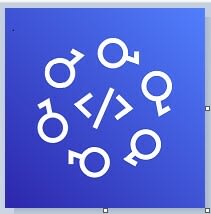



Top comments (0)