I've noticed that reducing any friction on my side project is a HUGE productivity boost.
Reducing the number of steps to get to the actual coding part is critical, especially when tackling small tasks.
I found a simple way to launch my side project with the push of one button.
Now when I want to work on my side project, all I have to do is press one button and my dev environment spins up and my project builds automatically.
.
I learned this trick from Twitch streamers.
Some streamers use a device called a Stream Deck. It's a small hardware device that lets you launch macros with the push of a button.
Streamers use these to display certain graphics, apply sound effects, and more in their streams.
I found that El Gato, the maker of the stream deck, also publishes an app version of the stream deck.
*I've started using it in my dev workflow and have found it to be great productivity boost for me. *
Here's a link to the El Gato Stream Deck app for anyone curious.
You can set up different commands, macros, etc, and control your computer through the app.
I have a variety of shortcuts set up.

- The green staircase opens a folder with various commands for starting my project Deliberate Python.
- The owl is a folder with commands for my day job project.
- GH is a shortcut that types my github URL.
- LI is a shorcut that types my LinkedIn URL.
- Stack overflow, github, notion, and hacker news are all shortcuts as well. These buttons open a browser and navigates to those URL's
How I used to get started on adding features to my project:
- Open terminal
- Navigate to my project
code deliberatepython/front-end- run
npm startin vs code - Switch over to another desktop so I can open the backend code in that workspace
- Go back to terminal
code my_backend_project-
pyenv shell deliberatepython uvicorn sql_app.main:app --reload
Using the Stream Deck app
- Press the Front-end button on the stream deck app and let it complete all the front-end steps If I need the backend spun up, then I just:
- Press back-end button on the stream deck app and let it complete all the back-end steps.
I've noticed that I'm able to work on small features easier when I only have 10-20 minutes here and there using this system. It's been such a big productivity boost.



Top comments (1)
I just recently started using my stream deck gain and I'm doing the same thing. I'm trying to integrate it into my workflow and my general daily computing.