Notion is a cute yet very powerful to tool to perform number of tasks. The one less known feature of Notion is that you can build minimalist websites and serve them for free.
Here are the points which we'll discuss in this post, feel free to jump to any of them.
- What is Notion?
- What is the idea behind creating a Notion powered website?
- How to do the real stuff?
- What can we conclude?
What is Notion?
Notion is a pretty versatile tool that can help you in taking notes, tracking your goals, managing your team or product, creating a knowledge base for your company, and much more. The one less known feature of Notion is its ability to create and serve aesthetic websites with almost no management overhead.
If you are not familiar with Notion then I will strongly suggest you go to Notion's website and get yourself a free account now.
What's the idea behind creating a Notion powered website?
There is a concept of page in Notion which acts as a canvas to put all other elements on it. One can make a page and allow Notion to share it publically. This particular feature of notion will be key in the process of making our website.
How to do the real stuff?
Let's follow these simple steps and try to build a Hello world! page.
Step 1:
Create a page anywhere in notion by typing /page or clicking on + and selecting page block type.

Step 2:
Put some content on the page and share it publically by clicking on share. Copy the public link to the page.
Step 3: [Option 1]
Get a domain name and redirect your domain traffic to your public notion page.
The steps below are for GoDaddy.com, it may differ slightly for your domain registrar, but the idea will be the same.
a) Select your product/domain name and click connect to an existing site.
b) Copy your page's public link under Forward To Any Site
c) Goto your domain and yayy! Things works!
Step 4:[Option 2] [preferred]
With Step 3 things work, but it looks a bit odd to get redirect to a different domain and lose your domain after landing on your publically shared Notion page.
If you want to take it a step further and want to put the icing on the cake, follow this great article by Taras Frank to set up a custom domain for your page.
After setting up a custom domain.
What can we conclude?
You might be appreciating the versatility of Notion by now. It's very fast and simple to get your static yet elegant website up and running. Also, the overhead which comes while maintaining the website is minimized with Notion. You can keep the editing rights for your page to yourself and update it as frequently as you want. The changes will reflect on your website almost instantaneously.
Special thanks to Taras Frank for his
How to set up a custom domain for your homepage in Notion(link) which helped me in setting up my Notion powered website at girishsharma.me


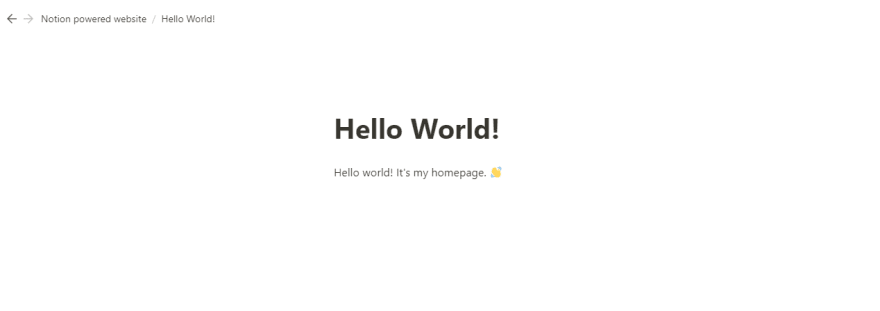






Top comments (3)
When it comes to productivity, it's hard to think of something you can't do with Notion 💯The feature list they offer is mindblowing 🌌
Notion is such a powerful and useful tool maybe overkill in some cases. Did you know that if you do an export in Notion and select HTML it creates an identical website for all of the projects in your Notion project?
NotionDog might help. No your own domain needed!
The easiest way to build simple, powerful websites with nothing but Notion.
And, it’s free. notion.dog