For online gaming, having a stable and fast internet connection is just as important as having high-end gaming gear. While most gamers focus on their ISP and router settings, one often overlooked factor that significantly impacts gaming performance is the Domain Name System (DNS). The right DNS can help reduce latency, improve connection stability, and even prevent server-related issues, ensuring a seamless gaming experience.
What is DNS, and Why Does It Matter for Gaming?
DNS acts as the internet’s phonebook, translating human-readable domain names (like www.example.com) into numerical IP addresses that computers use to communicate. Every time you connect to a gaming server, your device first queries a DNS server to resolve the server’s IP address.
A slow or unreliable DNS can cause several gaming issues:
- Increased Latency: If your DNS server is slow in responding, it adds extra milliseconds to every request, which can contribute to lag and slow response times in fast-paced games.
- Connection Failures: Unstable DNS servers may lead to dropped connections, preventing you from accessing game servers.
- Poor Server Routing: A bad DNS choice may direct your connection through slower routes, increasing the time it takes for data to travel between your device and the game server.
- Security Risks: Some DNS servers may be vulnerable to cyber threats like DNS spoofing, which can put your data at risk.
Using a reliable and fast DNS can help lower latency, improve stability, and enhance overall gaming performance.
How to Choose the Best DNS for Gaming
When selecting a DNS server for gaming, consider the following factors:
-
Low Latency
The time taken for data to travel between your device and the game server, known as latency or ping, is crucial for gaming. A faster DNS response helps minimize delays. You can test latency using tools like Namebench or DNS Jumper to find the best-performing DNS for your location. Reliability
A DNS server with high uptime and global infrastructure ensures that your connection remains stable. Choosing a reputable DNS provider with a strong track record of uptime can prevent frustrating connection drops during gameplay.Security Features
Many DNS providers offer additional security features such as malware blocking, phishing protection, and DNSSEC (Domain Name System Security Extensions). These features prevent cyberattacks and ensure safe, uninterrupted gaming.Customization Options
Some advanced DNS providers allow users to filter content, prioritize specific services, and optimize routing for better gaming performance.Global Server Coverage
The closer a DNS server is to your location, the faster the response time. DNS providers with globally distributed servers improve performance by reducing the distance data needs to travel.
Top DNS Servers for Gaming
Here are some of the best DNS servers known for their speed, reliability, and security:
-
Cloudflare DNS (
1.1.1.1)- Primary:
1.1.1.1 - Secondary:
1.0.0.1 - Why it's great for gaming: Extremely fast response times, strong privacy policies, and global server presence.
- Primary:
-
Google Public DNS (
8.8.8.8)- Primary:
8.8.8.8 - Secondary:
8.8.4.4 - Why it's great for gaming: Reliable, widely supported, and offers excellent uptime.
- Primary:
-
OpenDNS (
208.67.222.222)- Primary:
208.67.222.222 - Secondary:
208.67.220.220 - Why it's great for gaming: Provides extra security features, including phishing protection and content filtering.
- Primary:
-
Quad9 DNS (
9.9.9.9)- Primary:
9.9.9.9 - Secondary:
149.112.112.112 - Why it's great for gaming: Focuses on security, blocking access to malicious websites.
- Primary:
-
DNS.Watch (
84.200.69.80)- Primary:
84.200.69.80 - Secondary:
84.200.70.40 - Why it's great for gaming: Privacy-focused with good speed and reliability.
- Primary:
-
Comodo Secure DNS (
8.26.56.26)- Primary:
8.26.56.26 - Secondary:
8.20.247.20 - Why it's great for gaming: Provides additional protection against phishing and malware threats.
- Primary:
How to Change Your DNS for Gaming
Switching to a better DNS server is simple. Here’s how you can do it on different devices:
-
Windows:
- Open Control Panel → Network and Sharing Center → Change Adapter Settings.
- Right-click on your network connection, and select Properties.
- Select Internet Protocol Version 4 (TCP/IPv4) and enter the preferred DNS server addresses.
-
Mac:
- Go to System Preferences → Network → Select Connection → Advanced → DNS.
- Add the new DNS server addresses and save changes.
-
Router:
- Log into your router settings (usually
192.168.1.1). - Locate the DNS settings under Network or Internet.
- Enter the new DNS server addresses and save changes.
- Log into your router settings (usually
How Pinggy Can Enhance Your Gaming Experience
While choosing the right DNS helps improve gaming performance, Pinggy takes it a step further by optimizing network tunneling and routing. Pinggy is designed to provide a stable, low-latency connection by reducing unnecessary hops and ensuring efficient data flow between your device and the gaming server.
Here’s how Pinggy can help:
- Minimized Latency: Pinggy routes traffic through the most efficient paths, reducing delays in real-time gaming.
- Enhanced Stability: With Pinggy, your connection remains consistent, reducing the risk of dropped packets or interruptions.
- Better Security: Pinggy ensures a safer gaming environment by encrypting data and preventing unauthorized access.
- Easy Setup: With a simple configuration, Pinggy can be integrated with your gaming setup to enhance network performance effortlessly.
By combining a fast DNS server with Pinggy’s optimized tunneling, you can significantly improve your online gaming experience, ensuring lower ping times, smoother gameplay, and fewer disruptions.
Conclusion
Although often overlooked, choosing the right DNS for gaming can make a noticeable difference in your gameplay. A fast and reliable DNS helps reduce latency, ensures a stable connection, and enhances security. Whether you prioritize speed, privacy, or security, there are multiple DNS options available to suit your gaming needs. Additionally, using Pinggy alongside a gaming-optimized DNS can further enhance performance, providing a seamless, lag-free gaming experience.
References

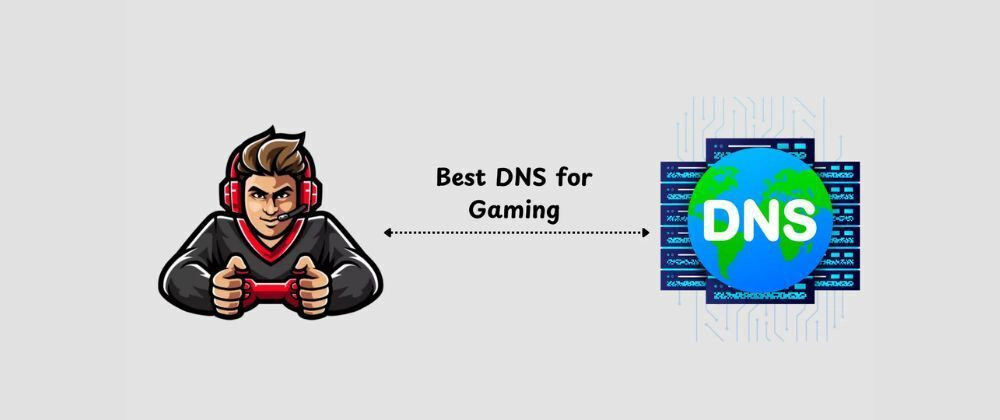
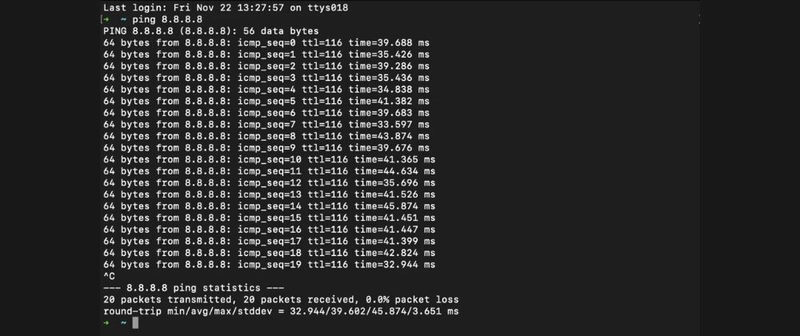

Top comments (1)
Armoury Crate is the best software to control and manage gaming devices. It can also manage the new launch games automatically. armoury crate download also offers many customization options. It also enable you to adjust the gaming speed and many more with just single click.