Naming branches can be just as challenging as naming variables. In fact, naming anything is a challenging task.
A few years ago, I came across the Conventional Commits project. I love this project because it has significantly improved the readability of commit messages. It has helped me say goodbye to messy git logs (yes, you guessed it, I am the kind of developer who always does git rebase).
While there are some widely used conventions for branch naming, such as starting feature branches with feature/ and bug fix branches with bugfix/, there isn't a convention as widely recognized as Conventional Commits for branch naming. Until I found the Conventional Branch.
Let me share the specification of the Conventional Branch first.
Specification
Branch Naming Prefixes
The branch specification by describing with feature/, bugfix/, hotfix/, release/ and chore/ and it should be structured as follows:
<type>/<description>
-
main: The main development branch (e.g.,
main,master, ordevelop) -
feature/: For new features (e.g.,
feature/add-login-page) -
bugfix/: For bug fixes (e.g.,
bugfix/fix-header-bug) -
hotfix/: For urgent fixes (e.g.,
hotfix/security-patch) -
release/: For branches preparing a release (e.g.,
release/v1.2.0) -
chore/: For non-code tasks like dependency, docs updates (e.g.,
chore/update-dependencies)
Basic Rules
-
Lowercase and Hyphen-Separated: Always use lowercase letters, and separate words with hyphens. For example,
feature/new-loginorbugfix/header-styling. - Alphanumeric and Hyphens Only: Use only lowercase letters (a-z), numbers (0-9), and hyphens. Avoid special characters like spaces, punctuation, and underscores.
-
No Consecutive Hyphens: Ensure that hyphens are used singly, with no consecutive hyphens (e.g.,
feature/new-login, notfeature/new--login). -
No Trailing Hyphens: Do not add a hyphen at the end of the branch name. For instance, use
feature/new-logininstead offeature/new-login-. - Clear and Concise: Make branch names descriptive but concise. The name should clearly indicate the work being done.
-
Include Jira (or Other Tool) Ticket Numbers: If applicable, include the ticket number from your project management tool to make tracking easier. For example, for a ticket
T-123, the branch name could befeature/T-123-new-login.
The conventions in this project are quite close to my ideal way of naming branches. The branch prefixes in the conventions are similar to the types in Conventional Commits, so I don't need to spend extra time learning a new naming pattern. The naming format is simple and easy to understand, without causing additional reading burden.
You might notice that GitHub branch searching is case-sensitive because Git is designed like this. foo and FOO are different branches! Always using lowercase letters will make your life easier. Only using alphanumeric characters and - will increase readability.
The benefit of using branch type prefixes is that some GUI tools will organize branches by type.
I think #3 and #4 can be merged. #6 shouldn't be part of the basic rules, as not every dev team uses a system like Jira to track their tasks and have a ticket number. The conventions should be general enough to be widely accepted.
These rules are not Golden Rules. If you decide to apply Conventional Branch to your project, you might need customization. For example, I will create some branches for my own usage when doing technical exploration. With this pattern: louis/tech-explor.
Conventional Branch is a good start to establish branch naming rules for Git. What's your opinion? Welcome to share your thoughts in the comments!


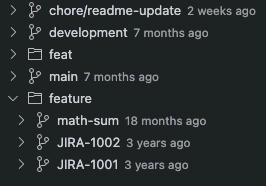

Top comments (0)