TLDR: Nope.
I've been using a Dvorak keyboard layout full-time for probably over 10 years. I sometimes get questions about them, usually after someone at work unsuccessfully tries to use my computer. I thought I'd write a post about them.
What is Dvorak Layout?
The story goes that the QWERTY layout most of us are familiar with was specifically designed for mechanical typewriters to slow typists down to prevent jams.
This is a common misconception. While it was true that early typewriters could jam, the QWERTY layout tried to prevent this by putting letters that commonly appeared together far apart from each other, so that if you did hit two of them at once, the mechanical action of the typewriter wouldn't jam as they sometimes did if you pressed two keys that were next to each other.
But it's worth mentioning that back when typewriters were being invented, we don't have the ease or simplicity of having a computer analyse a lot of text and work out statistically what the best key positions were, so a lot of this was done "by eye" as it were - those inventing the layouts probably didn't try to optimise anything for the typists
So if you take the reasoning that the QWERTY layout was invented to address a mechanical problem of early typewriters, which are obviously no longer a consideration. What does a layout optimised for the typist look like?
An American professor, August Dvorak, decided to do just that. He and his brother-in-law decided to come up with a new layout that puts the most commonly used letters closer to the home keys and strongest fingers to minimise the movements that typists had to make, in theory making it more comfortable and faster for typists.
The modern Dvorak layout looks like this:
How to use Dvorak
All mainstream modern OSes have the option to change the keyboard layout. Those outside the US who don't benefit from being the "default option" are probably already aware of this, as regional keyboards are different. Even the UK, which you would be forgiven for thinking is a mini-US as far as keyboard layouts are concerned (let's not get into the politics of the UK being a mini-US), however even the UK has its differences: mainly due to the need to have a £ symbol, but also the @ and " key positions are swapped. Other countries and languages have greater differences, such as the French AZERTY layout, or German QWERTZ layouts.
Instead of manufacturers having to make custom keyboard hardware for each country and layout, the OS simply sets a mapping to give you the right characters when you press these keys. While manufacturers still have to change the letters that are printed on the keys so that they match, the hardware is producing the same key codes.
OSes therefore support input layouts as well as additional software for inputting non-latin scripts such as Chinese or Japanese. Dvorak, amongst several other layouts are also widely supported, meaning anyone is able to turn on Dvorak mappings if they want to dive in.
On my own Windows machine, I have UK-English, US-Dvorak, and Chinese IME installed, and on windows these can be switched using WIN+Space shortcut.
I have UK-English because living in the UK, I need to use the £ symbol, and can never remember the alt-codes for it, and also occasionally I do need to let someone else use my computer. I use US-Dvorak instead of UK-Dvorak is actually because I learned dvorak by pulling the key caps off a US keyboard and rearranging them so that the letters matched what I was typing, and as a result, I needed the " and @ characters to be in their right places.
My history with Dvorak
I learned Dvorak for three reasons:
- I'm weird, ok?
- As a teenager, I had wrist pains probably from using the computer too much
- I quickly discovered that setting a Dvorak layout prevents other people from being able to use your computer
Early on, aged maybe 15 or 16, I started developing wrist pains, which isn't good when you're supposed to be at an age when your joints are at their most supple and you pretty much just bounce when you fall. I figured it was to do with my use of the computer, probably not helped by having a cramped laptop keyboard, and odd typing posture where I was putting my wrists at a weird angle.
So I decided to fix my typing posture by re-learning how to type properly. However, I found this hard going because as soon as I stopped thinking about it, I'd revert back to my old habits again. To counter this, I decided to switch up keyboard layouts completely to throw off my habits entirely.
To help, I did as previously mentioned: pull up the key caps on the keyboard and put them back so they matched Dvorak layout. I did this to my laptop keyboard as well, which was when I discovered that other people are extremely confused when they try to use the keyboard and it's an instant deterrent. However, this keycap swapping was only possible on some keyboards, as some had oddly-shaped keycaps that couldn't be arranged, and also the little nubbin on the F and J keys that helped you locate the home position without looking were in the wrong place (I'd sometimes cut my own nubbins into the new keys with a knife).
This lead to years of me not being able to type properly. But it seemed to have worked to help my wrist pains, so after some back and forth between Dvorak and QWERTY, I eventually stuck with it. It may have taken me a year or two to be properly comfortable with using Dvorak, during which it had really screwed with my ability to type on any layout.
Even today, if I ever switch back to QWERTY, which I can still just about touch-type on after a couple minutes, with occasional peeking at the keys, it messes with my typing ability when I get back to Dvoark.
Did typing performance improve?
Well, no, not really. I tested at about 104wpm at my fastest on QWERTY. Today, I'm marginally up to 114wpm on Dvorak, though arguably perhaps I'd have made the same improvements just by having many more years of typing experience.
Furthermore, Dvorak has some significant disadvantages for programmers: the C, V, Z, and S keys, often part of important keyboard shortcuts, are on the right side of the keyboard, meaning you can't use the mouse with the right hand an ctrl+C with the left easily. The situation is a bit better if you're a left-hand mouse user, but that's sometimes not possible for a variety of other reasons.
But, Dvorak is more comfortable to type, there's less finger movement, and it did sort out my wrist pains. Who knows what discomfort I'd have been in today otherwise.
Would I recommend it to other people? No. not unless you're in a similar situation as me with wrist pains caused purely through bad typing posture, and want to take the nuclear option of relearning by completely breaking your typing ability so that you can relearn from scratch. Or you're aiming for the speed typing championships.
It's just too much of an adjustment with too little gain otherwise.
Dvorak and other layouts
Some of the fastest typists use non-standard layouts. While QWERTY is still well-recommended up in the upper echelons of speed-typers, there is a disproportionately higher percentage of Dvorak users up there than there are numbers of Dvorak users. It's likely that Dvorak does make a big difference once you're above a certain typing speed.
Other layouts exist too, like Colemak, and Workman, which aim to optimise the key layout in their own ways. There are also specialised layouts, such as Dvorak one-handed variants, that provide a better layout for one-handed typists. Something I tried out when I broke a wrist (after punching something, not because of typign), but never got into as though it was clear that the one-handed layout made a lot of sense, I was fortunate that my wrist would heal without problems over time, so it was a temporary arrangement. This was the one-handed keyboard I converted for myself during that time:
There are also other key arrangements too, such as the ortho-linear key arrangement, which is supposedly also better for typing. This is the keyboard I use at work, a blank Typematrix keyboard. Combined with Dvorak defaults on my work machine (with no other options set), and a trackball for a mouse, I've made my work machine extra-difficult to use for colleagues. I don't feel the ortho layout has any particular advantages.
Finally, keyboard and switches have a lot to do with it. I've been a membrane keyboard user my whole life, and only recently have switched to a mechanical keyboard, and one that's got a split. While I was sceptical at first about the benefits, and had concerns over the noise, now owning one, I am warming up to it. I feel that it will allow me to type faster, and it is reasonably quiet despite the horror stories I've heard about people with loud clicky keyboards (those darn blue switch users probably). So perhaps my speed will increase again, I will report back after a few years (if I remember this post).
My current keyboard today:
TLDR: I wrote a long article about Dvorak keyboards and my use of it, but concluded that it didn't really make my typing much faster, and also there were issues with keyboard shortcut positions that make things awkward for programmers.


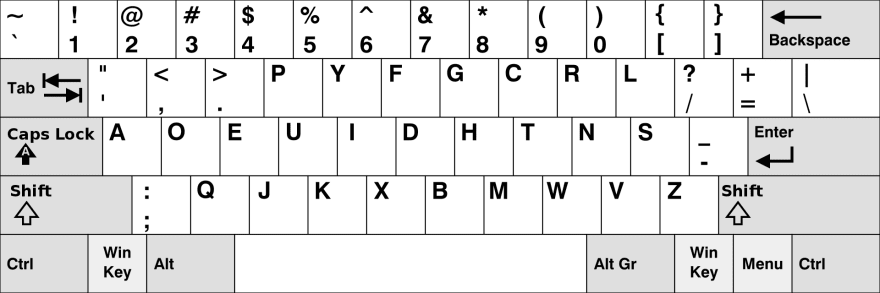


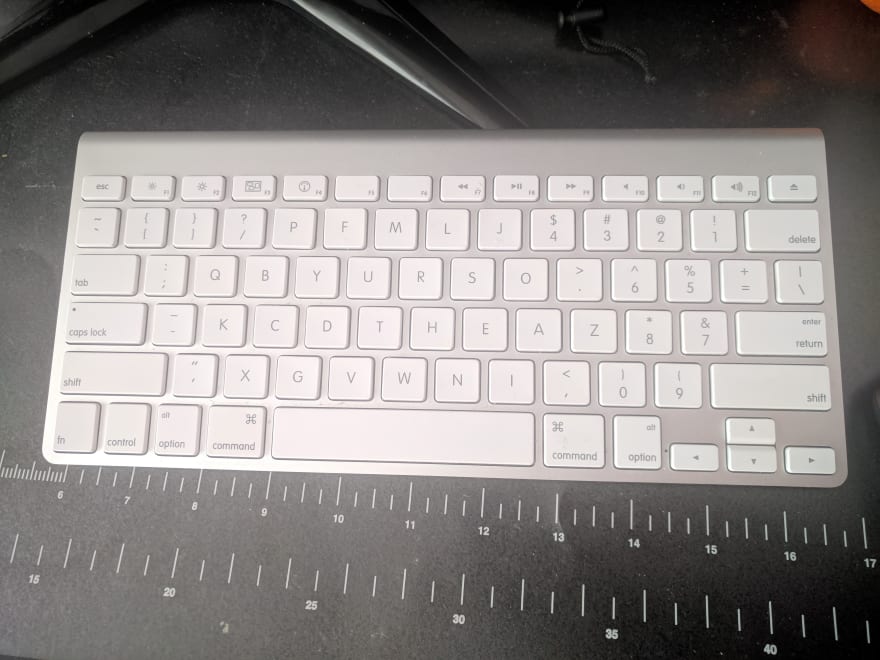



Top comments (4)
I tried many years ago but I was never able to keep the QWERTY and DVORAK separate in my head and ended up really messing up my coordination. Later on in life I was diagnosed with ADHD and I believe the two are connected. A good resource for people in the same boat as me but still want to try, sites like learn.dvorak.nl/ exist so you don't have to officially change your layout.
I still use a QWERTY now, but I did swap out my normal keyboard for a Razer with five macro keys on the left side. I put "I" on my Caps lock key and the O, and U on the macro keys and instead of my pointer finger being on "F", it's on "D" with I, A, and S under the other fingers. Having two places to go for most vowels seems to have sped me up without destroying the layout. For those reading, though, don't ever assign letters to the Alt, Ctrl, Shift, or most labeled keys. I replaced the Caps lock (& num and scroll) because I don't use them at all and reassigned them to hotkey combinations.
Thanks for the great read. I forgot how much fun it is to tinker with the keys!
P.S. I noticed a grammar error and I'll probably lose sleep if I don't mention it. Under the heading Dvorak and Other Layouts, you have a sentence: "...there is a disproportionately higher percentage of Dvorak users up there than there are numbers of Dvorak users."
Oh, I like this! Wish I knew about this site when learning. I was learning using typing tutors designed for QWERTY. thanks for the recommend
That is a really cool keyboard, how well does the middle keyboard work out for you?
To be honest with you, I was trying that keypad in different places. In the end, I decided that I wouldn't keep the keypad there, and would only bring out the keypad if I needed to work on projects with a lot of number entry or more hotkeys. I actually put it on the left so that I can use the mouse in my right hand too