In the ever-evolving landscape of modern software development, where speed, quality, and collaboration are paramount, the concept of preview environments has gained significant traction. These virtual sandboxes serve as vital tools that empower developers to thoroughly test their code changes in isolated environments before integrating them into the main codebase. The advantages are multifaceted, ranging from reduced bugs to enhanced collaboration and accelerated software delivery.
Disclaimer: I'm the co-founder of Qovery and we've built a platform designed to offer developers an effortless and secure cloud deployment experience, enabling teams to build and manage Preview Environments on their own cloud.
Here is a list of the 5 most popular Preview Environments products that are making waves in 2023.
Note: The order doesn't matter since all the following tools have their own unique twist
Understanding Preview Environments
Preview environments represent a paradigm shift in software development, enabling teams to meticulously evaluate code alterations in controlled settings. These environments, essentially replicas of the production setup, offer developers a controlled space to rigorously assess code alterations before incorporating them into the primary codebase.
At its core, a preview environment is a self-contained ecosystem where developers can deploy and evaluate code modifications away from the main branch. This isolated environment serves as a protective barrier, shielding the production code from potential issues that might arise during experimentation. By allowing developers to examine their changes within a simulated yet authentic environment, preview environments ensure that only thoroughly tested and validated code merges into the production pipeline.
Preview environments are essential in reducing bugs and fostering collaboration. Testing code in an environment mirroring production settings minimizes the chance of introducing bugs, ensuring software stability. These environments also enable simultaneous work on various features, enhancing individual productivity and decreasing code conflict risks. This iterative testing and refining process accelerates code readiness, leading to quicker iterations, faster feature releases, and reduced time-to-market.
Top 5 Preview Environments Products in 2023
1. Qovery
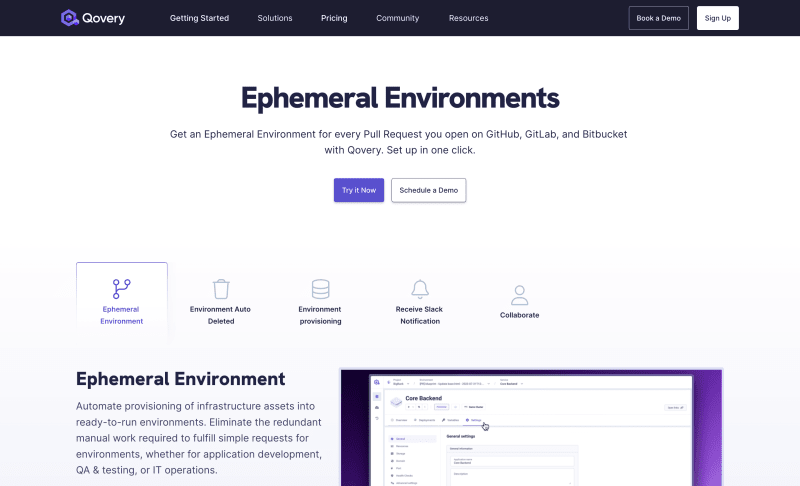
Qovery has positioned itself as a pioneering name in the Preview Environments landscape. With a strong focus on the developer experience, Qovery offers a suite of features that optimize the creation and management of preview environments, which include auto-scaling, git-based deployment, isolation & security, integration with CI/CD, Monitoring and Observability...)Qovery stands out for its simplicity, boosting productivity by automating infrastructure provisioning and deployment. It seamlessly integrates with various version control systems, CI/CD pipelines, and other development tools, serving as a unified platform for the entire software development lifecycle.
2. Okteto

Okteto is a development platform that focuses on simplifying the process of creating development environments. It allows developers to easily spin up isolated environments that replicate the production setup. Okteto integrates with popular version control systems like GitHub, automating the deployment of code changes to these environments. With Okteto, developers can collaborate effectively by working on distinct features within their dedicated environments. The platform is designed to align with continuous integration and continuous deployment (CI/CD) workflows, making it suitable for projects with a strong emphasis on automation.
3. Uffizzi
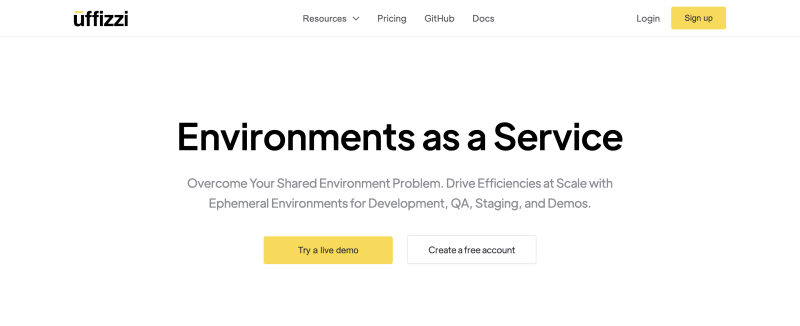
Uffizzi is an open-source platform designed to create and manage preview environments. It offers features that streamline the process of creating isolated environments for testing code changes before integration. Uffizzi is integrated with version control systems, allowing developers to automate the deployment of their code changes to these environments. The platform supports continuous integration and continuous deployment (CI/CD) workflows, making it suitable for projects that require efficient automation.
4. Release Hub

Release Hub is a platform focused on facilitating the deployment of preview environments. It offers a range of features designed to make setting up and managing these environments easier. With integration capabilities for version control systems like GitHub and GitLab, Release Hub automates the process of deploying code changes from repositories to preview environments. This streamlines testing and validation before merging changes into the main codebase. The platform also aligns with continuous integration and continuous deployment (CI/CD) workflows, offering automation for deployment processes.
5. Bunnyshell

Bunnyshell is a DevOps automation platform that aims to simplify the management of cloud infrastructure and applications. It offers features designed to streamline various aspects of the development lifecycle. Bunnyshell allows developers to automate the provisioning and deployment of infrastructure, making it easier to set up and manage preview environments. It integrates with version control systems and CI/CD pipelines to automate the deployment process from code repositories to preview environments.
Criteria for Choosing the the Right Preview Environments Platform
When it comes to choosing the ideal preview environment platform for your development needs, a range of crucial factors must be evaluated. These considerations are essential to ensure that the chosen platform aligns seamlessly with your team's workflow, project requirements, and long-term goals.
Ease of Setup and Use
The ease of setting up and using a preview environment platform is paramount. Look for platforms that offer intuitive interfaces, clear documentation, and streamlined onboarding processes. A user-friendly platform reduces the learning curve for your team and accelerates the integration of preview environments into your development workflow.
Integration Capabilities
Compatibility with your existing tools and services is a critical factor. The chosen platform should seamlessly integrate with your preferred version control system, CI/CD pipeline, and other tools. This integration streamlines the process of creating, testing, and validating changes within the preview environment.
Scalability and Performance
As your development projects evolve, the demand for preview environments may increase. Select a platform that offers scalability and can accommodate the growing needs of your team. Additionally, evaluate the platform's performance to ensure that it can handle the load generated by multiple developers testing code changes simultaneously.
Flexibility and Customization
Your development workflow and processes are unique, so the chosen platform should offer flexibility and customization options. This allows you to tailor the preview environment to mirror your production setup closely, ensuring accurate testing and validation.
Security Features
Security is of paramount importance, even in preview environments. Look for platforms that offer security features such as isolated containers, encryption, access controls, and secure networking. This ensures that your code and data remain protected throughout the testing and validation process.
Community and Support
A vibrant community and robust support are invaluable resources. Platforms with active communities provide a space for troubleshooting, sharing best practices, and seeking assistance when encountering challenges. Responsive customer support ensures that any issues are promptly addressed, minimizing downtime and disruptions.
Support for Integrations and Frameworks
Ensure the platform supports the integrations like CI and frameworks used in your application development. So verifying compatibility is essential to guarantee optimal performance during testing and validation.
Pricing and Cost Structure
Consider your budget when evaluating preview environment platforms. Compare pricing models, including any hidden costs, and assess the value offered by each platform. Keep in mind that while cost is important, it should be balanced with the features and benefits provided by the platform.
Team Size and Project Complexity
The needs of your development team and the complexity of your projects play a significant role in platform selection. Some platforms may be better suited for smaller teams, while others excel in accommodating larger groups. Additionally, complex projects might benefit from platforms that offer advanced customization options and comprehensive testing capabilities.
We recently had the opportunity to publish a comparative study carried out by a user of the various platforms mentioned above, which you can find here.
Conclusion
Today, software development demands efficiency, collaboration, and excellence. Preview environments have emerged as a vital tool to achieve these goals. The reviewed products— Qovery, Okteto, Uffizzi.com, Release Hub, and Bunnyshell—present a spectrum of options catering to diverse development requirements. By selecting the right preview environment platform, developers can ensure impeccable software quality, foster collaboration, and accelerate their software delivery cycle. As you embark on this journey, remember that the right preview environment can be a transformative force, propelling your team towards a future of innovation and success.
Are there any other solutions that you believe are worth mentioning and might have been overlooked?


Top comments (0)