Working in a nice place makes you feel more productive, if you enjoy the look of your code, then you also enjoy writing it, editing it, and painstakingly debugging it. If visuals are important to you, then you’ve come to the right place. Want to make VS Code look a lot better? There are several ways to customize Visual Studio Code, but you should start first with a great theme! If you're looking for a new theme to change up your code editor in the new year, I'm here to help! Check out a variety of stylish themes with unique color palettes—from sleek to snazzy to vibrant and everything in between—to see what works best for you. Learn more about them in this article!
How to change your Visual Studio Code theme
For MAC Users: ⌘K and then ⌘T to display the picker.
Or you can go to the Code > Preferences > Color Theme
For Windows Users: Ctrl + Shift + P
Or you can go to the File Icon >Theme Picker with File >Preferences >File Icon Theme
Here’s the list, choose whatever makes you productive.
1) Dracula Official:
2) Shades of Purple:
3) Winter is coming:
Winter is Coming Dark Blue Theme
Winter is Coming Dark Black Theme
Winter is Coming Light Theme
4) Night Owl
Night Owl
Light Owl
5) LaserWave:
6) Firefox Theme
Firefox Dark
Firefox Light
7) One Dark Pro
8) Cobalt 2
9) PaleNight
10) OutRun
OutRun Night
OutRun Electric
Additional Bonus Theme
GitHub Theme:
GitHub Theme for classic GitHub is available in light, dark, light default, dark default, and dark dimmed versions. There are many developers who prefer GitHub's classic themes to these themes, which are similar to official GitHub.com themes.
There you have it! Those are some of my favorite themes available for VS Code, do you use any of these themes as well? What's your favorite VS-Code theme? Let me know in the comments 👇 😊
To all my readers out here I have an interesting thing to share with you. Hint: That is about a Hackathon. Keep reading to know more
A hackathon might be an alternative for you if you are a computer science student or an upcoming developer. An online or physical hackathon allows you to develop your coding skills, gain experience working with developers, develop your resume, and meet peers in your field.
If you are looking for one such hackathon I can recommend Hack This Fall 2.0. It is happening between 22nd October to 24th October. For this season, they are taking this to a level higher with a 48 Hours Virtual Hackathon; where they are aiming to promote hackers and help them nurture their new ideas and prototypes in various domains. Their motto is also to involve more beginner hackers and support everyone to solve the shared problems of our society, to bring a change in a positive way.
If you want to register for this wonderful hackathon you can do it here and do not forgot to use my referral code: HTFHE060
You can now extend your support by buying me a Coffee.😊👇
Thanks for Reading 😊



















Top comments (63)
My new theme dropped named Starfall. It's sorta a combination of Mirage, Nord, Material Palenight and One Dark.
hey the reason I don't chose any theme other than one dark pro is because they have no colors for variables. If you add a color for vairables I will use the theme, cause I just got bored of white variables and I absolutely hate it! I love your theme other than the fact that the variables don't have a color so unfortunately I won't use it for now but if you add colors for variables I will definately use it a lot!
Also which languages does this theme work for?
Add everything except the outer brackets to your settings.json:
Afaik it works for over 50 languages but I will set up a supported list soon™ - it's very extensive!
Afaik? Also you are not the author so how do you know how many languages it works for?
Also where do I add that snippet
I most certainly am the author! The snippet gets added in settings.json, see stackoverflow.com/a/65909052/15764156
oh ok lol i saw a different name on my screen for the person who made the comment, sorry!
Also why don't you just make that change globally?
EDIT: It doesn't seem to work for my C++ file or my Python file. I think it is being overwritten by some CSS you have in the theme
Another thing - maybe add the syntax hylighting to code blocks in markdown files - the atom theme has that and it looks very nice
Turns out it's as simple as this (again, remove the outer brackets if you have settings already):
I want to stay in line with Nord, One Dark and Material but you're welcome to use this snippet if it solves this.
This looks amazing. I'm not at my computer at the moment to try it so apologies for asking but what colour does this make the file tab when there's errors / warnings? I like my current theme because it'll make them red when they have errors and green when I resolve them.
In this theme, green is for added files in git when viewing the explorer and red is indeed for problem files in git generally. Though I'm fairly sure that green won't show up in the source control pane as there's the "Added" status
does it have ligatures displaying like in Fira Code Font in this Font?
The font is Jetbrains Mono and there should be a version with ligatures: jetbrains.com/lp/mono/
I don't apply italics to things other than markup, so the code ligatures won't be broken by my theme in your favorite ligature font! Of course you do have to enable ligatures in the VS Code settings
Oh thanks!
Which font family are you using?
Cool theme by the way.
Jetbrains Mono!
Cool themes
But GitHub Dark is missing😳
Fixed it. Thank you for suggesting it
While these are all great themes, the best is in fact Tokyo Night. It has better context highlighting than any of the listed themes (I have checked), is easier to read in any lighting condition (the only reason it beats horizon dark for my favorite theme). I'm extremely picky about themes (thus why I've tried literally every theme in this list for a good period of time) and Tokyo Night is the first I've actually been able to settle on.
Absolutely Tokyo Night is a great theme to use
Same stuff for me, I'm using Tokyo Night and i love it
You forgot the two best ones:
Those are the best.
No way you will make a list of awesome themes without GitHub dark. This list is incomplete
Fixed it. Thank you for suggesting
Wow thank you for the list.
You can try our VS Code Themes too, it named "Mayukai Theme" . This theme can be installed via VS Code Marketplace
Mayukai Theme
And here some demo about Mayukai Theme, hope you like it.



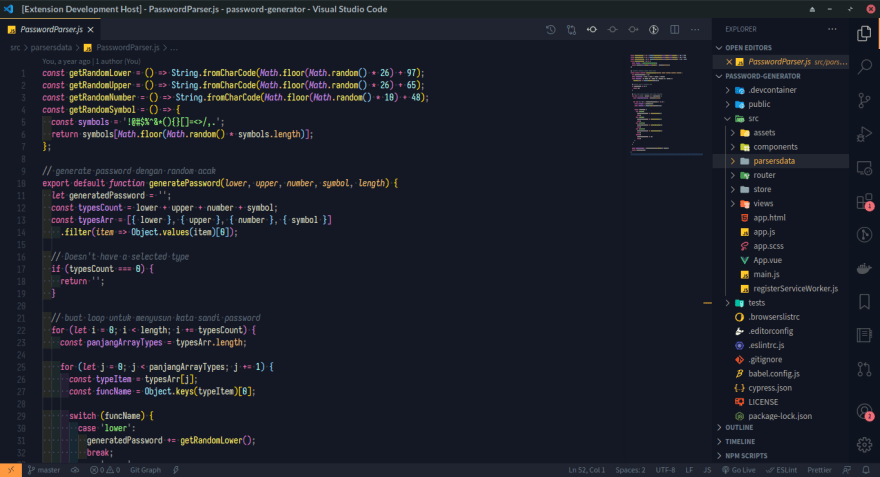
Looks great. Thank you for sharing
I have tried many themes and my all time favourite theme to work with in the VS Code is Shades of Purple because it was suggested by my supervisor and till now I am using the same one.
So in my case it is the Shades of the Purple on the Top <3
I like Monokai Pro and its substets too
Great Themes to use
and yet you haven't put it in your top 10 😆
I like One Monokai
Great Theme to use
Great article, however you should probably change the banner image because it shows the Visual Studio icon, not the Visual Studio Code icon