I have made CLI for create expo library.
https://www.npmjs.com/package/expo-library
Install globally
This package requires node >= 10.
install expo-library by
npm install -g expo-library
Creating a New Library
expo-library
Answer some basic prompts about your module, and then the CLI will perform the following steps:
- copy over the template
- install dependencies via yarn or npm
- link packages together for local development
- initialize local git repo
Development
Local development is broken into two parts (ideally using two tabs).
First, go to root dir of newly create library and edit component in index.js/ts file.
Second, go to example/ dir and run metro bundle by
cd example
npm start # runs your expo app bundler
Now, anytime you make a change to your library in index.js or to the example app's example/App.js will fresh refresh component in example.
Publishing to npm
npm publish
Make sure that any npm modules you want as peer dependencies are properly marked as peerDependencies in package.json.
Contributing
See the Contributing page.


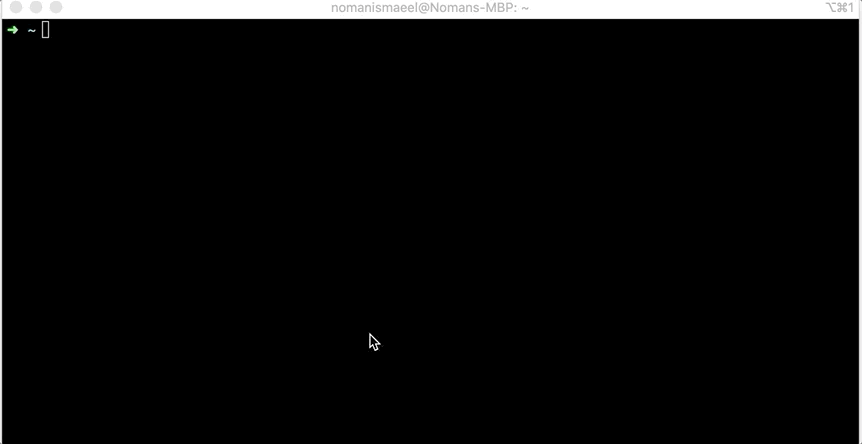


Top comments (2)
While running npm installing in root directory gives me this error:
shortMessage: 'Command failed with exit code 1: npm install',
command: 'npm install',
exitCode: 1,
Sounds interesting, does the published package also work for non-expo projects?