In my previous tutorial 👇

How to add system call (syscall) to the kernel, compile and test it?
Ömer Gülen ・ Dec 25 '19 ・ 6 min read
I described how to add syscall to the kernel, compile it and test it in detail. As promised, I now would like to describe how to create a syscall that prints out the elapsed time of a process with a given process id(PID).
This task was my Operating Systems Programming Assignment.
In this tutorial, unlike the previous tutorial I will not go over into every detail, but point out the different parts of the process.
After changing my current directory into kernel source files, I create another folder for my new function. You don't need to do it, but I prefer it this way.
mkdir petime && cd petime
I will call my function petime short for process elapsed time.
After I've created a C file which my code goes into.
vim petime.c
In my C code, I used SYSCALL_DEFINE1 Macro from <linux/syscalls.h>. Because I needed to pass one integer argument to the function.
Also, you can use it for different argument counts. While argument count is X, the syntax will be like SYSCALL_DEFINEX.
Example:
// For 2 parameters
SYSCALL_DEFINE2(function_name, int, first_int, int, second_int){
// code goes here
}
// For 1 parameter
SYSCALL_DEFINE1(function_name, int, first_int){
// code goes here
}
// For no-parameters
SYSCALL_DEFINE0(function_name){
// code goes here
}
In addition to this Macro, I used the task_struct struct to get the process' start time and time elapsed since the boot with ktime_get_ns() function.
My C file which contains my syscall:
#include <linux/kernel.h>
#include <linux/sched.h>
#include <linux/syscalls.h>
// Used this macro to be able to pass variables to the syscall
// It takes one integer, PID.
SYSCALL_DEFINE1(sys_petime, int, pid)
{
// Using task_struct struct from sched.h, which has task's (process)
// various data mostly about scheduling.
struct task_struct *task;
u64 start_time, elapsed;
// Get process with PID.
task = pid_task(find_vpid(pid), PIDTYPE_PID);
// If process is not found.
if (task == NULL)
{
// Print the error to the kernel buffer
printk(KERN_INFO "Cannot find a process with that PID: %d\n", pid);
}
else
{
// Taken from "taskstats.c" source code (line 240-241).
// Used the logic behind calculating the delta time in that source.
// Get current nanoseconds since boot
start_time = ktime_get_ns();
// Difference
elapsed = start_time - task->real_start_time;
// Print result to the kernel buffer
printk(KERN_INFO "PID: %d has ELAPSED %llu nanoseconds.", pid, elapsed);
}
// If nothing goes wrong, return 0 as successful
return 0;
}
ktime_get_ns() is like timestamp but it doesn't count from 1 Jan 1970 instead it counts nanoseconds since the Operating System boots.
task->real_start_time is the boot based start time of the process in nanoseconds.
So as a result, the difference of total elapsed time since boot and the boot based start time of a process gives the elapsed time of a process.
Then, I've created Makefile file of my syscall:
vim Makefile
and inserted the default-ish configuration:
obj-y := petime.o
Now, I need to let my general Makefile know about my new folder and function.
Go back to the kernel source folder and edit Makefile:
cd .. && vim Makefile
Find the line with the core-y, it should be similar to this:
core-y += kernel/ certs/ mm/ fs/ ipc/ security/ crypto/ block/ hello/
hello/ is the folder from our previous tutorial.
I've added my new folder petime to the end of this line. Result should be looking like this:
core-y += kernel/ certs/ mm/ fs/ ipc/ security/ crypto/ block/ hello/ petime/
After saving the Makefile, we need to add our new syscall to the syscalls tables.
I will describe the tutorial according to 64-bit Operating System, if you want to do it on 32-bit OS, you can go back to my previous tutorial find the details of the following steps for 32-bit OS.
For 64-bit OS, I add my syscall to the end of my file(table):
549 64 petime __64_sys_sys_petime
I've put sys 2 times, like _sys_sys_ because my function name was already sys_petime but you need to prepend __64_sys_ of the function name in this table, so result becomes __64_sys_sys_petime.
Then, we need to add our function signature to the syscalls header file syscalls.h.
vim include/linux/syscalls.h
Then, add the following line to the end of the document before the #endif statement:
asmlinkage long sys_petime(int);
Now, we can compile it the same as our Hello World example.
After the, compilation we can test it with the following C code:
#include <stdio.h>
#include <linux/kernel.h>
#include <stdlib.h>
#include <sys/syscall.h>
#include <unistd.h>
int main(int argc, char **argv)
{
// Get args from terminal and call petime (get elapsed time) with that PID.
long int helloCheck = syscall(549, atoi(argv[1]));
printf("System call sys_petime returned %ld\n", helloCheck);
return 0;
}
Please comment below your questions and feedback.

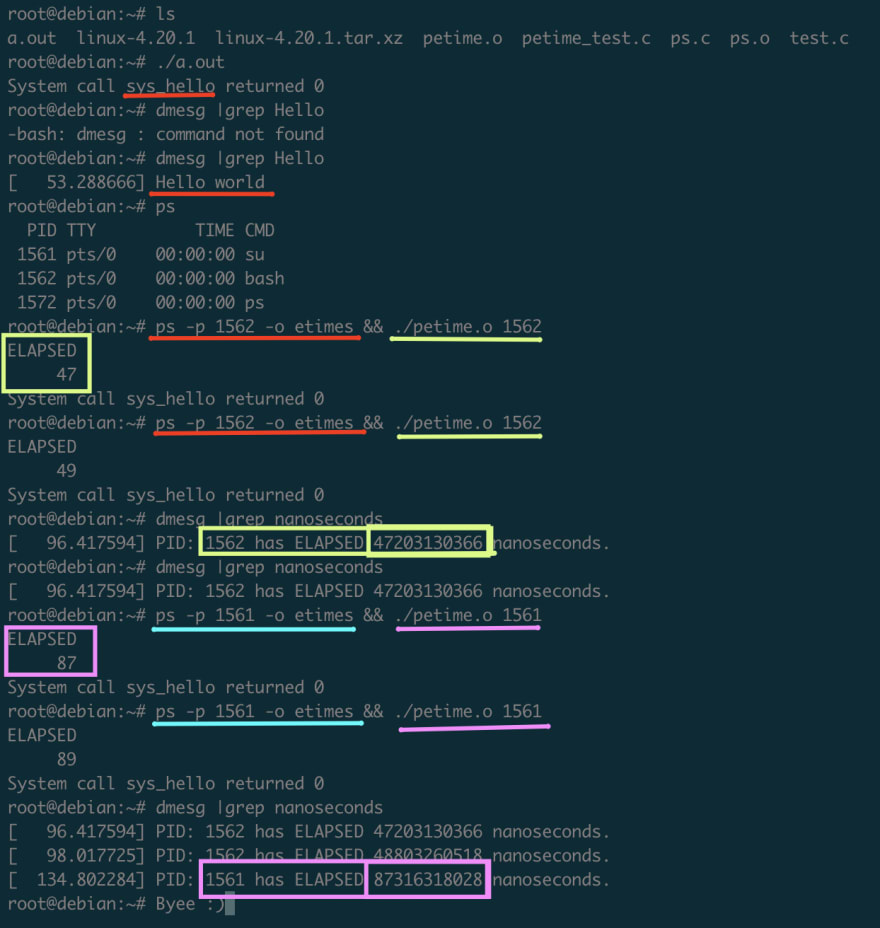

Top comments (2)
I got this error:
arch/x86/entry/syscall_64.o:(.rodata+0x1120): undefined reference to `__64_sys_sys_petime'
Makefile:1080: recipe for target 'vmlinux' failed
change this in include/linux/syscalls.h
asmlinkage long sys_petime(int);
to:
asmlinkage long __64_sys_sys_petime(int);