As artificial intelligence (AI) continues to evolve, it is becoming increasingly integrated into the design process. AI tools can now be used for a wide range of tasks, from generating ideas and concepts to automating repetitive design tasks.
In this article, we will explore the 10 must-use AI tools for design productivity. These tools can help you to work more faster, efficiently, create more innovative designs, and free up your time to focus on more creative tasks.
The benefits of using AI tools for design
There are many benefits to using AI tools for design, including:
- Increased productivity: AI tools can automate repetitive tasks, freeing up designers' time to focus on more creative work.
- Improved creativity: AI tools can generate new ideas and help designers to break out of their creative ruts.
- Better feedback: AI tools can provide feedback on designs, helping designers to identify and fix problems early on.
AI Tools
AI tools for design can be broadly categorized into two groups: generative and assistive. Generative AI tools can be used to create new designs from scratch, while assistive AI tools can be used to automate tasks and provide feedback on existing designs.
Here are 10 of the best AI tools for design productivity
1. Mid-journey
Midjourney is a text-to-image AI tool that can generate stunningly realistic images from just a few words of description.
2. Figma Figjam AI
Figma Figjam AI is a new feature in Figma that allows designers to generate variations of their designs using AI.
3. DreamStudio
DreamStudio is another text-to-image AI tool that is similar to Midjourney.
4. ChatGPT
ChatGPT is a large language model chatbot developed by OpenAI. It can be used to generate text, translate languages, write different kinds of creative content, and answer your questions in an informative way.
5. Canva's AI design assistant
Canva's AI design assistant can help you with a variety of tasks, such as choosing fonts, colors, and layouts.
6. Adobe Sensei AI
Adobe Sensei AI is a suite of AI tools that are integrated into Adobe Creative Cloud applications. These tools can be used for a variety of tasks, such as image editing, video editing, and animation.
7. ClickUp
ClickUp is a project management tool that uses AI to automate tasks and improve team collaboration.
8. Galileo
Galileo is a design platform that uses AI to help you create better user interfaces.
9. Jasper AI
Jasper AI is a writing assistant that can help you write blog posts, articles, and other types of content.
10. Uizard
Uizard is a rapid prototyping tool that uses AI to help you create wireframes and mockups quickly and easily.
Choosing the Right AI Tool for Your Design Journey
Choosing the perfect AI tool for design may seem as challenging as deciphering a pirate map. But worry not, my friend, as this quick guide will assist you in navigating your course.
1. Understand Your Requirements
- Identify the design tasks you aim to enhance (e.g., creating logos, playing with colors).
- Consider your budget and design preferences (fancy or laid-back).
- Determine your level of technical expertise (tech wizard or novice).
2. Compare Key Aspects Among Listed Tools
- Assess capabilities: Does the tool offer features that align with your needs (e.g., text-to-image, design variations, feedback tools)?
- Evaluate the user interface: Is it intuitive and user-friendly, especially for beginners?
- Check integration: Does the tool seamlessly integrate with your existing design software or workflow?
- Examine data privacy: Ensure the tool adheres to ethical and privacy standards in handling your data.
- Review community and support: Is there a supportive community or readily available documentation to aid you?
3. Test for Suitability
- Utilize free trials offered by many tools.
- Ensure the output meets your quality standards (check image sharpness and any added elements).
- Confirm the tool's flexibility for customization.
- Assess the learning curve: Is it easy to learn and adapt to?
By following these steps, you'll be better equipped to choose an AI tool that aligns with your design goals and preferences.
Conclusion
AI tools have significantly influenced the design industry, streamlining tasks, offering feedback, and sparking innovative ideas. Designers now benefit from increased efficiency and the ability to create more inventive designs. As AI continues to advance, we anticipate the emergence of even more robust and sophisticated tools in the years ahead.
Next time you engage in design work, consider incorporating one of these AI tools to experience a faster and more efficient design process.
The exciting part is that this marks just the beginning; more advanced and remarkable tools are on the horizon, promising new possibilities and excitement for web designers.


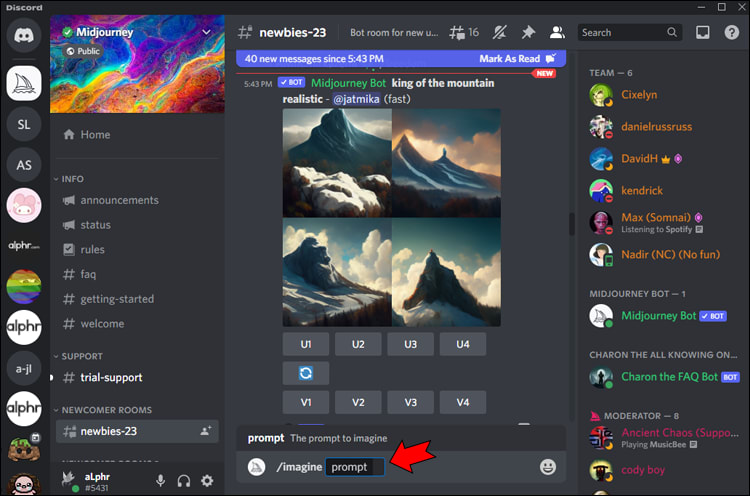

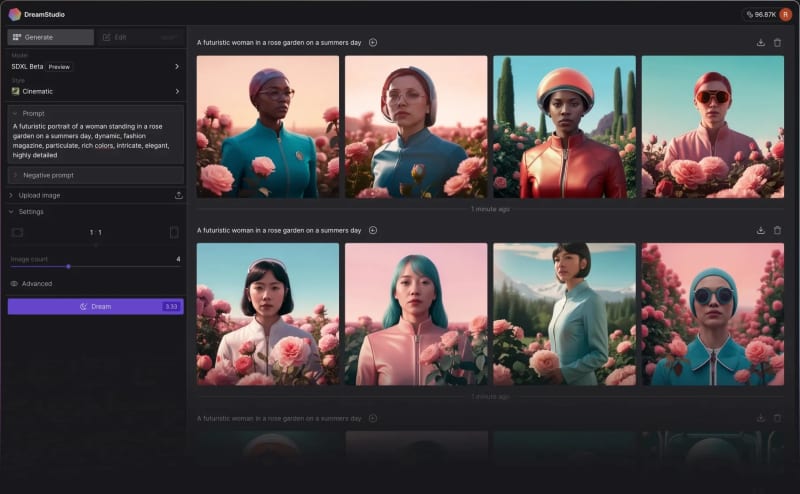
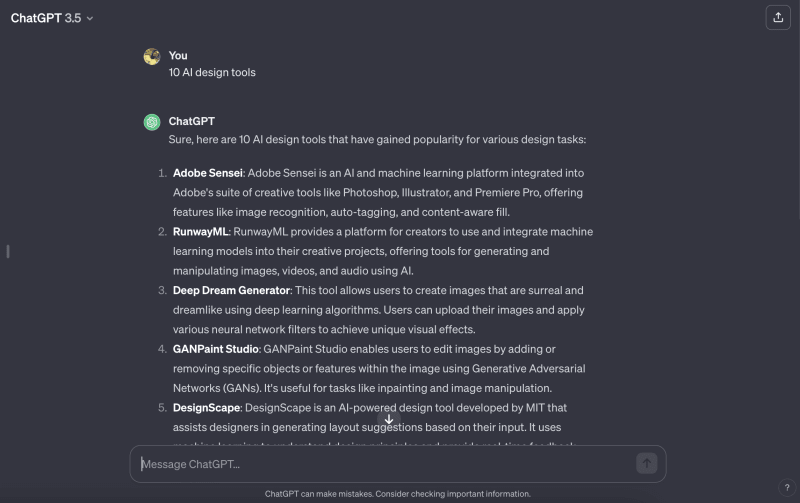


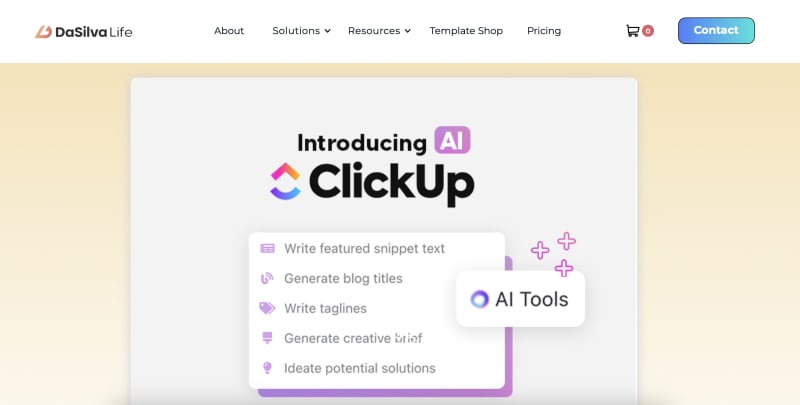
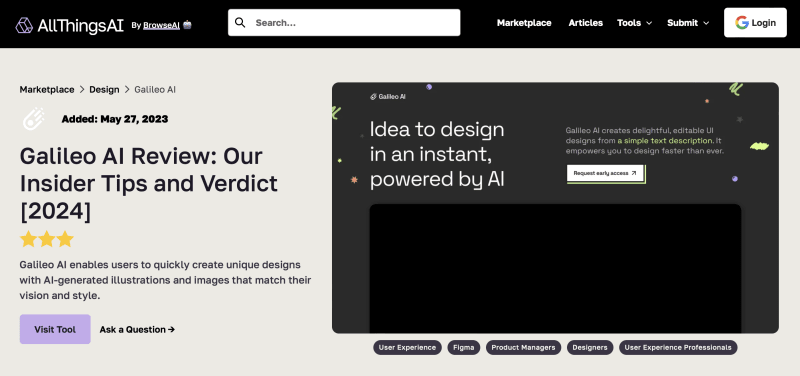
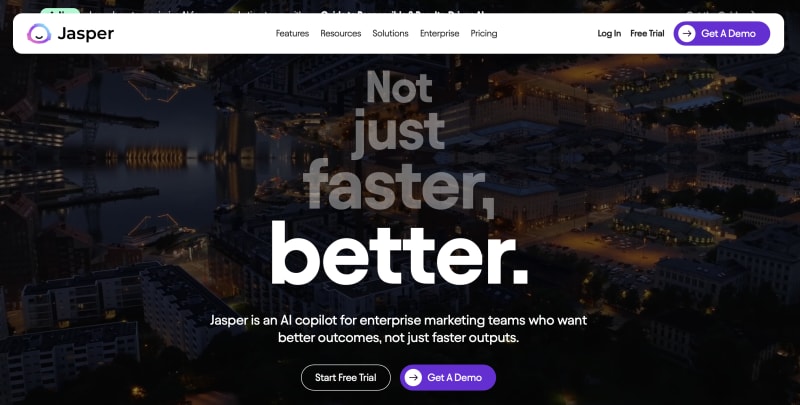
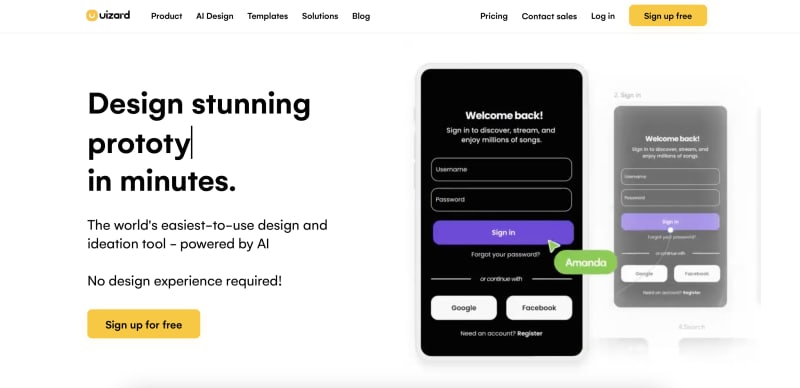

Top comments (0)