While I've always had a windows PC sitting around for casual use and playing video games, the developer experience always felt clunky.
Recently my Macbook was feeling sluggish and hot all the time, so I checked out WSL2 + Ubuntu + windows terminal and it's been so buttery smooth!
What are other peoples experiences?

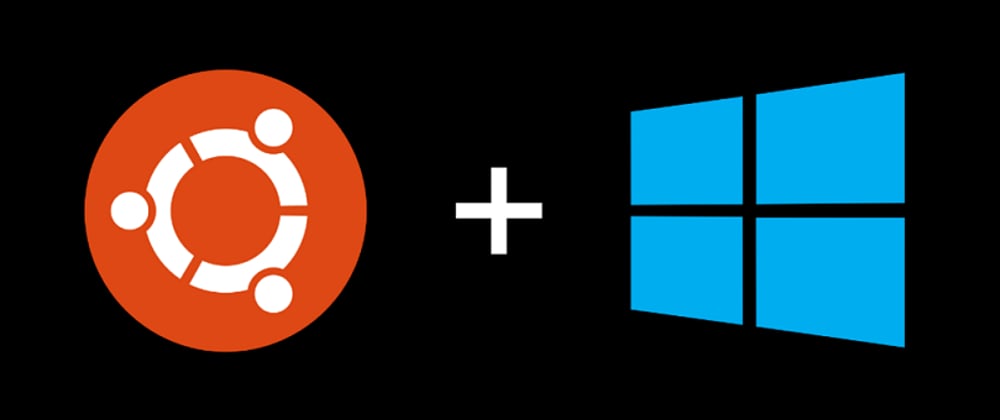





Latest comments (6)
I use it every day... WSL2 seems way faster than WSL to me.
Great for managing Linux / K8s platforms
Also use it for Docker based development using VS and VSCode
I'm doing k8s on WSL2. Never thought something that new (May 2020 update) and from Microsoft would be that smooth and reliable. FYI, I use it only development for work
I've been using it for a while now and I'm loving it.
I've only recently taking up Linux for my home office, however at work I need to be working in Windows 10, so it's great to have at least some of the power from Linux on a Windows System.
I think WSL is great. I use it almost exclusively for development.
I don't use win terminal, I use Cmder (ConEmu) instead. It's handy in so many ways. For example, you can paste a win path
C:\my\folderand it gets converted automatically to Linux format/c/my/folder. By all means, try it out.VSCode integrates with it perfectly.
Very, very important is that Docker works seamlessly in WSL2.
I used to use Cmder before WSL way back. I remember it definitely did the trick and had a ton of customization options, my favorite being Quake Mode just for the giggles.
I haven't needed to mess with Docker yet, but I always remember that being a huge pain in the arse with windows so good to hear!
For me, there are some ups and downs:
Pros:
-You can use Linux bash inside windows!!!
-You can install video games easily on your computer, comparing this situation with install on ubuntu very often I found that Ubuntu can't unleash all the power of my Nvidia GPU.
-It is easier to install general-purpose programs.
-You don't need to hack your laptop. It is highly probable that your laptop is designed to be used with windows.
-You can mix native windows applications with the ubuntu command line. I have installed Photoshop. You can use bash Linux inside VS code.
Cons:
-There are some programs with GUI that you can't use out of the box there is a way to render those in windows but I haven't done that yet. For example, I was learning electron and it didn't work. The reason was that I was using my VS Code in WSL mode
-I have found troubles connecting databases.
-I wish I could use bash Linux for all folders by default.
-If you install extensions on VS Code WSL are not automatically install on VS Code Windows this sucks. So you need to sync them.