Have you ever been tempted to run a mysterious command you found online?
STOP. Some Linux commands can wipe your data, crash your system, or even brick your machine in seconds.
In this blog, we’ll explore 10 dangerously powerful Linux commands—why they’re catastrophic, how they work, and what to do if you (or someone else) accidentally runs them.
📜 Table of Contents
- 💣 The Fork Bomb – Instant System Crash
-
🗑️
sudo rm -rf /– Delete Everything -
💽
ddDisk Destroyer – Wipe Your Drive -
🔫
killall -9– Murder All Your Programs - 🔄 Magic SysRq – Instant Reboot
-
📛
mkfson All Drives – Format Everything -
🔒 Lock Yourself Out of
sudo - ⚡ Corrupt Your Partition Table
- ♾️ Infinite Log File – Fill Your Disk
-
🔇 Redirect Shell to
/dev/null– Silence Yourself
💀 The “Never-Ever-Run” Linux Commands
1️⃣ The Fork Bomb – Instant System Crash
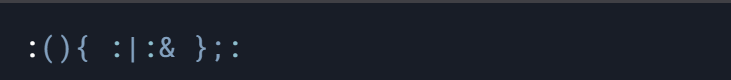
What it does: Creates an infinite loop of processes, freezing your system.
Why it’s bad: Requires a hard reboot to recover.
How it works: Defines a recursive function that endlessly replicates itself.
2️⃣ sudo rm -rf / – Delete Everything

What it does: Erases all files starting from root (/).
Why it’s bad: Unrecoverable data loss.
How to prevent: Always double-check paths before using rm -rf.
3️⃣ dd Disk Destroyer – Wipe Your Drive

What it does: Overwrites your disk with random garbage.
Why it’s bad: Permanently destroys all data.
Safe alternative: Use dd for backups, not destruction!
4️⃣ killall -9 – Murder All Your Programs

What it does: Force-kills every running process under your user.
Why it’s bad: Unsaved work = gone forever.
Better option: Use htop to selectively kill processes.
5️⃣ sysrq Magic SysRq – Instant Reboot

What it does: Triggers an immediate, unsafe reboot.
Why it’s bad: Can corrupt filesystems.
Safe alternative: sudo reboot (graceful shutdown).
6️⃣ mkfs on All Drives – Format Everything

What it does: Formats every connected disk to ext4.
Why it’s bad: External drives, USBs—all gone.
How to recover? Maybe testdisk, but no guarantees.
7️⃣ Lock Yourself Out of sudo

What it does: Removes sudo access permanently.
Why it’s bad: Requires a live USB to fix.
Fix: Boot from a live USB and restore permissions.
8️⃣ Corrupt Your Partition Table

What it does: Overwrites the disk’s partition table.
Why it’s bad: Makes data recovery extremely difficult.
9️⃣ Infinite Log File – Fill Your Disk

What it does: Creates a log file that grows forever.
Why it’s bad: Crashes system when disk fills.
🔟 Redirect Shell to /dev/null – Silence Yourself

What it does: Makes all future command output disappear.
Why it’s bad: No feedback = no way to debug.
🛡️ How to Protect Yourself
✅ Never run sudo blindly
✅ Use --dry-run before destructive commands
✅ Backup regularly (rsync, Timeshift, or BorgBackup)
💬 Discussion
Have you ever accidentally run a dangerous command?
What’s your worst Linux horror story?
👇 Share your experiences below!
#30DaysLinuxChallenge #CloudWhisler
DevOps #Linux #RHCSA #Opensource #AWS #CloudComputing
Catch out by My LinkedIn profile
https://www.linkedin.com/in/rajpreet-gill-4569b4161/



Top comments (2)
Amazing insights on how to stay safe while using Linux!
I had removed Xfce desktop environment, which removes my wifi driver and my laptop does not have Ethernet port, so I have to re install my linux again