In this project, we will create a website that fetches data from a GraphQL endpoint. The endpoint exposes data related to an imagined podcast called GraphQL FM.
You can take a look at the final project at https://repl.it/@ritza/GraphQL-FM. You can also view it as a standalone page by pressing the Open in a new tab button (at the top right of the former link) or by going straight to https://graphql-fm.ritza.repl.co.
We will create the above example in two separate steps. Part 1 (this article) covers the basics of GraphQL and setting up our API. Part 2 will show how we can turn the data from the GraphQL API into a fully functional website. We will start with the following:
Creating your own project with Replit
If you haven't already, head to the signup page and create a Replit account. Once created, set up a new project by:
- Clicking on the
+ New replbutton. - Choosing the "HTML, CSS, JS" language.
- Giving your repl a name: In our case, "graphql-fm".
- Clicking the
Create replbutton.
Because we selected "HTML, CSS, JS" as our language, Replit has created the basic files needed for our front-end project, which should be:
index.htmlstyle.cssscript.js
Our GraphQL Goals For This Guide
Our goals are to:
- Gain familiarity with GraphQL as a concept.
- Illustrate how we can use GraphQL in native JavaScript code without requiring any additional libraries or frameworks.
This means that even if you are already familiar with GraphQL but have only experienced it through libraries like Apollo or Relay, you will find value by learning how to make use of GraphQL by using the native JavaScript Fetch API.
What is GraphQL?
You might have seen definitions of GraphQL that look like this one:
“I have seen the future, and it looks a lot like GraphQL. Mark my words: in 5 years, newly minted full-stack app developers won’t be debating RESTfulness anymore, because REST API design will be obsolete. […] It lets you model the resources and processes provided by a server as a domain-specific language (DSL). Clients can use it to send scripts written in your DSL to the server to process and respond to as a batch.”
Let's take a look at what this actually means. Specifically, a "domain-specific language" (DSL) is a programming language created to express a very specific and narrow type of digital information (a domain). While a general-purpose language like JavaScript can be used to express a wide range of digital information, domain-specific languages tend to be more limited. However, it is precisely because of their narrow scope that DSLs can be easier to read and write when compared to general-purpose languages.
Because of this limited scope, DSLs are often embedded inside other languages as they often need to piggyback on the larger functionality provided by general-purpose languages. However, this does not mean that DSLs are tied to specific languages. For example, SQL (Structured Query Language) is another domain-specific language that is used to query database structures like MySQL or Postgres. Yet, SQL has the same exact syntax whether embedded inside JavaScript, Python or PHP.
As an example, in JavaScript (via Node) you might do the following:
const { createConnection } = require('mysql');
const connection = createConnection({
host: "localhost",
user: "yourusername",
password: "yourpassword",
database: "mydb"
});
connection.query("SELECT * FROM customers");
Whereas in Python, you might do this:
import mysql.connector
db = mysql.connector.connect(
host="localhost",
user="yourusername",
password="yourpassword",
database="mydatabase"
)
db.cursor().execute("SELECT * FROM customers")
You will note that the SQL expression (SELECT * FROM customers) is the exact same regardless of the environment. Similarly, GraphQL allows us to express specific data queries independently of how (or where) we use them.
GraphQL as an alternative to REST
GraphQL can be used to express almost any type of data request. As an example, the immensely popular Gatsby React framework uses GraphQL to query frontmatter and plain text inside Markdown files. Yet, in the majority of cases, GraphQL is used as an alternative to a traditional REST (Representational State Transfer) approach.
For a long time, REST was considered the de-facto standard for sending data between a browser and a server. Its popularity stems from the wide range of standardised operations it allows. These range from receiving data (GET), sending data (POST), merging two data structures (PATCH) or even removing data (DELETE). However, the primary drawback of REST is that it relies on the creation of fixed data endpoints. This means that a single request is only scoped to a specific, pre-defined set of data. Chimezie Enyinnaya, a Nigerian content creator for Pusher (a service that manages remote pub/sub messaging), explains it as follows:
“With REST, we might have a
/authors/:idendpoint to fetch an author, then another/authors/:id/postsendpoint to fetch the post of that particular author. Lastly, we could have a/authors/:id/posts/:id/commentsendpoint that fetches the comments on the posts. […] It is easy to fetch more than the data you need with REST, because each endpoint in a REST API has a fixed data structure which it is meant to return whenever it is hit.”
GraphQL was created as a solution to this problem. Facebook created it to provide a standardized syntax to write more expressive (and powerful) data queries within the Facebook mobile app when fetching remote data.
"Hello World" in GraphQL
So where does one start with GraphQL?
There are several GraphQL libraries that provide useful abstractions when working with GraphQL. The most popular are Apollo and Relay. While these provide a lot of helpful features, like cache management and normalization, they can be overwhelming to someone just starting with GraphQL. They also tend to be quite large and opinionated – meaning that they might be overkill for smaller, more flexible projects.
GrahpQL is an open standard (similar to HTML). It is therefore not locked to any specific tool, library or platform. This means that we are able to use GraphQL directly with the native JavaScript fetch API, or even with a light-weight AJAX library like Axios. In the example below, we will establish what the 'Hello World' equivalent of GraphQL in JavaScript would be. In other words:
Using a GraphQL Explorer
Most GraphQL endpoints come with some form of GraphQL explorer, the most popular being GraphiQL and GraphQL Playground. As an example, let's start with a public GraphQL endpoint provided by the event management platform Universe.com. Their endpoint allows developers to retrieve data associated with specific events in their database. We can use their explorer to create and test a super basic query.
If you go to https://universe.com/graphiql, you should see the following:
The left-hand (white) pane allows you to write specific queries, whereas the middle (grey) pane shows the response from the endpoint once you run the query. Lastly, the right-hand (white) pane contains the documentation generated by the endpoint (if it is hidden, click on the top-right button that says "< Docs"). The play button (the sideways triangle in the upper-left) executes the current query, whereas "Prettify" reformats your query according to best practice (in terms of layout). "History" allows you to see queries used previously in the explorer.
We can run the default starting query (at the time of writing) and we'll get a JSON-like response that looks something like this:
{
"data": {
"event": {
"title": "End of Unix Time",
"address": "Los Angeles, CA, USA",
"currency": "USD",
"host": {
"firstName": "Joshua"
},
"timeSlots": {
"totalCount": 2,
"nodes": [
{
"startAt": "2018-08-31T12:00:00"
},
{
"startAt": "2038-01-18T21:00:00"
}
]
}
}
}
}
Let's take a look at what just happened. We'll clear the left-hand pane and recreate the query step-by-step.
We can start by adding query { }. This indicates to the endpoint that we want to retrieve data from the server.
Place your cursor within the curly brackets and press the spacebar and enter keys at the same time. We should get a list of recommended queries (based on the structure of the data) as follows:
As per our initial example, let's reselect event. This means that we want to retrieve information associated with a specific event. The event we are interested in has a unique ID of 5879ad8f6672e70036d58ba5. We can pass this ID as an argument to the query (similar to how we would with JavaScript functions) as follows: event(id: "5879ad8f6672e70036d58ba5") { }.
Now that we've identified the event that we want to query, we can instruct GraphQL to only retrieve the information that we're interested in. This prevents the response from returning the entire event data-structure (called over-fetching in REST). In order to illustrate the dynamic nature of GraphQL, we will be querying completely different data associated with the event as shown in the example below:
query {
event(id: "5879ad8f6672e70036d58ba5") {
active
address
url
}
}
Notice that our initial example had nested queries. This is where the distinction between GraphQL and REST becomes central. Everything we've done up until this point very much adheres to the way we would think about a traditional REST request.
REST requests function similar to a traditional JavaScript function, where we provide specific arguments and we get a pre-determined response based on the arguments. GraphQL works a bit differently. GraphQL queries are like little maps used to navigate and find all requested data in a single journey. This means that we can conceptualize a set of real-world instructions by means of the GraphQL syntax as follows:
instructions {
travel(type: "drive") {
mall {
travel(type: "walk") {
general_store {
food_isle {
bread
peanut_butter
}
stationary_isle {
pens (amount: 12)
paper
}
}
hardware_store {
nails
hammer
}
}
}
post_office {
packages
mail
}
}
}
Since GraphQL is a graph-like structure, we can get information loosely related to our event without creating a completely new request. This is where GraphQL really shines when compared to REST! You can think of these as roads or pathways connecting different places. In other words, if you are in the mall (as per our example above), you can go directly to the general_store_store in that mall and then to the hardware_store afterwards. Furthermore, because the mall is connected to the post_office by a road, you can then drive to the post_office afterwards.
Due to the map-like nature of queries, we can actually have a query that follows a circular route, ending up exactly where it started (there is no real practical reason for this, but it demonstrates the graph foundations of GraphQL).
query {
event(id: "5879ad8f6672e70036d58ba5") {
active
address
url
timeSlots {
nodes {
event {
active
address
url
}
}
}
}
}
Creating an API
Congratulations, you can now write basic GraphQL queries!
Next, we'll want to create our own endpoint, since being restricted to data from Universe.com is limiting. There are several server-side GraphQL frameworks. Some extremely popular examples are express-graphql for Node (running Express) and Graphene for Python servers. Alternatively, there are several all-in-one solutions like Prisma or Hasura that come with databases included.
GraphQL as a Service
For the sake of simplicity, we will be using a free software as a service (SaaS) platform called GraphCMS. This allows us to get a custom GraphQL endpoint up with minimal set up.
To follow along:
- Visit https://graphcms.com and sign up for a free account.
- Once your account has been created, create a new sample project by selecting the "Podcast Starter" template.
- Make sure that "Include template content" is selected, as this will populate our API with placeholder information.
- Add or edit content to the API using the GraphCMS project dashboard, but make sure that you don't change the schema since we will be relying on it to write our queries.
Note that GraphCMS allows you to create a new project completely from scratch, however for our purposes we only want to have a working endpoint with placeholder content. If you are interested in diving deeper into GraphCMS, you can consult their documentation at https://graphcms.com/docs.
Once your project has been created, you can select the "Settings" tab at the bottom-left corner, and navigate to "API Access". Make sure to copy the endpoint URL (at the top of the page) and save it somewhere where you will be able to access it later. We'll be directing all our GraphQL queries to this URL, so it is useful to have it at hand.
Note that your API endpoint should look something like the following:
https://api-us-east-1.graphcms.com/v2/ckll20qnkffe101xr8m2a7m2h/master
However, in the next code examples, we'll use <<<YOUR ENDPOINT HERE>>> to prevent you from accidentally using an example endpoint if you are following along. If you navigate straight to your endpoint within your browser, you will be presented with a GraphiQL Explorer that allows you to test and try out queries for your specific endpoint:
Adding GraphQL to JavaScript
Let's take a query built within our API endpoint GraphiQL explorer and place it in our JavaScript file. This allows us to request the above data directly from our browser:
Note that the following example assumes familiarity with the native JavaScript Fetch API. If this is the first time you are encountering it, learn How to Use the JavaScript Fetch API to Get Data.
const QUERY = `
query {
episodes {
title
}
}
`
const FETCH_OPTIONS = {
method: 'POST',
body: JSON.stringify({ query: QUERY }),
}
fetch('<<<YOUR ENDPOINT HERE>>>', FETCH_OPTIONS )
.then(response => response.json())
.then(console.log)
The above should output something as follows to the browser console:
{
"data": {
"episodes": [
{
"title": "# Cras eu urna at ligula – tempus commodo"
},
{
"title": "# Phasellus feugiat – non massa eu tincidunt"
},
{
"title": "# Lorem ipsum dolor sit"
}
]
}
}
Custom GraphQL Function
We will be making several GraphQL queries from our website. For this purpose, it is helpful to create a basic abstraction (using a JavaScript function) that handles these requests in order to reduce boilerplate code. We can convert our JavaScript example above into a basic JavaScript function as follows:
Note that the following section assumes familiarity with the async/await operators in JavaScript. If you are unfamiliar with them, have a look at the following guide on the Mozilla Developer Network.
const gqlQuery = async (query) => {
const REQUEST_OPTIONS = { method: 'POST', body: JSON.stringify({ query }) };
const response = await fetch('<<<YOUR ENDPOINT HERE>>>', REQUEST_OPTIONS)
if (!response || !response.ok) {
throw new Error('Query failed');
}
const { data } = await response.json();
return data;
}
This allows us to pass a query to the function, which in return provides a response once the query resolves. We also include a check-in the function to determine whether the response succeeded (by checking if it returned a 200 status, by means of response.ok).
This means that we should be able to do the following:
const QUERY = `
query {
episodes {
title
}
}
`
gqlQuery(QUERY).then(console.log)
This works, but it always returns an array of all the episodes from our entire database. If we only want the two most recent episodes, we can do the following in our query:
query {
episodes(first: 2) {
title
}
}
However, this isn't very flexible, since it means that we'll need to create an entire new query each time we want get a specific number of episodes. Luckily, GraphQL lets us pass variables as part of the query. For example, if we have a look in our GraphiQL explorer, we can do the following (you might need to click on "QUERY VARIABLES" in the bottom-left corner to open it up):
You'll see that we can pass variables as a JSON object, and then within the query we can declare the expected variables in brackets (( )) right after the query command. The variable names should always start with a dollar sign ($). In our case, we can specify that we are expecting $count. However, because GraphQL is strongly typed language we are required to declare what type of data $count will be. In this case, it will be an Int value. We then pass the value of $count directly to episodes(first: $count). To replicate this within our JavaScript, we can add variables to our body as follows:
If you are not familiar with the concept of strongly typed languages, read the following guide by Glavio Copes.
const gqlQuery = async (query, variables) => {
const REQUEST_OPTIONS = { method: 'POST', body: JSON.stringify({ query, variables }) };
const response = await fetch('<<<YOUR ENDPOINT HERE>>>', REQUEST_OPTIONS)
if (!response || !response.ok) {
throw new Error('Query failed');
}
const { data } = await response.json();
return data;
}
This means that we'll be able to do the following (which will respectively log the first, first-two and first-three episodes to the console):
const QUERY = `
query ($count: Int) {
episodes(first: $count) {
title
}
}
`
gqlQuery(QUERY, { count: 1 }).then(console.log)
gqlQuery(QUERY, { count: 2 }).then(console.log)
gqlQuery(QUERY, { count: 3 }).then(console.log)
Defining an Information Architecture
With our endpoint now set up, we need to start mapping out all the information we want to show on each page. In the world of user experience, we call this information architecture mapping.
As an example, consider the following basic outline, which we'll use as a reference when requesting data from the endpoint:
# GraphQL FM Website
## Episodes Page (Default Landing Page)
- The first episode (for hero banner)
- Unique ID (This will be used as the URL when viewing the episode)
- Episode name
- Cover image URL
- Audio
- File URL
- File type (for example `.mp3`, `.wav`, etc.)
- Previous episodes (all episodes after the first one)
- Unique ID (This will be used as the URL when viewing the episode)
- Published date
- Episode name
- Cover image URL
## Single Episode Page
- Previous episode ID (if applicable)
- Next episode ID (if applicable)
- Current episode
- Episode number
- Published date
- Episode name
- Cover image URL
- Show notes
- List of topics associated with episode
- Audio
- File URL
- File type (for example `.mp3`, `.wav`, etc.)
- List of guests
- Name of each guest
- Photo URL of each guest
- List of episode sponsors
- Name of sponsoring company
- Website URL of sponsoring company
## Guests Page
- List of guests
- Name of each guest
- Photo URL of each guest
- List of episodes that appeared on
- Unique ID (This will be used as the URL when viewing the episode)
- Date that each episode was published
- Episode name for each episode
- Cover image URL for each episode
## Topics Page
- A list of all topics
- The name of each topic
- All episodes associated with a specific topic
- Unique ID if the episode (This will be used as the URL when viewing the episode)
- The date that each episode was published
- The name of each episode
- The cover image URL of each episode
## Resources Page
- A list of all resources
- The filename of each individual resource
- The file type (for example `.mp3`, `.wav`, etc.) of each resource
- The URL where each individual resource can be downloaded
## Sponsors Page
- A list of all sponsors
- The company name associated with each sponsorship
- All the episodes that a specific company is sponsoring
- Unique ID if the episode (This will be used as the URL when viewing the episode)
- The date that each episode was published
- The name of each episode
- The cover image URL of each episode
Loading the Data
While creating our information architecture, one thing immediately stands out: there are some specific data co-configurations that are called multiple times. Luckily, the GraphQL standardization allows for something called fragments. Fragments helps keep our queries DRY (a programming acronym for Don't Repeat Yourself). The most common co-configuration seems to be the data required to show a preview of a specific episode.
We can wrap this in a GraphQL fragment as follows (very similar to how we would create a query itself in JavaScript):
const EPISODE_PREVIEW_FRAGMENT = `
fragment EpisodePreview on Episode {
id
date: publishedAt
title
image {
url
}
}
`
We can then use it in a specific query as follows (by using JavaScript string interpolation):
const GUESTS_PAGE_QUERY = `
query {
peoples {
fullName
photo {
url
}
episodes: appearedOn {
...EpisodePreview
}
}
}
${EPISODE_PREVIEW_FRAGMENT}
It is common practice to place fragments after the query expression instead of declaring them before the query, because the query should first and foremost be expressive. We should rather include fragments as footnotes for reference. Using our information architecture and the fragment declared above, we can replace all the content in our JavaScript file with the following:
const EPISODE_PREVIEW_FRAGMENT = `
fragment EpisodePreview on Episode {
id
date: publishedAt
title
image {
url
}
}
`
const EPISODES_PAGE_QUERY = `
query {
first: episodes(first: 1) {
id
title
image {
url
}
audio: audioFile {
url
mime: mimeType
}
}
previous: episodes(skip: 1) {
...EpisodePreview,
}
}
${EPISODE_PREVIEW_FRAGMENT}
`;
const SINGLE_EPISODE_PAGE_QUERY = `
query($id: ID) {
episode(where: { id: $id }) {
number: episodeNumber
date: publishedAt
title
description
notes: showNotes
audio: audioFile {
url
mime: mimeType
}
image {
url
}
guests {
fullName
photo {
url
}
}
tags {
name
}
sponsors {
company {
name
website
}
}
}
}
`;
const SINGLE_EPISODE_NEIGHBORS_QUERY = `
query($previous: Int, $next: Int) {
previous: episode(where: { episodeNumber: $previous }) { id }
next: episode(where: { episodeNumber: $next }) { id }
}
`;
const GUESTS_PAGE_QUERY = `
query {
peoples {
fullName
photo {
url
}
episodes: appearedOn {
...EpisodePreview
}
}
}
${EPISODE_PREVIEW_FRAGMENT}
`;
const TOPICS_PAGE_QUERY = `
query {
tags {
name
episodes {
...EpisodePreview
}
}
}
${EPISODE_PREVIEW_FRAGMENT}
`;
const RESOURCES_PAGE_QUERY = `
query {
assets {
fileName
mimeType
url
}
}
${EPISODE_PREVIEW_FRAGMENT}
`;
const SPONSORS_PAGE_QUERY = `
query {
sponsorships {
company {
name
}
episodes {
...EpisodePreview
}
}
}
${EPISODE_PREVIEW_FRAGMENT}
`;
const gqlQuery = async (query, variables) => {
const response = await fetch(
"https://api-us-east-1.graphcms.com/v2/ckll20qnkffe101xr8m2a7m2h/master",
{
method: "POST",
body: JSON.stringify({ query, variables })
}
);
if (!response || !response.ok) {
throw new Error("Query failed");
}
const { data } = await response.json()
return data;
};
const getData = async () => {
const episodes = await gqlQuery(EPISODES_PAGE_QUERY);
const guests = await gqlQuery(GUESTS_PAGE_QUERY);
const topics = await gqlQuery(TOPICS_PAGE_QUERY)
const sponsors = await gqlQuery(SPONSORS_PAGE_QUERY)
const [{ id }] = episodes.first;
const singleEpisode = await gqlQuery(SINGLE_EPISODE_PAGE_QUERY, { id });
const { number } = singleEpisode.episode;
const singleEpisodeNeighbhors = await gqlQuery(
SINGLE_EPISODE_NEIGHBORS_QUERY,
{ previous: number + 1, next: number - 1 }
)
console.log({
episodes,
guests,
topics,
sponsors,
singleEpisode,
singleEpisodeNeighbhors,
});
};
getData();
If you run the above, you'll get one big object in your browser console. This object contains all the data that we'll be using in our website:
Having the data in our browser console is not enough. We need to do some additional work in order to structure it in HTML and CSS, to be consumed directly by users. In part 2, we'll walk through doing this, turning our data into a fully functional website.





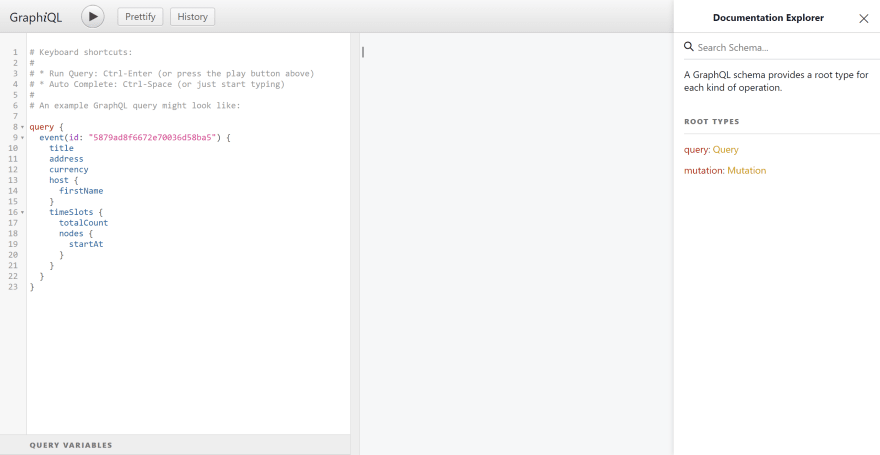
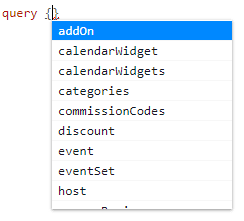


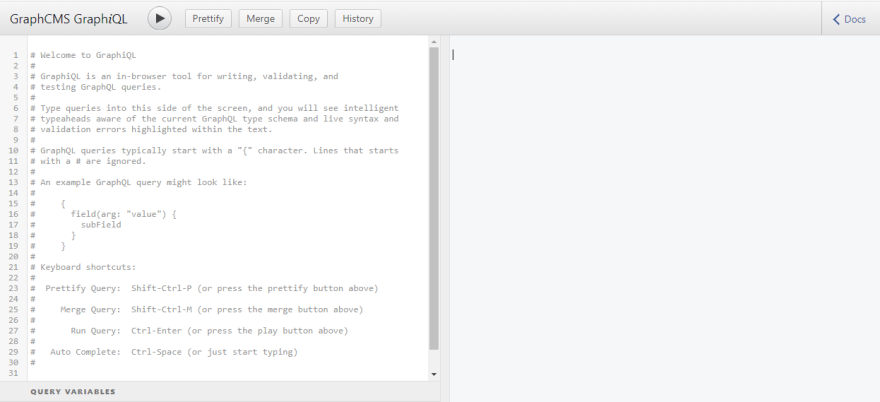



Top comments (0)