On Nov 30th, 2019 I successfully accomplished this certification. I wanted to share my experience and preparation tips which I followed so that AWS CDA aspirants can get benefit from it.
Exam Details
- The exam duration is about 130 mins consists of 65 questions(Approx. 2mins for each question).You can even extend the time limit too! whatever you read is right! check out at the tips section.
- The exam allows you to mark the questions so you are able to identify the ones you skipped or need time to think on.
- Once you are done with answering all questions, on clicking the End Test you will be able to see the result as pass/fail.
- You will be able to get the result to your mail-id with-in 7 days.
Resources
Resource-1: The course on Cloud Guru - Certified Developer Associate specifically designed for the exam which provides 16.5 hours of video lectures with the hands-on environment of AWS Sandbox Lab. The course contains an exam simulator too where you can take any number of practice tests based on the below domain-based pattern(exam guide).
Once, you are done with the practice exam a detailed explanation will be shown for each question and time spent on it.
Resource-2: The Course on Udemy - Ultimate AWS Certified Developer Associate 2020 - NEW! by Stephane Maarek is a well-structured course and was designed in the view of exam.
Tips:
Tip-1: Study Tips
1.Go through each section carefully listed here. Whitepapers, FAQs adds much value to the exam.
2.Enroll for free digital training from "Take Exam Readiness training" section This is very helpful.
Tip-2: Extend exam duration for up to 30mins
Raise a request for a 30-minute extension if you are a non-native English speaker. Here are the 5 steps that need to be followed:
Step-1: Log in to your AWS Certification account.
Step-2: Click on "Go To Your Account" which is shown below.
Step-3: Click on "Upcoming Exams" from the Navigation bar.
On the right side, click on "Request Exam Accommodations" button as highlighted above
Step-4: Now, Click on "Request Accommodation" button
Step-5: Select "ESL+30 Minutes" option from Accommodation Type dropdown shown as below and then click on "Create" button.
On successful creation, you will be able to see the below screen. Now when you try to schedule your exam, exam time will be 30 minutes longer than normal.
Note
- This accommodation request will be approved automatically, so you can proceed to schedule your exam. You need not re-apply for this request in upcoming exams.
- You cannot request this accommodation if you have an upcoming scheduled exam. If that's the scenario, you must cancel the scheduled exam and request this accommodation type.
All the best for your AWS CDA exam preparation!
For more up-to-date content, follow me on Twitter, and Dev.to! Thanks for reading! 😎
This post How to prepare for AWS Certified Developer Associate(AWS-CDA)? appeared first on LinkedIn.


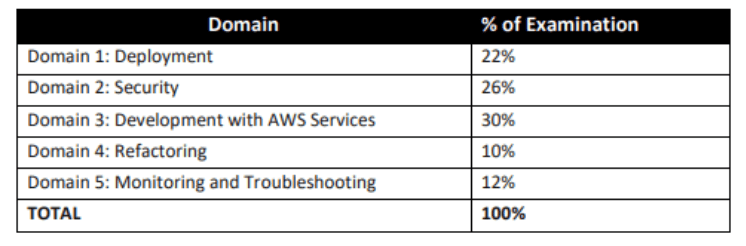
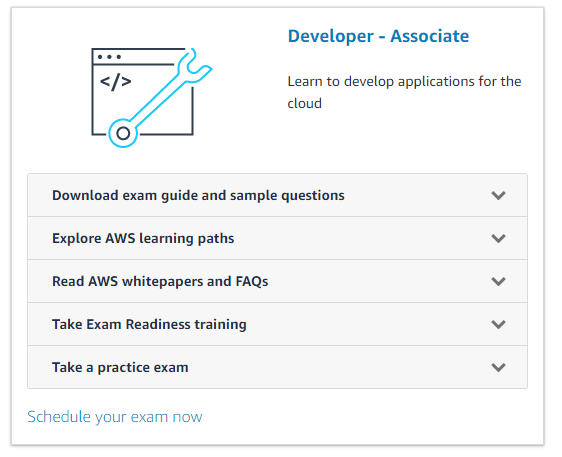
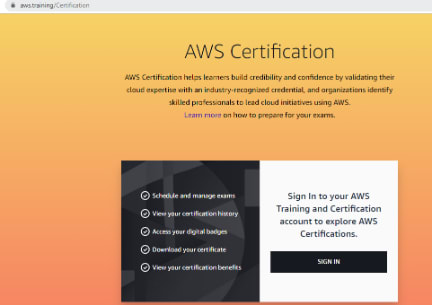
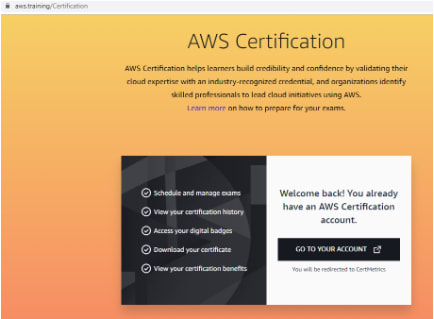
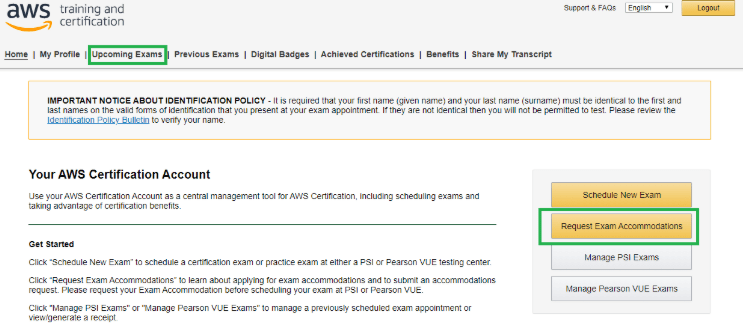
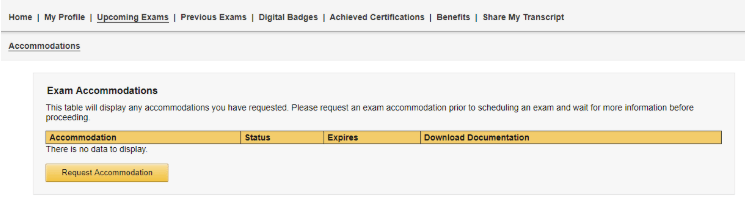
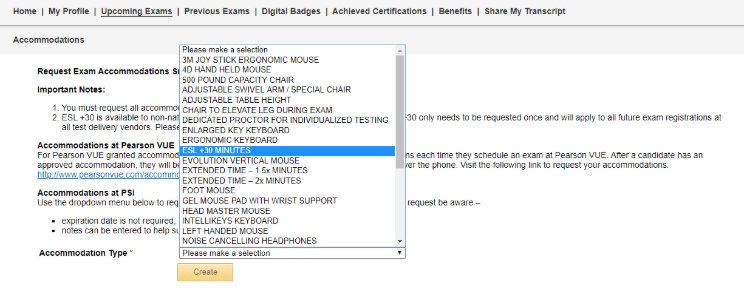
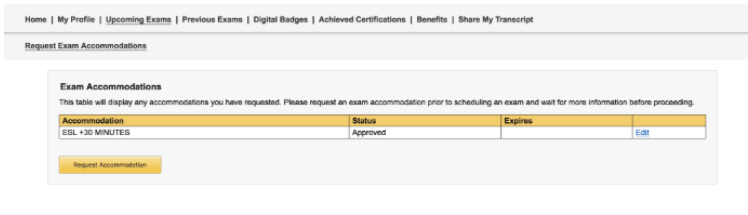
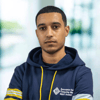




Top comments (2)
Awesome. Very helpful
Thank you! 😊