Why this website?
Some learn best through online video tutorials, others through reading an ebook. I do prefer the second method. As an example, the Road to React is a great resource for every beginner looking for learning from the bottom up.
I also wanted to give Vue a try so I went ahead and decided to design a single web page displaying the best ebooks available for web developers. The website is built with Vue CLI and Bulma.
This is also to give back to the community and allow beginners to create their first pull request so everyone can can contribute to the project. The repo is tagged first-timers-only friendly.
Check it out
 sbeaury
/
dev-chapters
sbeaury
/
dev-chapters
Find the best web dev ebooks out there 📚
Dev Chapters
📚 Find the best web dev ebooks out there. 📚
Made with Vue and Bulma
Prerequisite
- It is required to have Node.js with version 8.5.0 or higher. To see what version of Node.js is installed on your machine type the following command in the terminal:
node -v
- If you do not have installed Node.js in your machine then go to this link in order to install node.
How to contribute (and add more books to the shelf)
-
Create your feature branch (
git checkout -b feature/fooBar) -
Edit the book database in
data/books.yamlby adding an url, an image url, an alt attribute and tag (technology or stack). -
Commit your changes (
git commit -am 'Add some fooBar') -
Push to the branch (
git push origin feature/fooBar) -
Create a new Pull Request
Credits
This project uses several open source packages:
- Vue…
Want to contribute (and add more books to the shelf)?
If you do not have installed Node.js in your machine then go to this link in order to install node.
Create your feature branch (
git checkout -b feature/fooBar)Edit the book database in
data/books.yamlby adding an url, an image url, an alt attribute and a tag (technology or stack).
# books.yaml
# others books sit here
# ...
# inserting new book
- linkUrl: "https://www.yourbook.com"
imgUrl: "https://www.yourimageurl.com"
alt: "you don't know Javascript image"
tag: "Javascript"
Commit your changes (
git commit -am 'Add some fooBar')Push to the branch (
git push origin feature/fooBar)Create a new Pull Request and I will review it
Thanks for reading! The Dev community is awesome!
Follow me if you like to follow my next adventures

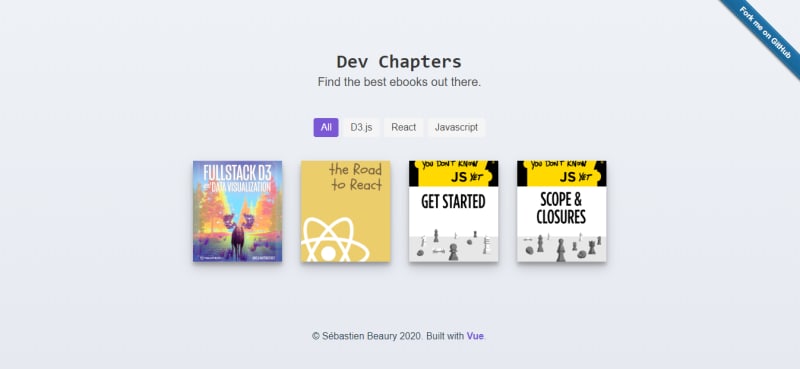



Top comments (0)