 Got a new PC and want to play games here.
Got a new PC and want to play games here.
World of Tanks already works – check the World of Tanks: installing and running on Arch Linux, and now I want to install Steam.
It worked with no issues on Ubuntu a few years ago and I could play Civilization V there – so now let’s try to run it on the Arch setup.
Installation docs here>>>.
With a couple of issues – but it works here too.
Install Steam client:
[setevoy@setevoy-arch-pc ~]$ sudo pacman -S steam
VERSION_ID: unbound variable
Run Steam:
[setevoy@setevoy-arch-pc ~]$ steam
Setting up Steam content in /home/setevoy/.local/share/Steam
/home/setevoy/.local/share/Steam/steam.sh: line 106: VERSION_ID: unbound variable
/home/setevoy/.local/share/Steam/steam.sh: line 106: VERSION_ID: unbound variable
Running Steam on arch 64-bit
/home/setevoy/.local/share/Steam/steam.sh: line 106: VERSION_ID: unbound variable
STEAM_RUNTIME is enabled automatically
Pins potentially out-of-date, rebuilding...
/home/setevoy/.local/share/Steam/steam.sh: line 828: /home/setevoy/.local/share/Steam/ubuntu12_32/steam-runtime/run.sh: No such file or directory
Installing breakpad exception handler for appid(steam)/version(0)
libGL error: No matching fbConfigs or visuals found
libGL error: failed to load driver: swrast
Okay…
“Steam/ubuntu12_32/steam-runtime/run.sh: No such file or directory” – why?
The first discussion googled here>>>.
Try to enable steam-native (although I have the commonsteam-runtime installed – check here>>> for details):
[setevoy@setevoy-arch-pc ~]$ export STEAM_RUNTIME=1
Doesn’t works.
Another discussion found here>>>.
Let’s try – edit the /home/setevoy/.local/share/Steam/steam.sh:
...
function detect_release()
{
if [ -f /etc/lsb-release ]; then
(. /etc/lsb-release; echo $DISTRIB_RELEASE)
# elif [ -f /etc/os-release ]; then
elif $(grep 'VERSION_ID' /etc/os-release > /dev/null 2>&1); then
(. /etc/os-release; echo $VERSION_ID)
elif [ -f /etc/debian_version ]; then
cat /etc/debian_version
else
# Generic fallback
uname -r
fi
}
...
Run again:
[setevoy@setevoy-arch-pc ~]$ steam
Running Steam on arch 4.20.11-arch2-1-ARCH 64-bit
STEAM_RUNTIME is enabled by the user
Pins up-to-date!
/home/setevoy/.local/share/Steam/steam.sh: line 829: /home/setevoy/.local/share/Steam/ubuntu12_32/steam-runtime/run.sh: No such file or directory
Installing breakpad exception handler for appid(steam)/version(0)
libGL error: No matching fbConfigs or visuals found
libGL error: failed to load driver: swrast
Okay… A bit better now.
libGL error: failed to load driver: swrast
Next googling led me to this>>> discussion – let’s try it:
[setevoy@setevoy-arch-pc ~]$ sudo pacman -S multilib/lib32-nvidia-utils
Aha!
What’s interesting – the VERSION_ID errors still present:
But Steam works now.
Can’t run Civilization yet – but will figure it out.
Similar posts
- 03/04/2019 Arch Linux: installation, troubleshooting and playing EVE Online (0)
- 02/24/2019 Arch Linux: installing with EFI and Windows dual-boot (0)
- 05/06/2017 Arch Linux: запускаем Diablo 2 (3)
- 03/29/2017 Arch: Skype – звук и микрофон (0)

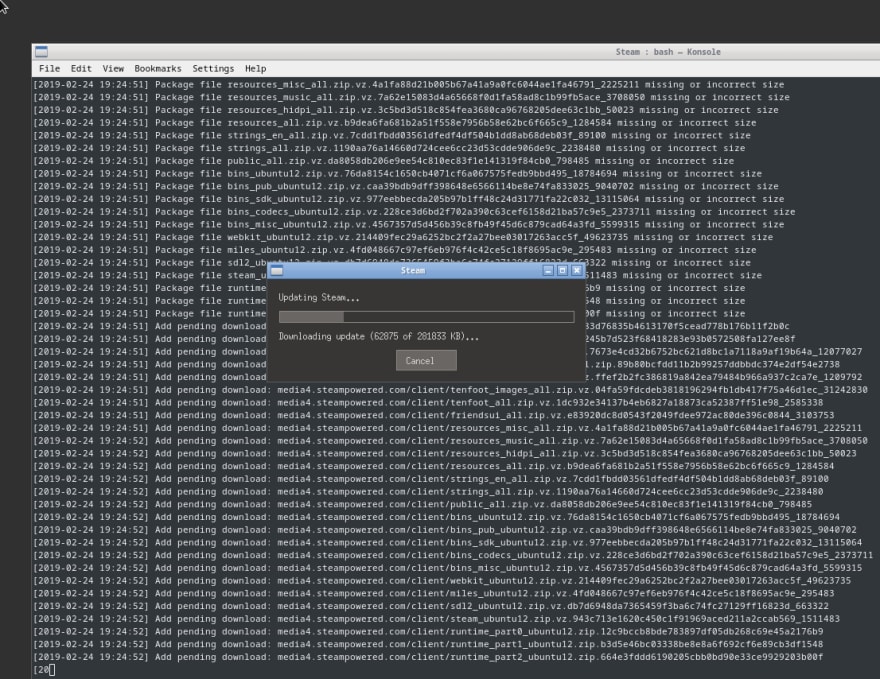


Top comments (0)