Next.js is awesome, but your app can feel sluggish if you don’t optimize it. Here are 5 quick tips to make it run faster:
1️⃣ Use Dynamic Imports & Lazy Loading
- Reduce initial load time by dynamically importing components:
import dynamic from "next/dynamic";
const HeavyComponent = dynamic(() => import("../components/HeavyComponent"), { ssr: false });
2️⃣ Optimize Images with Next.js Image Component
- Instead of using
<img>, leverage Next.js's built-in<Image>component for better compression & lazy loading:
import Image from "next/image";
<Image src="/hero.jpg" width={500} height={300} alt="Hero image" />
3️⃣ Enable Automatic Static Optimization
- Use getStaticProps() or getStaticPaths() to pre-render pages at build time for better performance.
4️⃣ Reduce Bundle Size with Code Splitting
- Analyze your bundle size with next build + next analyze to remove unused dependencies.
5️⃣ Leverage Edge Functions & Middleware
- Move logic closer to users with Edge Functions to improve speed and scalability.
💡 What’s your favorite Next.js optimization tip? Let’s discuss in the comments! 👇

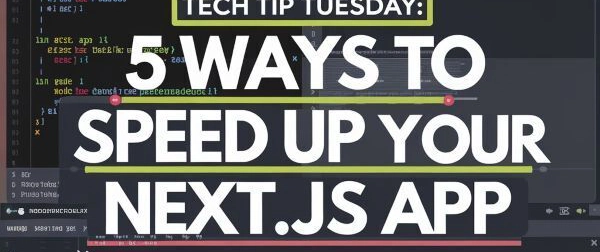

Top comments (0)