Post Link : https://www.skptricks.com/2018/08/react-native-set-textinput-type-style-password.html
This tutorial explains how do you style a TextInput component in react native for password input. In react native application when you are entering any text or value in TextInput layout component, then by default entered text is visible to user. But sometime we need to encrypt the value present in TextInput layout component, so that details are not exposed to any other people/users.
Just take an example of password field in basic HTML Form, where the password field value is encrypted to asterisk symbol. Similarly In this tutorial we are going to encrypt or hide the password value in TextInput layout component in react native application.
To create secure password field, you need to use secureTextEntry props inside the TextInput component. (i.e : secureTextEntry={true})

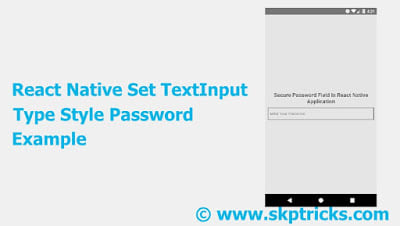

Top comments (0)