Hello everyone,
short post this week. Was working on another post but not really satisfied with it. So you get this short intermission.
What i learned not to long ago ist, that you are able to change you prompt in powershell. You have to put a function named prompt into your Powershell Profile.
function prompt {"PS: $(get-date) / $PWD \n >"}
And after the next start you will get the changed prompt:
By the way a line break in powershell is written like this:
"`n"
The double quotes are important, if you use single quotes it will not work.

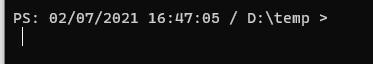

Top comments (0)