Hey everyone! In this post let's breeze ❄️ through some of my most used and favourite, free menu bar applications for Mac.
- Tick Tick
- Flow
- Itsycal
- Clipy
- Amphetamine
- Clocker
Let's go through them in brief.
1. Tick Tick

It's my goto productivity handler. The best part is that its UI and functionality is simple yet stunning. It has lists where we can add our to do tasks.
It's better to treat these lists as projects for example, and you can add tasks in each project.
Another really good feature of this application is the notification system and synchronisation between devices. Tasks get synced between my Mac, iPad and iPhone seamlessly. Notification support is also great.
👉🏼Link
In a world to do list apps like Any do, todoist, Microsoft tasks, my favourite is Tick Tick.
P.S: I can go on and on about Tick tick. It's amazing enough to have a seperate blog post.
2. Flow
How many of you follow Pomodoro Technique?
My experience with this app has been really nice. When I started searching, there were so many pomo timer apps around, I was confused where to start. I started using a few and then finally stumbled upon Flow.
It's an amazing productivity hack if you are a productivity freak like me. It's extremely customisable. You can blacklist applications, set the flow time, break time and lots of other things.
This application is available on the App Store.
👉🏼Link
3. Itsycal
I often wonder why apple never put a calendar in the menubar. And that's where Itsycal comes in. It's a sweet little widget which shows you the calendar & events and synchronises with your Calender application in Mac to stay updated.
I honestly consider a Calendar to be one of the most important things that should be on the menubar. Ubuntu and Windows, both offer a calender. For me personally, this feature comes very handy. Whenever I am on call or scheduling a meeting, I simply click on the menubar icon to see the calender.
👉🏼Link
4. Clipy
Have you ever used clipboard managers? If not, it's high time you use one. Trust me you'd love it.
Before I was aware of clipboard managers, I used to sob everytime I had multiple things to copy or wanted previously copied text on copy ring. That is when I came across Clipy. Clipy is an amazing clipboard manager for Mac which solved most of my problems mentioned earlier.
👉🏼Link
5. Amphetamine
Have you ever been in that situation where your Mac has to be turned on for some download to finish ?
Have you waited in front of it like me and keep moving the cursor as soon as the screen dims down.
Amphetamine helps a lot in this situation.
It's an awesome keep-awake app created for MacOS. Amphetamine can keep your Mac, and optionally its display(s), awake through a very simple on/off switch, or automatically through easy-to-configure Triggers. Amphetamine is extremely powerful and includes advanced features for the power users, yet remains intuitive and easy-to-use for those who don't need all of the bells and whistles.
👉🏼Link
6. Clocker
This is an amazing app which saved me so many times. When I was offering my services to ChatLeap, it was very useful. The company runs on Israel time, so managing meetings and deadlines used to get confusing for me quite often. But once I got this app, I never missed a meeting again.
Clocker is designed to help you keep track of your friends and colleagues in different time zones.
👉🏼Link
There are many other applications like RDM, Proton VPN, NTFS for Mac etc., but the ones in this list are the most popular.
What are your favorite menubar apps for MacOS? Tell me about them here!
Peace ✌🏼,
Rohith Gilla
P.S.
If you're passionate about open-source development and looking to contribute to exciting open-source projects, Team XenoX might just be your calling. We're always working on something cool. So I'd love for you to join us! Check out our work at XenoX Multiverse! 🔥
Write for XenoX!
Team XenoX is also looking to add more authors to our publication. If you like writing and have some creative ideas you'd like to share, we'd love to have you! 💯 Your blog posts will gain a lot more eyeballs. 👀 You'll get a chance to win some cool swag. And hey, you also get expert consultation and free proofing/editing from our best. 😉😎
If you want to apply, just go here and enter your details:
https://forms.clickup.com/f/1rz92-3351/VMFE0Q81LI7E0A92Z0
Join our Telegram Channel!
We share the best resources, articles, and other cool stuff for devs from across the internet on our Telegram channel! Join the party! 👉🏼 Link









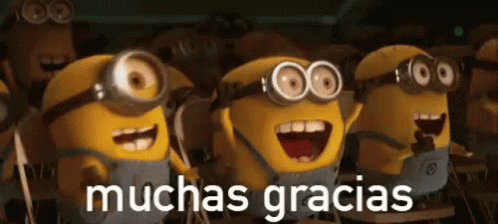






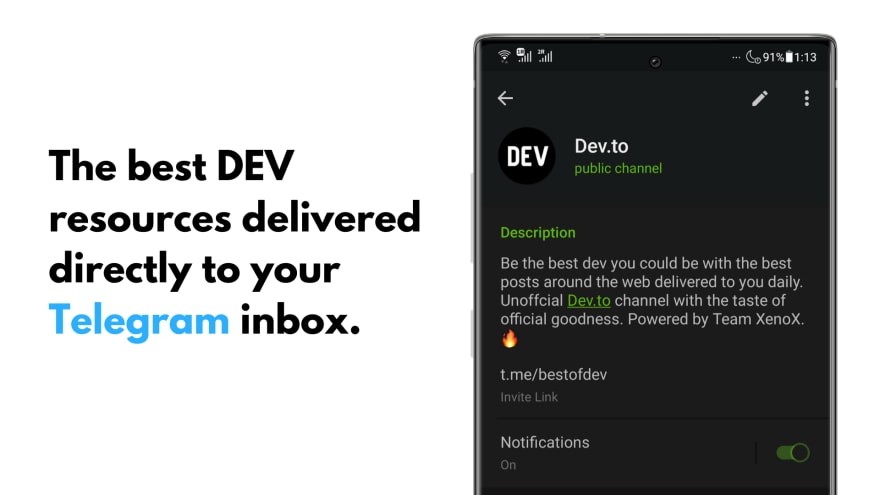

Top comments (26)
As an alternative to Flow I can recommend Just Focus it's a simpler variation. I also recommend Maccy which is a great clipboard manager! It's actively being developed while I believe Clipy hasn't been updated in a while.
Thanks for the suggestions.
The link you gave for Just Focus is for iPhone and iPad, is there mac app for the same?
Whoops! I used the wrong link. I haven't really used the iOS app. Check out the mac link here apps.apple.com/us/app/just-focus/i...
Thanks 🙌
BitBar is fantastic. Allows you to very easily make your own MenuBar apps to do whatever you want. A clone called Argos is also available for Linux
Bitbar is awesome! It's also the only decent way to control cmus outside of the terminal on mac
My latest creation...
The two next to this one are BitBar too - a crypto price tracker, and a PM2.5 pollution count for the local area
Wow that’s crazyy 🙌
Awesome I heard a lot about this, I will definitely give it a try.
Thanks
Another nice calendar menu bar App is Dato.
For Lists and Projects I use Things 3, though you have to pay it. It lets you organize Todos within 3 nesting levels. You can create recurring todos, add shopping lists like lists to a todo and also add Tags to any todo. Very nice.
I've heard praise for Things 3 as well!
Wow awesome I’ll definitely give it a try
Very nice.
I use some of them already. I wasn’t aware of clocker. Looks quite useful and will give it a try.
I use this one too which helps me to hide items from the menubar. Hope it helps someone.
github.com/Mortennn/Dozer
Thanks, there is a similar app to that of Dozer. It is Bartender. But it's paid.
Thanks for the Dozer.
Yes. But it is paid so I prefer to use dozer being open source.
Talking about OSX menu bar apps: Apptivate and uBar for me!
Wow, sure I would definitely try them. Thanks for the suggestions.
Came to plug iStatMenus. A coworky turned me on to it 5 years ago and I've never looked back. It's paid but you get calendar, world clock, cpu/mem/network monitoring, battery health checks etc.
Amazing.
I just tried to download clocker but link given takes me to the amphetamine. Could you please fix this. Thanks.
Thank you so much for pointing it out.
It is fixed now.
Great. Thanks.
This is a great list! Let me follow up with my own recommendation: Bartender (macbartender.com). It's a utility that lets you collapse all those menubar icons into a submenu!
Awesome thanks.
I have mentioned about Bartender in one of the comments, but I guess it’s a paid product 😅
Great post! I have been looking for a clipboard manager to use on Mac, I will definitely be trying out clipy.
Thanks a lot, definitely try out clipy it’s really nice.