For a while now I have been toying with the idea of moving to Linux but there was always two factors that held me back:
- Gaming
- Adobe
Gaming on Linux was an absolute nightmare the last time i tried it a year ago but ever since the launch of steam deck a lot of light is being shined on the Linux gaming community, So hopefully my experience this time wont be as bad as the first.
I am planning to get over the adobe hurdle by running a windows virtual machine using vmware player.
The reason i didn't use KVM and qemu is that i use a laptop and have a [mux-less graphics architecture]{https://forum.level1techs.com/t/implications-of-muxed-muxless-laptops-for-gpu-passthrough/129165}
The reason i chose fedora over arch or debian is that arch is usually filled with bugs that would take me time to fix and debian's packages are quite out of date, also i wanted to test out gnome 42 when it comes out.
Aims
So, for the first day I just wanted to install fedora and also style the gnome desktop a bit.
Installation
The USB creation and installation went as smooth as i expected although the fedora anaconda installer is not as intuitive as something like calamaries.
First boot
After the installation, there was quite a bit of updates which i had to go through. Overall everything was smooth, I did have a slight audio problem after the update but it was easily fixed with a restart.
Styling
The next thing on the list was styling, this included installing a gtk theme , flatpak theme , icon theme , cursors , fonts and terminal prompt.
Theme ( GTK + Flatpak )
for the GTK theme i used a gtk4 backport, as i mentioned before i am very excited for the gnome 42 with gtk4 release therefore this seemed like a logical path to follow.
you can find the theme in [thid reddit post]{https://www.reddit.com/r/Fedora/comments/sd8v4o/guide_gnome_42_on_gnome_4041_while_you_wait_for/}
I also got it to install on flatpak with [stylepak]{https://github.com/refi64/stylepak}.
Icons + cursor
for the icons I used the [Whitesur icon theme]{https://github.com/vinceliuice/WhiteSur-icon-theme} because i really like the macos icons with their 3D effects, overall it just looks kinda cool.
for the cursors i used the [macos cursor set]{https://www.gnome-look.org/p/1148748/} to match the icons
Terminal + Font
As my terminal emulator i use [Hyper]{}, a terminal emulator made in javascript. it is not the fastest out there but it is just my preference. I might move to something a bit faster later on. For my terminal prompt i use [starship]{https://starship.rs/}. I will be writing a detailed article on starship later.
In the fonts face i use jetbrains Mono for the terminal.
I am thinking of useing apple fonts for the interface as i am already useing mac icons and cursor.
Conclution
Overall im happy with how my set up turned out. I did do a bit more tweaking with extentions and configs later, I will try to share these tweaks later on.
With that said hope you guys have a great day. Bye :)

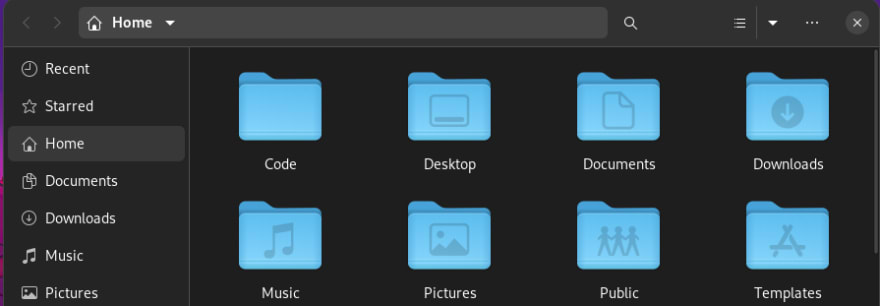
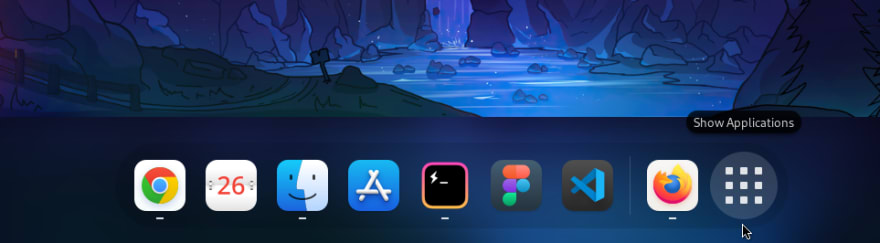
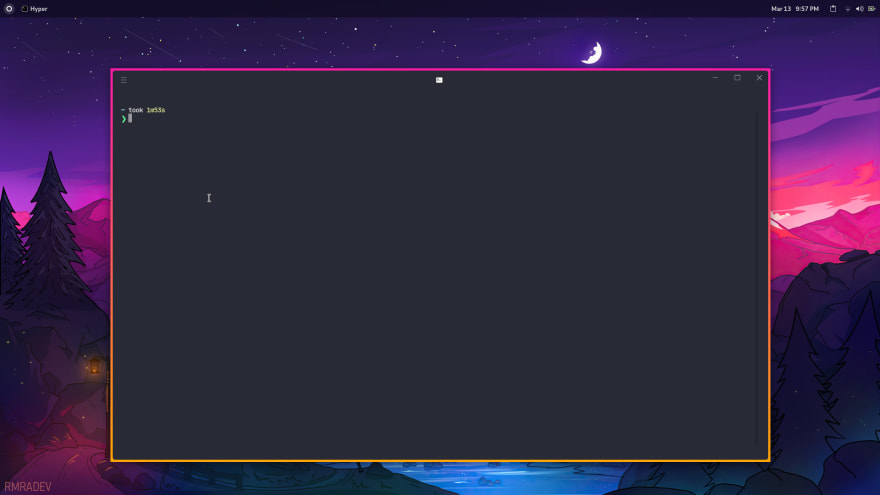


Top comments (0)