When OpenAI announced Codex and CLI tools, I got excited — finally, an easy way to automate coding workflows using LLMs!
I bought credits, installed the CLI, and even set it up on my Mac.
But... it didn't go smoothly.
First, I realized Codex CLI only supports Mac and Linux. Okay, not ideal but manageable.
Then, I found out that cheaper models like gpt-4o-mini don't even support shell commands.
(If you try, you get ENOENT errors because tool calls are missing.)
I thought: maybe switching to o4-mini would fix it.
Nope — new accounts don't have access immediately. I was stuck.
Instead of waiting endlessly, I decided to build my own CLI assistant from scratch — and that's how Codey was born!
🚀 What is Codey?
Codey is a Python-based, open-source coding assistant that uses OpenAI's API — but defines all tools explicitly for safety and control.
It supports:
File Management: Create, edit, and read files with tools like create_file, edit_file, read_codebase
Git Operations: Add, commit, check status, view diffs, and more
Utilities: Search files (grep) and calculate expressions safely
Shell Commands: Run shell commands inside your environment securely
🧠 Why build it myself?
I wanted predictability — knowing exactly what a tool can and cannot do.
I wanted local safety — no random shell execution unless I allow it.
I wanted modularity — easily extend or customize based on project needs.
And honestly... I just wanted something that works reliably without mysterious permission errors.
📢 Codey is Open Source
You can check it out here:
👉 https://github.com/Varad-13/codey
If you want to try it out, suggest features, or even contribute (we need to add a million more tools) — you're welcome! 🚀

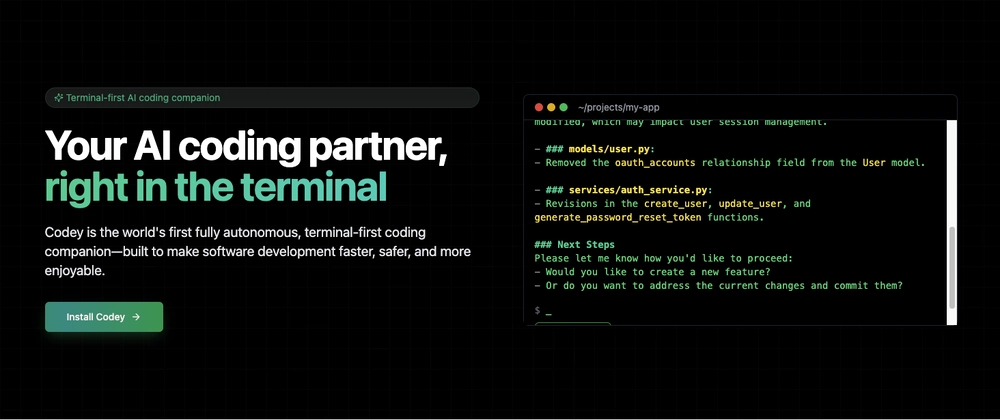

Top comments (3)
Been there with tools not working how I hoped, so yeah, sometimes you gotta build your own. Respect for actually doing it.
Yet to try out codex.
With a linux environment it is infact quick and easy to setup; also theres ways to run it on windows under WSL if you want. ENOENT errors on shell are persistent tho. Will run a few tests and publish side by side results with both tools soon 🚀