This is my first post
This demo is just to scratch the surface with Http2 using Spring.
You can find code at Github
Kindly follow the code to understand the API requests in Spring and Angular.
To enable Http2 with Spring, we need SSL enabled on Spring.
With nginx, we need to add which port is needed to be used with Http2.
I used docker compose to easily startup the entire application.
Here is what I tried and worked:
To enable http2 in Spring, we need to enable https first.
- Create a self signed certificate, since this is a demo
- Use following properties in application.properties for ssl:
server.ssl.key-store-type=PKCS12server.ssl.key-store=/etc/ssl/certs/https2_test.p12server.ssl.key-store-password=https2_testserver.ssl.key-alias=https2_testserver.ssl.enabled=true
- Enable http2 using the following:
server.http2.enabled=true
- I am using 8443 as embedded tomcat server port.
- Application code is self explanatory, has two endpoints.
For UI, Angular is used and code is being deployed into nginx.
- UI code is simple, and has two API calls in ngOnInit.
Docker compose is used to start up both backend and frontend.
- Backend dockerfile steps:

- Dockerfile on the backend side is straightforward:
- It uses maven java image as builder
- Copies code into workdir
- Runs mvn clean install
- Uses jdk14 image, copies jar, certificates there
- Importing certificate to cacerts
- Finally run jar.
- Frontend dockerfile steps:

- Uses node lts image as builder
- Copy all code
- Run npm install and build
- Use nginx alpine image to copy build files
- I created a custom default.conf and copied it to
/etc/nginx/conf.d/- The custom default.conf has settings related to http2 and ssl certs
- Add certs into nginx locations:
/etc/ssl/private//etc/ssl/certs/
- Start nginx with daemon off.
Changes to default.conf of nginx
- Add following below default 80 port localhost:
listen 443 ssl http2 default_server;listen [::]:443 ssl http2 default_server;ssl_certificate /etc/ssl/certs/nginx-selfsigned.crt;ssl_certificate_key /etc/ssl/private/nginx-selfsigned.key;- These steps are saying, here are my certs, use 443 for http2 with ssl.
Docker compose

- Compose is pretty simple, it has steps in yml to build backend and frontend:
- Backend:
- sbh2 is spring boot http2 service, we just have container name here and build from current path.
- Frontend:
- fengh2 is frontend nginx http2 service, it exposes 80 and 443 on 8080 and 8443 respectively, build location and container name.
- To build and start, we use:
docker compose up
Demonstration

In the network tab, we see that the hello and random-quote API calls are showing protocol h2 indicating Http2.
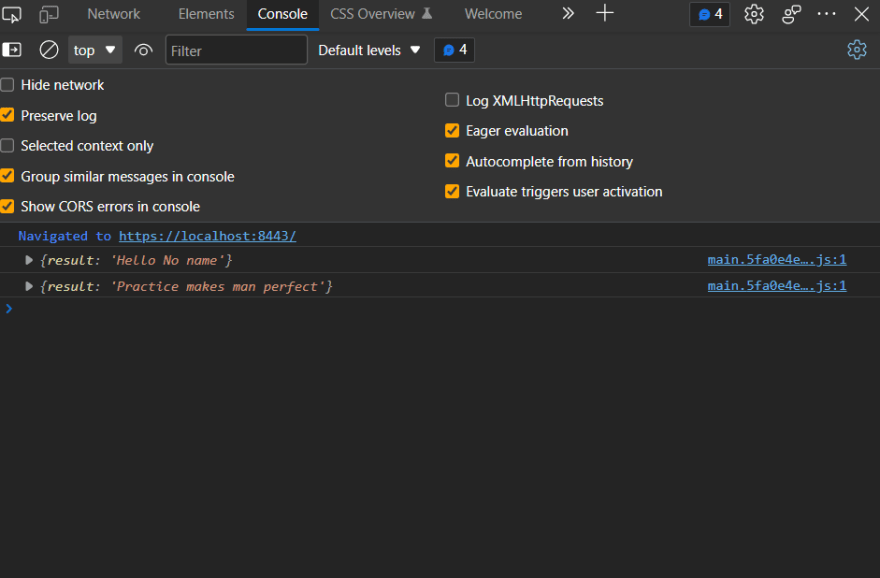


Top comments (0)