In the time that I have used VScode, I have come across some cool shortcuts that have improved my workflow. Here, I have listed a few of them.
- ### Ctrl + D - Find & Replace
This shortcut is a life saver when you want to change select or all the occurences of a word. It
selects the word at the cursor, or the next occurence of the selected word.
- ### Ctrl + Shift + Z - Redo
Many people are aware of the keyboard shortcut for undoing their work, but what about redoing it! This is one of those shortcuts that you don't think you need until you start using it.
- ### Ctrl + ~ - Open Terminal
This keyboard sequence opens the integrated terminal of VScode. Performing the same sequence again minimizes the terminal. Use Ctrl + Shift + ~ for opening a new terminal.
- ### Ctrl + Shift + Up Arrow - Duplicate Line
Another simple and handy shortcut for duplicating a line. Use the up arrow to duplicate the above line or vice-versa.
- ### Ctrl + / - Toggle line comment
This shortcut toggles comment for the current line. This works irrespective of the language you are using so you don't need to worry about the comment syntax, VScode handles all that for you.
Thank You For Reading 👍
Check out my other articles or get to know me at vinaybomma.github.io


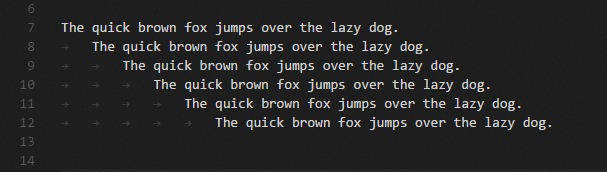
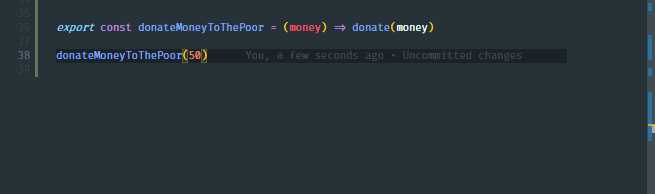

Top comments (0)