After seeing the Stack overflow keyboard, I really wanted a Power Platform version, with each button launching the relevant website. But as there was none available so I decided to make my own.
All I needed was:
- A macro keyboard
- Custom Keycaps
I went for this keyboard from Amazon Ecarke-Keyboard, because it didn't need software installed on the laptop (my work laptop wont let me install any). It's a very simple, cheap (especially the config software) keyboard, but does what I need.
Next was the custom keycaps, this was harder than i thought, as the only reparable ones were £12 each. So in the end I took a gamble and went for some off Aliexpress at £2.54 each. The quality isn't the best, but it's good enough.
I got the images from the official Microsoft site here, and converted them to png using tinywow.
On the keyboard I configured each site to a unique combination of keys.
And then used this trick to create shortcut icons to each Power Platform site.
- You drag the bookmarks from web browser to desktop
- Then add relevant combination of keys as shortcut keys
And that's it, all done.
I don't currently use Power Pages, so I also had a Power Platform icon printed, which I have mapped to the admin center.
There are definitely better keyboards and keys, but for a total of £40.16/$48.45 (Keyboard £22.99, keys £17.17) I think it's a good result.




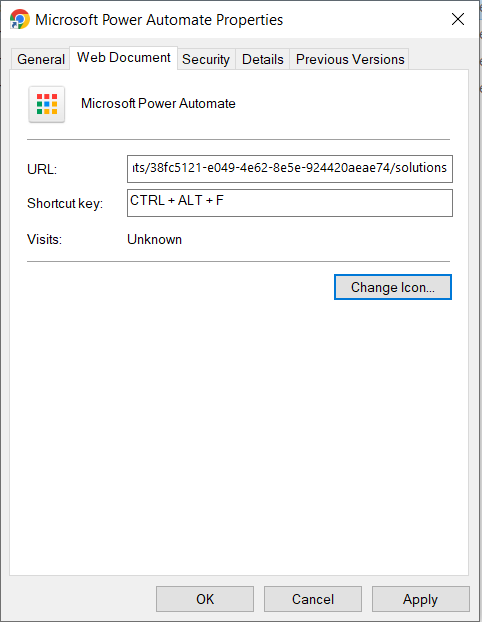




Top comments (1)
Should you also get a new key and config to run custom power automate as admin flows ( one ring to rule them all )