In modern frontend development, managing HTTP calls is just as important as making them. If you've ever fired off an API request in a JavaScript app (especially a React + TypeScript project) and then realized you don't need the result anymore, you know the dilemma. Should you cancel the request or just ignore the response? It turns out that canceling fetch requests (or any async operation) is crucial for keeping your app efficient and bug-free. In this article, we'll have a friendly conversation about why canceling HTTP requests matters – touching on memory leaks, race conditions, and unwanted UI updates – and explore how to implement it. We'll look at the common challenges developers face with request cancellation and then introduce a modern, lightweight solution: the async-cancelator NPM package. Finally, we'll walk through an example of using it in a React app with TypeScript to cancel an API call gracefully.
Why Canceling HTTP Requests Matters
When a web application launches an asynchronous request (like fetching data), a lot can happen while waiting for the response. If the user navigates away or triggers another request, that original response might arrive at an inconvenient time. Canceling unnecessary requests is not just an optimization – it's often a necessity to prevent memory leaks, race conditions, and UI glitches. Here are the key reasons request cancellation is so important:
Avoiding Memory Leaks: Unneeded API calls that continue running can hold onto resources. If a component unmounts but its fetch is still in progress, the result may try to update state on an unmounted component. By canceling the request when it's no longer needed, we free those resources.
Preventing Race Conditions: In a dynamic app, the user might trigger multiple requests in succession (for example, typing in a search box sending new queries). If an older request returns after a newer one, it can overwrite or conflict with the latest data. Canceling the outdated call ensures that only the latest response updates the state, avoiding inconsistent UI states.
Avoiding Unwanted or Erroneous UI Updates: Stale responses can not only show wrong data but also cause errors. React warns when an async task tries to update UI after a component has unmounted. By canceling the request on time, we stop these unwanted updates that could confuse users or throw errors.
In short, canceling HTTP requests in JavaScript (and particularly in React apps) is about maintaining control over your app's state and resources. It leads to better performance (no wasted bandwidth on irrelevant responses) and a smoother user experience.
Common Challenges in Canceling Async Requests
Even though canceling requests is so important, developers often struggle with it. The issue lies in how JavaScript promises and async functions work. By default, a promise does not have a built-in cancel mechanism – once you kick off an async task, it will run to completion and there's no direct way to stop it halfway. This can lead to a few challenges:
No Native Promise Cancellation: Historically, JavaScript didn't allow you to directly cancel a promise. Developers resorted to workarounds like setting a flag (e.g.,
let isCancelled = true) to at least ignore the result when it arrives. This pattern can prevent a state update if a component is unmounted, but it doesn't actually stop the request from running in the background.Manual Cancellation Boilerplate: The introduction of the Fetch API and the
AbortControllerprovided a way to cancel HTTP fetch requests. Using the AbortController API, you can create a controller, pass itssignaltofetch, and later callcontroller.abort()to cancel the request. While effective, it requires extra boilerplate every time. You need to create the controller, attach signals, handle errors, and clean up properly in your React effects.Inconsistent Patterns Across APIs: Not all async operations support a universal cancel method. Fetch has AbortController, Axios historically used cancel tokens, and other libraries require their own cancellation logic. Managing these different patterns can be cumbersome, leading to inconsistent code and additional boilerplate.
Risk of Ignoring Real Errors: When implementing cancellation, one challenge is distinguishing an intentional cancel from a genuine error. For instance, when you abort a fetch, it throws an error that you typically want to ignore or handle differently from other errors. Forgetting to handle that properly can result in confusing error logs or user messages.
All these challenges mean that while canceling fetch requests in React (or any JS app) is possible, it can be tedious and error-prone to do it manually for every async operation.
Traditional Solution: AbortController
Before jumping into newer solutions, it's worth acknowledging the standard way to cancel HTTP requests in front-end apps: the AbortController API. This API is built into modern browsers and is commonly used in React apps to cancel fetch calls.
How AbortController Works:
You create an AbortController instance and get its signal. Pass this signal into the fetch request. Later, when you call controller.abort(), the signal triggers the fetch to abort, causing the fetch promise to reject with an "AbortError". In React, you typically set this up in a useEffect hook:
useEffect(() => {
const controller = new AbortController();
const { signal } = controller;
fetch("https://api.example.com/data", { signal })
.then(response => response.json())
.then(data => {
/* use the data */
})
.catch(error => {
if (error.name === 'AbortError') {
console.log('Fetch aborted');
} else {
console.error('Fetch error:', error);
}
});
return () => {
// Cleanup: abort the request if still in-flight
controller.abort();
};
}, []);
This pattern effectively prevents memory leaks and race conditions. However, while AbortController is powerful, using it for every request can become repetitive. You have to create, pass, and clean up controllers each time, which adds boilerplate, especially in larger codebases.
Introducing async-cancelator – A Modern, Lightweight Solution
One modern solution for simplifying async cancellation is the async-cancelator NPM package. This library was created to address exactly the problems we discussed. Instead of handling cancellation manually each time, async-cancelator provides a convenient API to make any promise cancellable. It works with fetch requests, third-party APIs, or any async function you write, all with a consistent approach.
What is async-cancelator?
It's a zero-dependency JavaScript library (usable in Node.js and browser environments) that gives you tools to cancel promises and even impose timeouts on them. Essentially, you wrap your async operation using the library, and it gives you back a promise that you can cancel on demand. It has full TypeScript support, making it a great fit for React+TypeScript projects.
Key Benefits of Using async-cancelator:
Simplified Promise Cancellation: Wrap any async operation in a cancellable promise. You get a
cancel()function to call when you need to terminate the task, eliminating the need for manual flags or AbortControllers.Automatic Promise Timeouts: Specify a timeout for any promise. If the operation doesn't finish in time, it automatically rejects with a clear TimeoutError. This saves you from writing custom timeout logic and ensures your app doesn't hang on slow requests.
Cross-Platform and Framework-Agnostic: It works in Node.js, vanilla browser JS, or within React apps. Whether you're canceling a network call or a long computation, the same approach applies.
TypeScript Support: Full type definitions mean you get type safety and IntelliSense as you integrate cancellation into your functions, reducing bugs and making refactors easier.
Zero Dependencies & Lightweight: The library is focused solely on async cancellation and timeout functionality, so it adds minimal overhead to your project.
Essentially, async-cancelator offers a clean API to create cancellable promises and manage them. Instead of manually wiring up an AbortController or juggling cancellation flags, you can use this tool to keep your code readable and consistent. It handles the heavy lifting of canceling async operations so you can focus on your app's logic.
How Does async-cancelator Work?
async-cancelator provides a few utility functions that make cancellation straightforward:
createCancellable(asyncFunction):
Wraps your async function and returns an object with{ promise, cancel }. Callingcancel()prevents further then-handlers or state updates from that task. Inside your function, you receive asignalobject to check (e.g.,if (signal.cancelled) return;) at appropriate points.createCancellableWithReject(asyncFunction):
Similar to the previous function, but if you callcancel(), the returned promise will be rejected with a specialCancellationError. This allows you to handle cancellations in atry-catchblock just like any other error.withTimeout(promise, ms, message?):
Wraps any promise and returns a new promise that will reject if the original doesn't settle within the specified time. If it times out, it rejects with aTimeoutError, ensuring your app doesn't wait indefinitely on slow operations.
These utilities give you a unified approach to managing async tasks—whether they involve fetching data, performing computations, or any other promise-based work.
Example: Canceling an API Call in a React useEffect Hook
To illustrate how to integrate async-cancelator in a React component, consider a component that fetches data from an API and displays it. We want to ensure that if the component unmounts or the API endpoint changes, we cancel any ongoing request.
First, install async-cancelator via npm or yarn. Then use it in your component like so:
import React, { useEffect, useState } from 'react';
import { createCancellableWithReject, CancellationError } from 'async-cancelator';
function DataFetcher({ url }: { url: string }) {
const [data, setData] = useState<any>(null);
const [loading, setLoading] = useState<boolean>(false);
const [error, setError] = useState<Error | null>(null);
useEffect(() => {
setLoading(true);
setError(null);
setData(null);
// Wrap the fetch call in a cancellable promise
const { promise, cancel } = createCancellableWithReject(async (signal) => {
const response = await fetch(url);
const result = await response.json();
return result;
});
// Handle the promise outcome
promise
.then((result) => {
setData(result);
setLoading(false);
})
.catch((err) => {
if (err instanceof CancellationError) {
console.log("Fetch cancelled:", err.message);
} else {
setError(err);
setLoading(false);
}
});
// Cleanup: cancel the request if the component unmounts or the URL changes
return () => {
cancel("Component unmounted or URL changed");
};
}, [url]);
return (
<div>
{loading && <p>Loading...</p>}
{error && <p>Error: {error.message}</p>}
{data && <pre>{JSON.stringify(data, null, 2)}</pre>}
</div>
);
}
export default DataFetcher;
What's Happening Here?
- We wrap our fetch call using
createCancellableWithReject, which gives us both apromiseand acancelfunction. - The promise is then handled with
.thenand.catch. On success, the component state is updated. On error, we differentiate between a genuine error and a cancellation. - The cleanup function in the
useEffecthook callscancel()to ensure that if the component unmounts or the URL prop changes, the in-flight request is canceled. This prevents any unwanted state updates after the component has been removed.
This pattern can be adapted as needed. For example, if you wanted to impose a timeout on the request, you could use the withTimeout helper to wrap the fetch promise. The library makes it easy to mix cancellation and timeouts as required by your application.
Conclusion
Canceling HTTP requests in frontend JavaScript applications is a best practice that can save you from memory leaks, race condition bugs, and poor user experiences. In React, cleaning up async tasks in useEffect is essential to avoid the dreaded "state update on an unmounted component" warning. Traditionally, the AbortController API has been the go-to solution for canceling fetch requests, but it can be verbose to implement consistently.
The async-cancelator library offers a modern approach to request management by abstracting cancellation logic into a simple, reusable API. With it, you get cancellable promises and easy timeouts, all in a neat package that plays well with React hooks. This means less boilerplate and more confidence that your app only processes the async tasks it really needs. Embracing promise cancellation with tools like async-cancelator leads to cleaner, more maintainable code—and a smoother user experience.
Happy coding, and may your requests always be intentional and under control!

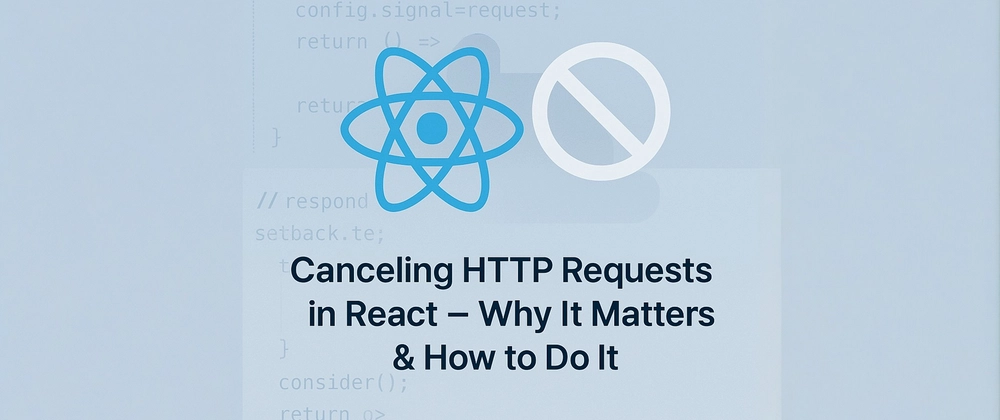

Top comments (7)
Duuuude! This is totally, totally true! Being able to cancel http requests is super important. Forked your repo and will look through it. Recently I created github.com/jabartlett/iwait with the same idea. I don't mean to build this out more, but would be happy to help with your project :)
Hey there! Thanks for the awesome feedback—I’m really glad you found the article helpful. Feel free to dive into the repo, and if you have any thoughts or suggestions, I’d love to hear them. Your offer to collaborate means a lot, and I’m excited about the possibility of working together to make the project even better. Looking forward to your insights!
I suppose you forgot to pass the signal to the
fetch()function in the code sample.Your NPM package is very interesting, and I like it, but not for fetching, since my fetch wrapper dr-fetch can auto-abort fetch requests and has superior Intellisense since it can type all possible bodies. Not to brag, but yes, I'm bragging a bit, hehe.
Still, mine is fetch-specific and yours seems to be for all-purpose asynchronous chores. Because of this, I really like
async-cancelatorand will be giving it a star for sure. Thanks for it. 😄You’re absolutely right about passing the signal to the fetch() function—it’s essential for enabling request cancellation. Your dr-fetch wrapper sounds fantastic, especially with features like auto-aborting fetch requests and enhanced Intellisense. It’s always great to see specialized tools that cater to specific needs. I’m glad you find async-cancelator useful for general asynchronous tasks. Thanks for sharing your thoughts! 😊
Thank you for sharing your knowledge!
You’re welcome! I’m glad you found the article helpful.
Well Described.