This blog shows how to add a web app using react-native-web with vite as the bundler in a Nx monorepo.
Github Repo: https://github.com/xiongemi/nx-react-native-monorepo-jokes
Installation
First, I need to install react-native-web:
# npm
npm install react-native-web --save-dev
# yarn
yarn add react-native-web --dev
# pnpm
pnpm add react-native-web --save-dev
Add a React App in the Nx Monorepo
Run command:
npx nx g @nx/react:app <web app name>
In the terminal output, select vite as bundler:
> NX Generating @nx/react:application
✔ Which stylesheet format would you like to use? · none
✔ Would you like to add React Router to this application? (y/N) · false
✔ Which E2E test runner would you like to use? · none
✔ Which bundler do you want to use to build the application? · vite
Import the Native App
In the web app, in apps/<web app name>/src/main.tsx, change the import of App to:
// eslint-disable-next-line @nx/enforce-module-boundaries
import App from '../../<native app name>/src/app/App';
Also, in web app's project.json, add implicitDependencies:
"implicitDependencies": ["<native app name>"]
Add Alias in vite.config.ts
In apps/techy-jokes-vite/vite.config.ts, add below alias:
resolve: {
alias: {
'react-native': 'react-native-web',
},
},
Then that is it, I can now view the web app using npx nx serve <web app name>.
Change index.html to be full height
In the index.html, change the:
-
style="height: 100%"to html tag -
style="min-height: 100%"to body tag -
style="display: flex; min-height: 100vh"to div with root id
These style changes are taken from examples in https://reactnavigation.org/docs/server-rendering.
So the index.html would look like:
<!DOCTYPE html>
<html lang="en" style="height: 100%">
<head>
...
</head>
<body style="min-height: 100%">
<div id="root" style="display: flex; min-height: 100vh"></div>
<script type="module" src="/src/main.tsx"></script>
</body>
</html>
Troubleshooting
react-native-vector-icons
Because I use react-native-vector-icons, I got this error:
[commonjs--resolver] Unexpected token (70:8) in /Users/emily/code/tmp/nx-react-native-monorepo-jokes/node_modules/react-native-vector-icons/lib/create-icon-set.js
file: /Users/emily/code/tmp/nx-react-native-monorepo-jokes/node_modules/react-native-vector-icons/lib/create-icon-set.js:70:8
68:
69: return (
70: <Text selectable={false} {...props}>
^
71: {glyph}
72: {children}
> NX Unexpected token (70:8) in /Users/emily/code/tmp/nx-react-native-monorepo-jokes/node_modules/react-native-vector-icons/lib/create-icon-set.js
This happens because react-native-vector-icons contains jsx code (e.g. <Text>) inside .js file.
First, I need to add files with .web to the extensions (the order of the extension in the array actually matters, .web needs to be loaded first):
const extensions = [
'.mjs',
'.web.tsx',
'.tsx',
'.web.ts',
'.ts',
'.web.jsx',
'.jsx',
'.web.js',
'.js',
'.css',
'.json',
];
Add these extensions to resolve:
export default defineConfig({
...
resolve: {
extensions,
...
Then inside defineConfig, I added to optimizeDeps to resolve js files using jsx loader:
optimizeDeps: {
esbuildOptions: {
resolveExtensions: extensions,
jsx: "automatic",
loader: { ".js": "jsx" },
},
},
When I serve up the web app, I will get this error message:
MaterialCommunityIcon.tsx:49 Error: Dynamic require of "react-native-vector-icons/MaterialCommunityIcons" is not supported
I copy the font file from react-native-vector-icons library to the public folder: https://github.com/oblador/react-native-vector-icons/tree/master/Fonts.
So in my web app's index.html, I need to add:
<style type="text/css">
@font-face {
font-family: 'MaterialCommunityIcons';
src: url('/MaterialCommunityIcons.ttf') format('truetype');
}
</style>
Now the serve command (nx serve <web app name>) is working. However, the build command (nx run <web app name>) still does not work with the same error.
I created a rollup plugin:
const rollupPlugin = (matchers: RegExp[]) => ({
name: 'js-in-jsx',
load(id: string) {
if (
matchers.some((matcher) => matcher.test(id)) &&
id.endsWith('.js')
) {
const file = readFileSync(id, { encoding: 'utf-8' });
return esbuild.transformSync(file, { loader: 'jsx', jsx: 'automatic' });
}
},
});
Then add this plugin to the vite config:
build: {
rollupOptions: {
plugins: [rollupPlugin([/react-native-vector-icons/])],
},
},
Now build command (nx build <web app name>) should work.
global is not defined
In the web browser, I got this error:
NavigationContainer.tsx:29 Uncaught ReferenceError: global is not defined
In vite.config.ts, add:
define: {
global: "window",
},
The final vite.config.ts:
import { defineConfig } from 'vite';
import react from '@vitejs/plugin-react';
import { nxViteTsPaths } from '@nx/vite/plugins/nx-tsconfig-paths.plugin';
import * as esbuild from 'esbuild';
import { readFileSync } from 'fs';
const extensions = [
'.mjs',
'.web.tsx',
'.tsx',
'.web.ts',
'.ts',
'.web.jsx',
'.jsx',
'.web.js',
'.js',
'.css',
'.json',
];
const rollupPlugin = (matchers: RegExp[]) => ({
name: 'js-in-jsx',
load(id: string) {
if (matchers.some((matcher) => matcher.test(id)) && id.endsWith('.js')) {
const file = readFileSync(id, { encoding: 'utf-8' });
return esbuild.transformSync(file, { loader: 'jsx', jsx: 'automatic' });
}
},
});
export default defineConfig({
cacheDir: '../../node_modules/.vite/techy-jokes-vite',
define: {
global: 'window',
},
resolve: {
extensions,
alias: {
'react-native': 'react-native-web',
},
},
build: {
rollupOptions: {
plugins: [rollupPlugin([/react-native-vector-icons/])],
},
},
server: {
port: 4200,
host: 'localhost',
},
preview: {
port: 4300,
host: 'localhost',
},
optimizeDeps: {
esbuildOptions: {
resolveExtensions: extensions,
jsx: 'automatic',
loader: { '.js': 'jsx' },
},
},
plugins: [react(), nxViteTsPaths()],
// Uncomment this if you are using workers.
// worker: {
// plugins: [ nxViteTsPaths() ],
// },
test: {
globals: true,
cache: { dir: '../../node_modules/.vitest' },
environment: 'jsdom',
include: ['src/**/*.{test,spec}.{js,mjs,cjs,ts,mts,cts,jsx,tsx}'],
},
});
Deploy to GitHub Pages
GitHub Pages is designed to host your personal, organization, or project pages from a GitHub repository.
To deploy this web app to GitHub Pages:
- install
gh-pages: ```
npm
npm install gh-pages --save-dev
yarn
yarn add gh-pages --dev
pnpm
pnpm add gh-pages --save-dev
2. Create a script called `gh-pages.js` under the app:
var ghpages = require('gh-pages');
ghpages.publish('', function (err) {
if (!err) {
console.error(err);
}
});
For this example, the `gh-pages.js` look like:
var ghpages = require('gh-pages');
ghpages.publish('../../dist/apps/techy-jokes-vite', function (err) {
if (!err) {
console.error(err);
}
});
3. if your GitHub has a base href, run the build command with `--base`. For example, my GitHub page is at https://xiongemi.github.io/nx-react-native-monorepo-jokes/, to build for it, the command is `nx build techy-jokes-vite --base=/nx-react-native-monorepo-jokes/`.
4. Add a target in project.json:
"gh-pages": {
"command": "nx build techy-jokes-vite --base=/nx-react-native-monorepo-jokes/ && node gh-pages.js",
"cwd": "{projectRoot}"
},
Now you can run the command `nx gh-pages <your app name>` to deploy your app to GitHub Pages.
---
## Nx Graph
If you run command `nx graph`, you should see the web app implict depends on the react native mobile app:
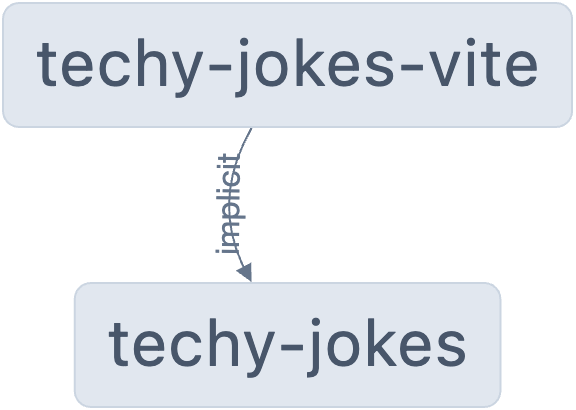



Top comments (0)