Docker Compose is a powerful tool for defining and managing multi-container Docker applications in a simple and efficient way. In this article, we will explore the basics of Docker Compose and how you can start using it to orchestrate your applications.
What is Docker Compose?
Docker Compose is a tool that allows you to define and run multi-container Docker applications using a YAML file to configure your application's services. Then, with a single command, you can create and run all the defined containers. This makes it easier to create and configure complex development and production environments where multiple services need to interact with each other.
Optional
Installing Docker Compose
Before getting started, make sure you have Docker Compose installed on your machine. You can install it by following the official Docker instructions.
If your OS is Mac, you can use the following command to install Docker Compose. Before running it, ensure that Docker Desktop is installed on your machine.
$ brew install docker-compose
Now, check the installed version:
$ docker-compose --version
Before testing Docker Compose with a Machine Learning project, let's clarify the difference between Docker Compose and Kubernetes.
Docker Compose:
What it does: Docker Compose is a tool that allows you to run multiple containers together. It is mainly designed for development and testing. It is ideal if you want to quickly spin up multiple services on your machine, such as a database, an API, and a web application, all running locally.
How it works: You use a file called docker-compose.yml to define which containers you will use and how they connect to each other. For example, you can say: "I want to launch my application and connect it to a database." Compose will take care of that for you with a single command.
Ideal for: Small or development projects where you don't need a very complex system and just want to test things quickly on your machine.
Kubernetes:
What it does: Kubernetes is much larger and more powerful than Docker Compose. Not only does it help you launch containers, but it also helps manage applications in production, on real servers, efficiently and at scale.
How it works: Kubernetes ensures that your application is always running, has enough resources, and can handle many users. If one of your containers fails, Kubernetes automatically replaces it. It can also scale (increase or decrease the number of containers) based on what your application needs at any moment.
Ideal for: Large-scale production applications that need to be always available and handle heavy traffic. Big companies or projects expecting significant growth often use Kubernetes.
In summary:
Docker Compose is for launching and managing multiple containers quickly on your local machine, ideal for development or testing.
Kubernetes is for managing large-scale applications in production, where you need more control, stability, and scalability.
Compose is like a small engine that helps you work on your project. Kubernetes is like a massive system that keeps your application running smoothly, even with many users and high traffic.
Now, let's get to the real deal. 😎
I'll show you how to apply Docker Compose in an ML project. We will create a simple application that trains a machine learning model and exposes a web service for making predictions.
Project Objective
Our project will consist of two services:
ML Service: A trained machine learning model using scikit-learn that is exposed via a Flask web API.
Database Service: A PostgreSQL database to store prediction results.
Project Structure
The basic file structure will be as follows:
ml_project/
│
├── docker-compose.yml
├── ml_service/
│ ├── Dockerfile
│ ├── app.py
│ ├── model.py
│ ├── requirements.txt
└── db/
├── init.sql
1. Define docker-compose.yml
The first step is to define the services in a docker-compose.yml file.
version: '3'
services:
ml_service:
build: ./ml_service
ports:
- "5000:5000"
depends_on:
- db
db:
image: postgres
environment:
POSTGRES_DB: ml_results
POSTGRES_USER: ml_user
POSTGRES_PASSWORD: ml_password
volumes:
- ./db/init.sql:/docker-entrypoint-initdb.d/init.sql
ports:
- "5432:5432"
2. Create the Machine Learning service
Inside the ml_service/ folder, we create a Dockerfile that will install the necessary Python dependencies, train a model, and expose the service.
Dockerfile (for the ML service)
FROM python:3.8
WORKDIR /app
COPY requirements.txt requirements.txt
RUN pip install -r requirements.txt
COPY . .
CMD ["python", "app.py"]
requirements.txt
Here we define the dependencies we will use, such as Flask for the web server and scikit-learn for the ML model.
Flask==2.1.0
scikit-learn==1.0.2
psycopg2-binary==2.9.3 # Para conectar con PostgreSQL
model.py
This file contains the code to train the machine learning model. We will use a simple classification model like Logistic Regression.
from sklearn.datasets import load_iris
from sklearn.linear_model import LogisticRegression
import pickle
def train_model():
# Load sample dataset
iris = load_iris()
X, y = iris.data, iris.target
# Train model
model = LogisticRegression()
model.fit(X, y)
# Save model to file
with open('model.pkl', 'wb') as f:
pickle.dump(model, f)
if __name__ == "__main__":
train_model()
This code trains a simple classification model and saves it as a model.pkl file.
app.py
This is the Flask file that creates the API to make predictions using the trained model. Additionally, it stores the predictions in the database.
from flask import Flask, request, jsonify
import pickle
import psycopg2
app = Flask(__name__)
# Load trained ML model
with open('model.pkl', 'rb') as f:
model = pickle.load(f)
# Connect to PostgreSQL database
conn = psycopg2.connect(
dbname="ml_results", user="ml_user", password="ml_password", host="db"
)
cur = conn.cursor()
@app.route('/predict', methods=['POST'])
def predict():
data = request.json
X_new = [data['features']]
# Make prediction
prediction = model.predict(X_new)[0]
# Save prediction to database
cur.execute("INSERT INTO predictions (input, result) VALUES (%s, %s)", (str(X_new), int(prediction)))
conn.commit()
return jsonify({"prediction": int(prediction)})
if __name__ == "__main__":
app.run(host='0.0.0.0', port=5000)
This Flask service listens on port 5000 and, upon receiving a POST request with the input characteristics, returns a prediction and stores the result in PostgreSQL.
3. Configure the Database
In the db/ directory, we create an init.sql file to initialize the database with a table to store predictions.
init.sql
CREATE TABLE predictions (
id SERIAL PRIMARY KEY,
input TEXT,
result INTEGER
);
This script will run automatically when the PostgreSQL container is started, and will create a table called predictions.
4. Run the Project
Now that everything is set up, you can run the entire project with Docker Compose. From the root project directory, run:
$ docker-compose up
This will make Docker Compose:
- Build the machine learning service image.
- Start the ML and database containers.
- Run the Flask model and web server on port 5000.
5. Test the API
To make a prediction, send a POST request to http://localhost:5000/predict with a JSON body containing dataset features.
Command example curl:
$ curl -X POST http://localhost:5000/predict -H "Content-Type: application/json" -d '{"features": [5.1, 3.5, 1.4, 0.2]}'
If everything is configured correctly, you will get a response like:
{
"prediction": 0
}
Conclusion
With Docker Compose, we have created a machine learning project that includes a web service to make predictions with an ML model, as well as a PostgreSQL database to store the results. Docker Compose simplifies the management of these services in development and production environments, allowing you to work with multiple containers in a coordinated manner.
This example is just a starting point, and you can expand it by adding more services, connecting other machine learning models or integrating tools like Redis for caching or Celery for asynchronous tasks.
Now you're ready to use Docker Compose in more complex machine learning projects!
Author: Yhary Arias.
GitHub: @yharyarias
LinkedIn: @yharyarias
Instagram: @ia.fania

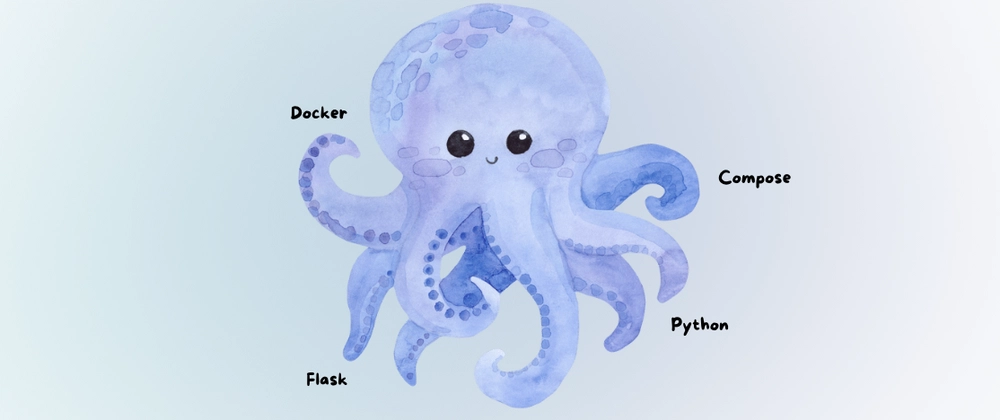

Top comments (0)