I’m wanting to create a shortcut for entering in the terminal:
“Python manage.py runserver” and also “make migrations”
How would you use Automator, to create a touchbar shortcut to run the commands???
I’m wanting to create a shortcut for entering in the terminal:
“Python manage.py runserver” and also “make migrations”
How would you use Automator, to create a touchbar shortcut to run the commands???
For further actions, you may consider blocking this person and/or reporting abuse
Coherence is the first Platform-as-a-Service you can control. Unlike "black-box" platforms that are opinionated about the infra you can deploy, Coherence is powered by CNC, the open-source IaC framework, which offers limitless customization.

Mayank Chawdhari -

Denny Danuwijaya -

Deepak Raj -

Vicente G. Reyes -
Top comments (7)
In Automator there is a "Run Shell Script" workflow. You can write those commands into the prompt or you can create a custom bash script and run it via automator.
I saw it, but I don't know what to enter in it. I tried one but, it opens a box, not entering text when I click on the terminal
You can write those two commands separated by a logical AND operator (&&), which will run both commands as you would like. This is how it should look like: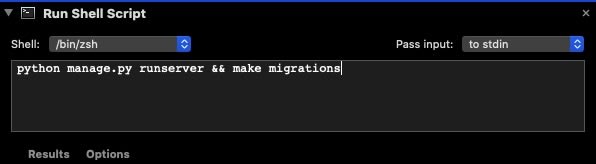
While of course firstly you may need to change the directory to where the python script is located
i tried the first part, but it came back as a error and said the "exe" in manage.py was a error
I just tried it, but it didn't do anything. I want it to enter the command into terminal when I have it open.
I’m trying to make use of the touchbar. I have a “hot key” on my Logitech keyboard that enters in “python manage.py runserver” and it’s nice to just press a button. Also for “makemigrations”
I'm not sure what else you can do here. Perhaps you should look it up, surely there are many other solutions to your requirement